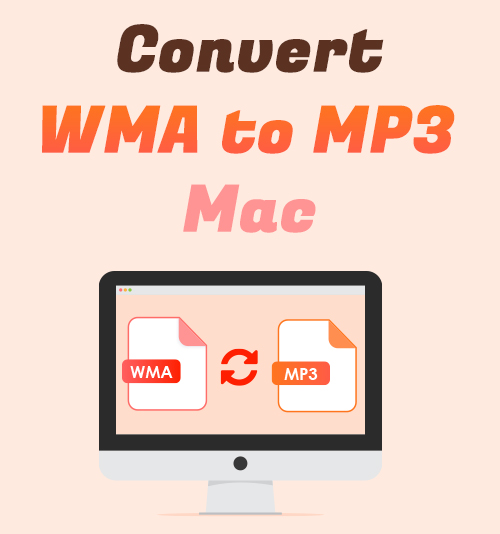
The full name of WMA is Windows Media Audio which is an audio format container. As the name suggests, it’s the most commonly used format for Windows users. By playing WMA files on a PC, you can enjoy the music with high quality.
However, due to compatibility issues, users can’t play the WMA file with the Mac program. Therefore, you will fret about the WMA audio file that cannot be opened on Mac when your friend shares it with you.
So is there any way to open the WMA file on Mac easily? Of course! The best solution is to convert WMA to MP3 on Mac as MP3 is a universal audio format that most media players and devices support. Here I will recommend 4 proven methods to convert WMA to MP3 on Mac. Then, you can get pleasure from the music without any limitation.
CONTENTS
Convert WMA to MP3 on Mac for Free Online
For the users’ convenience, there are various online WMA converters. So you can grab the MP3 file quickly by heading to these sites for converting .wma to .mp3 on Mac with only a few clicks. Here, I would like to offer one of these helpful online tools – the AmoyShare Online Audio Converter to transform the audio format.
As a reliable WMA converter, Online Audio Converter allows you to not only change WMA files to MP3 but also convert files to other 15 audio formats. For instance, M4A, WAV, AAC, FLAC, and more. If you want other audio formats as your target format, you can choose one of them. Moreover, it’s simple to use because the concise layout lets you find the information directly. Besides, Online Audio Converter enables you to turn WMA to MP3 on Mac online for free.
Keep reading and learn how to convert WMA to MP3 on Mac.
- Head to the Online Audio Converter and click on the “Upload file” to add a WMA file. Alternatively, drag it to the converting box.
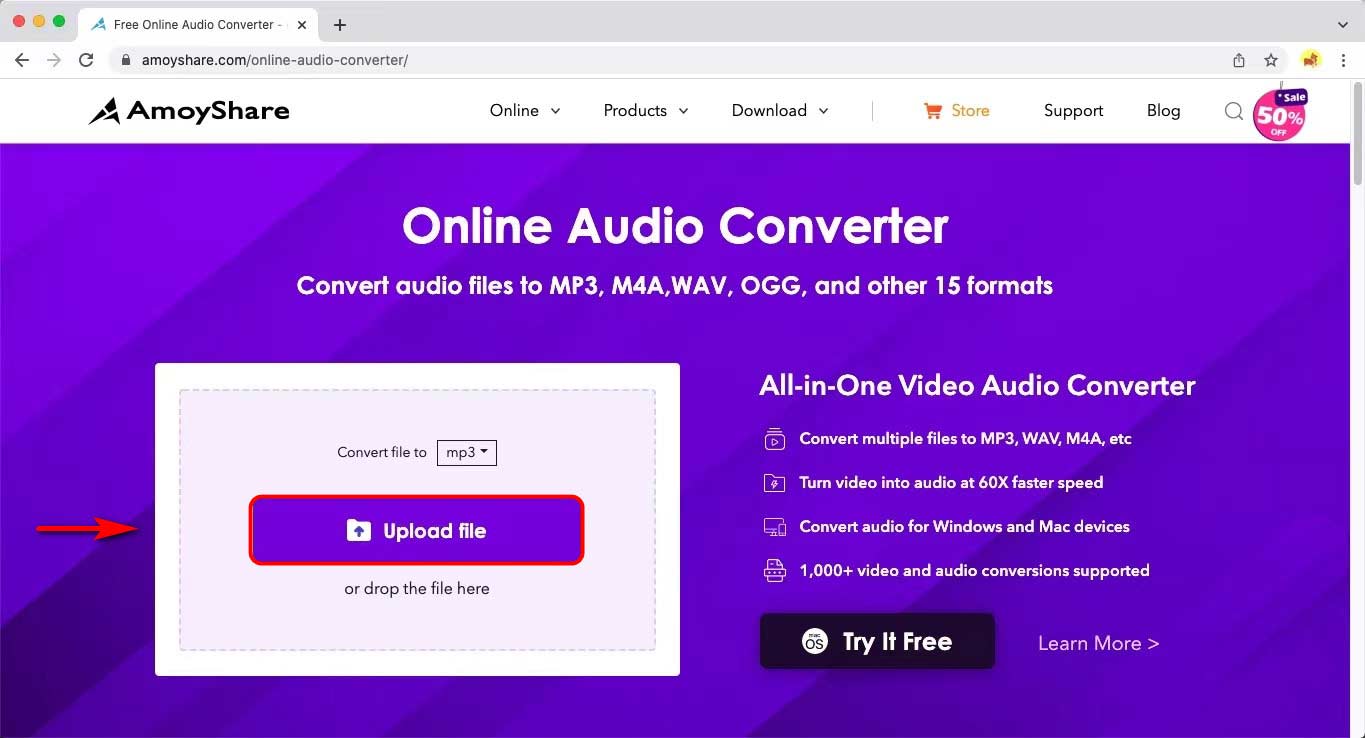
- Hit “Audio” > “MP3” as the target format in the drop-down list next to “Convert file to.” Then, click on the “Convert” button.
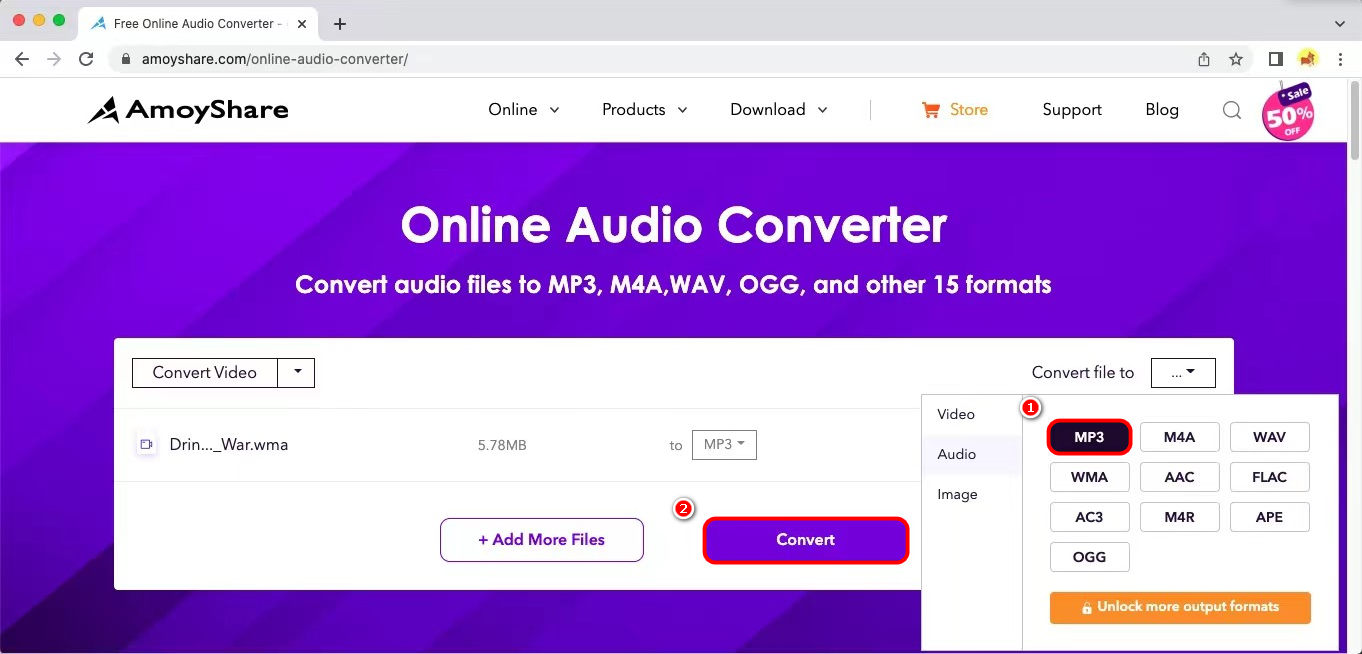
- Click on the “Download” button, and the audio converter will automatically save this converted file to the folder.
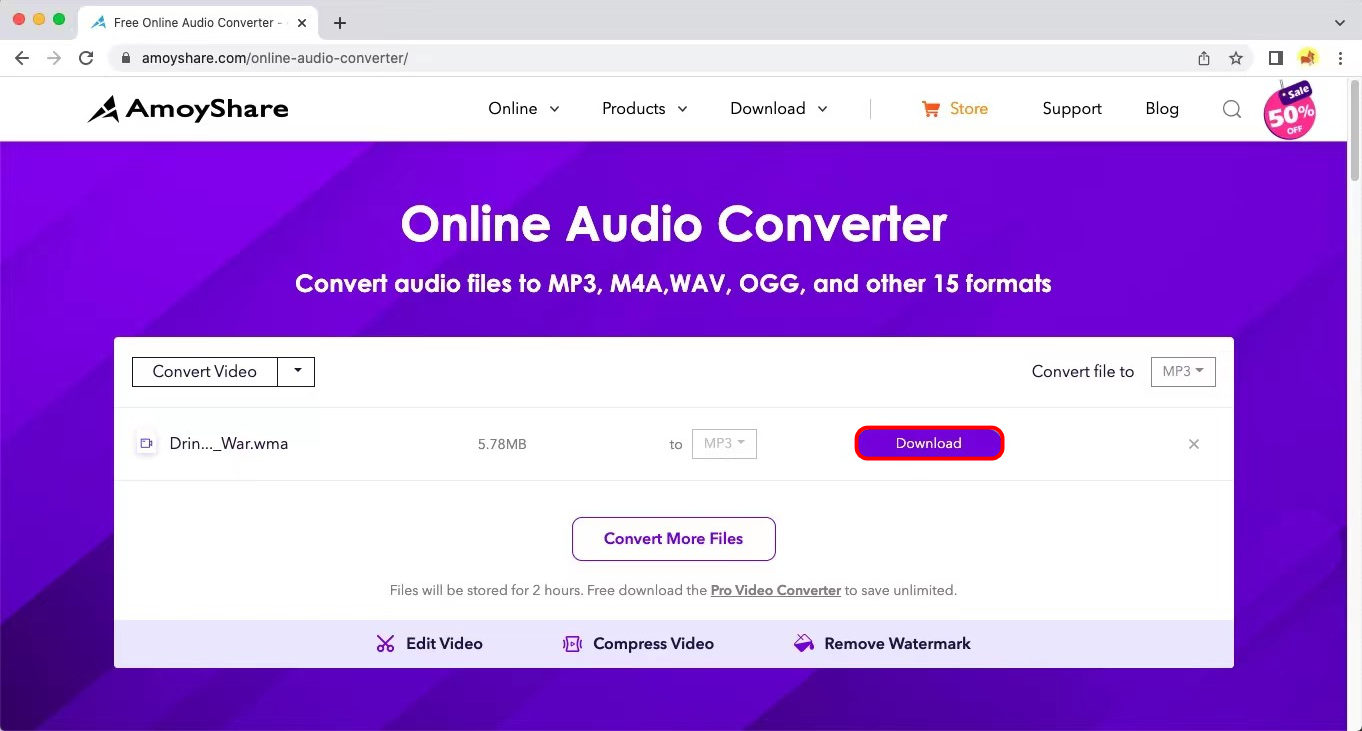
After downloading, you can share the MP3 audio file with friends without the hassle. And play this file on any device.
Best WMA to MP3 Converter for Mac
If you are looking for a versatile program that can deal with more than the conversion feature on Mac, don’t miss this third-party converting software – AmoyShare Video Converter Ultimate.
One of the excellent features of Video Converter Ultimate is the conversion that allows changing any video or audio format to almost your desired format. Furthermore, it enables batch conversion with a 60X fast speed. Therefore, you can batch convert WMA to MP3 on Mac by adding multiple files to convert simultaneously.
Most importantly, this audio converter gives the ability to switch WMA to MP3 without losing quality. So you can play the lossless music after conversion.
Then click on the button below to get WMA to MP3 converter free download and follow these steps to make WMA to MP3 quickly.
Video Converter
Convert videos to MP4, MOV, MP3, GIF, and more
- for Windows 11/10/8
- for Mac OS X 14+
- for Android
- Launch the Video Converter Ultimate and hit the plus icon to upload a WMA file for conversion.
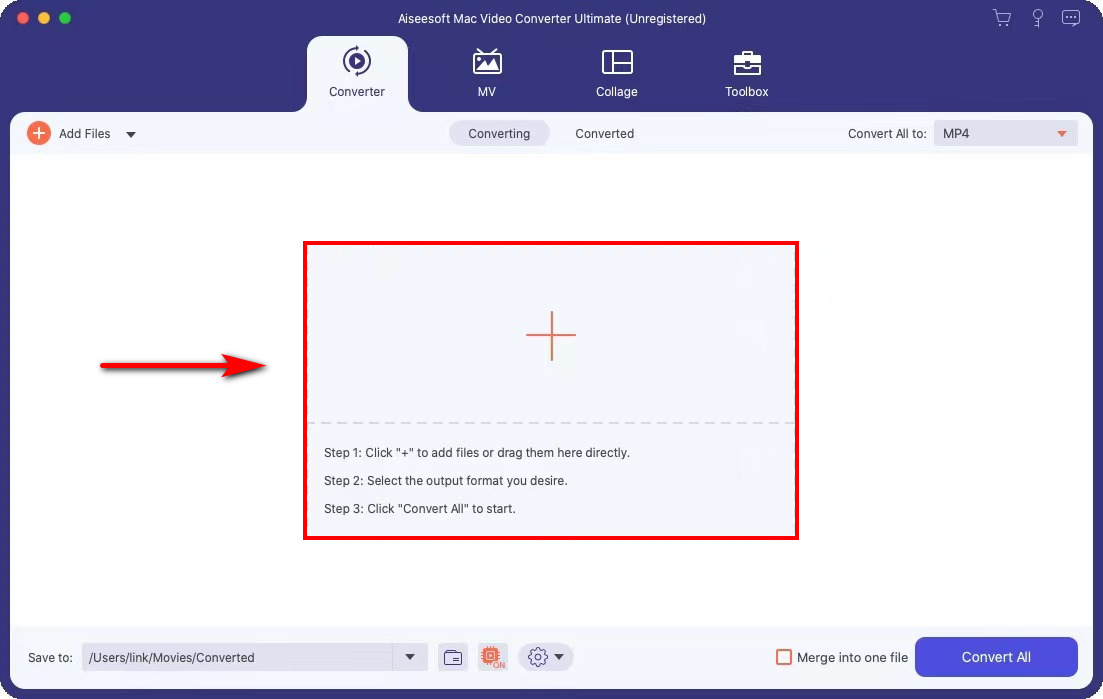
- Click on “Audio” > “MP3” > “Same as source” as the output file and quality in the drop-down menu next to “Convert All to.”
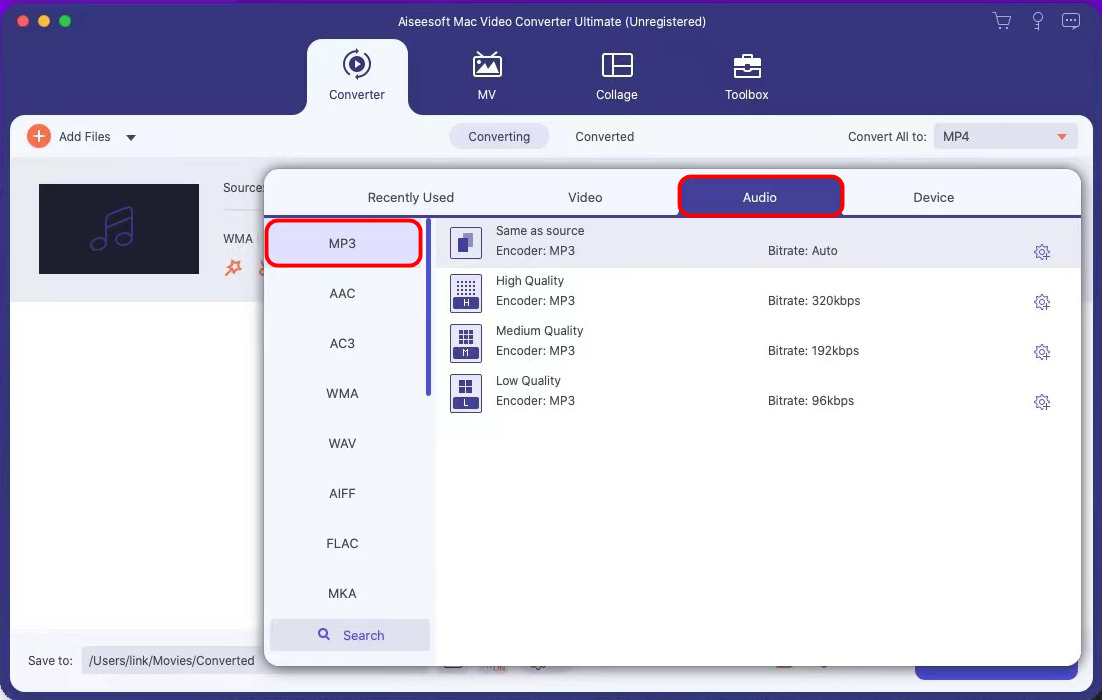
- Hit the “Convert All” button, and it will switch WMA to MP3 automatically.
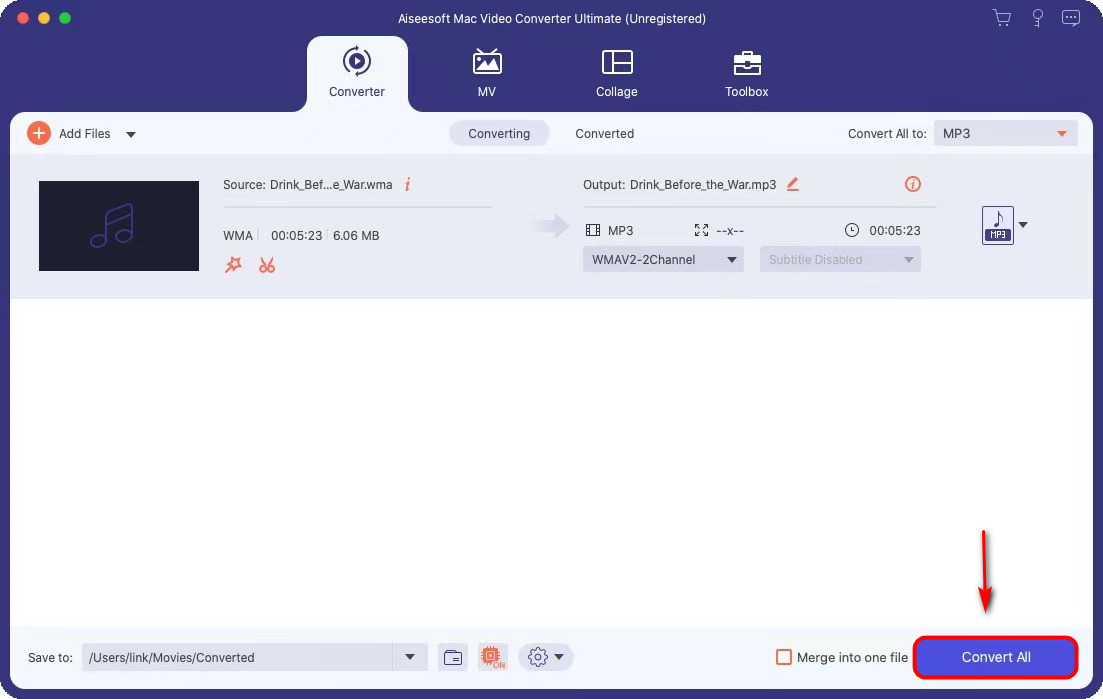
You will notice the Toolbox tab on Video Converter Ultimate. It has many built-in editing tools on this tab – for instance, video compressor, video merger, gif maker, and more. So if you want to create engaging videos, have a try!
Convert WMA to MP3 with iTunes on Mac
As a pre-installed app on Mac and iOS devices, iTunes is capable of playing almost video and audio files. Furthermore, this app lets you convert from WMA to MP3 on Mac. However, you should notice that the Apple Music app has replaced iTunes since macOS Catalina 10.15. Luckily, the steps of how to convert a WMA file to MP3 on Mac are the same in these two programs.
Here are the step-by-step procedures for you to convert WMA to MP3 for free with iTunes.
- Run the iTunes program and hit the “Preferences” option on the “Music” tab.
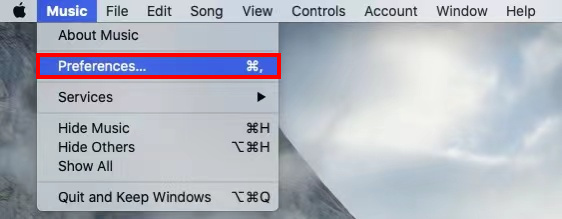
- Click on the “Files” icon and hit the “Import Settings” button on the Files interface.
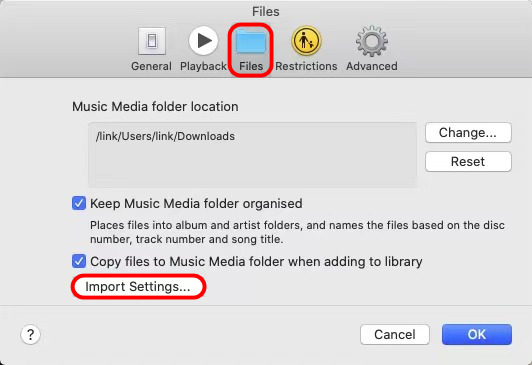
- Set “MP3 Encoder” as the output format and click on the “OK” button.
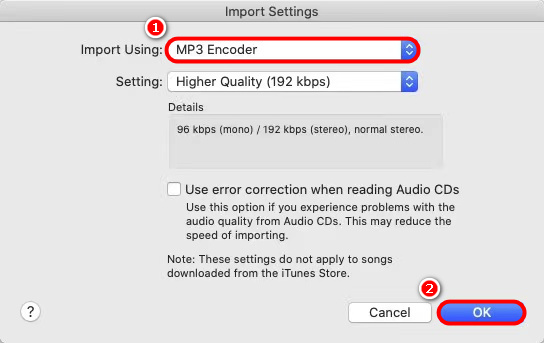
- Hit the “Import” option in the “File” drop-down list to add a WMA audio file to iTunes.
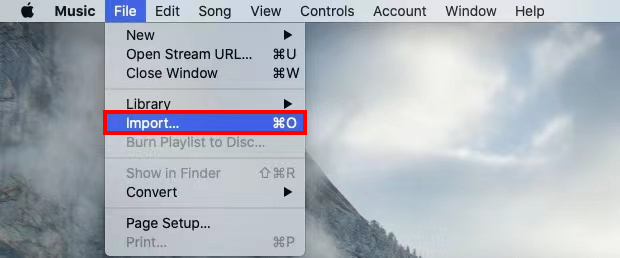
- Click on the WMA file and hit the “Convert” > “Create MP3 Version” option in the “File” tab.
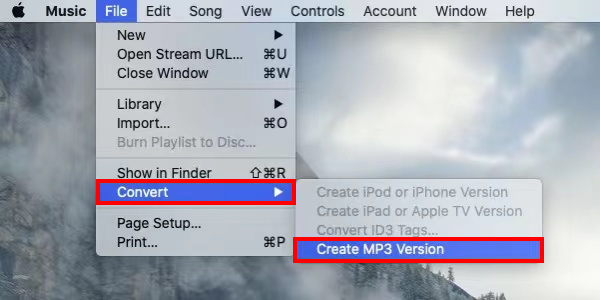
Then the MP3 audio file is saved to your default folder. If iTunes or Apple Music has already been installed on your Mac, follow the guide to change WMA to MP3 without installing any third-party program.
Convert WMA to MP3 on Mac with VLC
Another best free WMA to MP3 converter for Mac is the VLC media player. As the most popular open-source media player, VLC allows playing almost all file formats on Windows and Mac. In addition to playing, it promises you to do the conversion from WAM files to MP3. However, the conversion procedure is not easy.
Here is the complete tutorial on how to convert WMA to MP3 on Mac. Come and follow me now!
- Launch the VLC media player and hit the “Convert / Stream” option from the “File” tab.
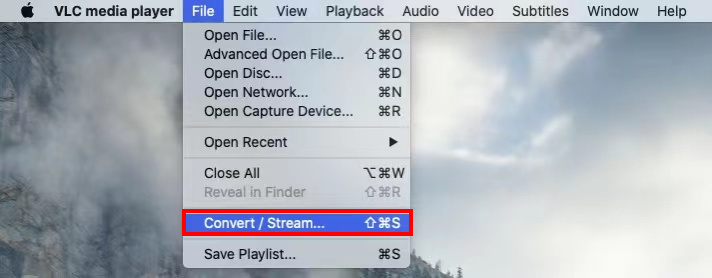
- Click on the “Open media” button to add a WMA file on the Converter windows.

- Select “Audio – MP3” as the target format in the “Choose Profile” drop-down list.
Then, hit the “Save as File” button to choose a file location.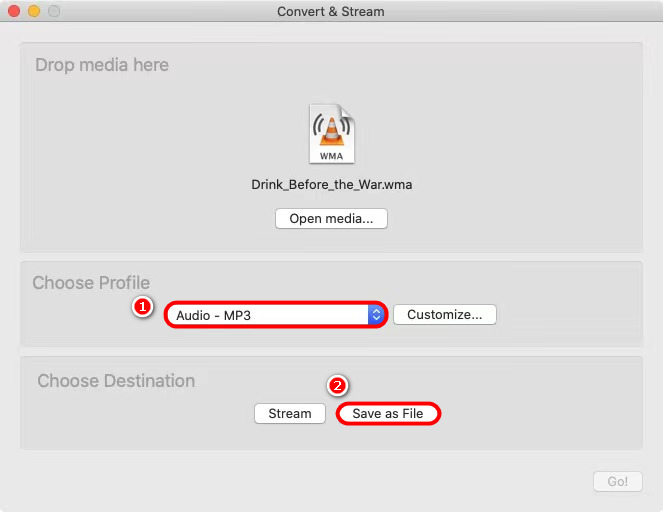
- Rename the audio file and click on the “Save” button to identify the name and location. Besides, don’t forget to add the .mp3 extension to the file name.
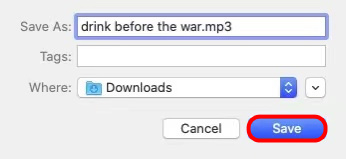
- Click on the “Save” button, and VLC will automatically convert WMA audio to MP3 on Mac.
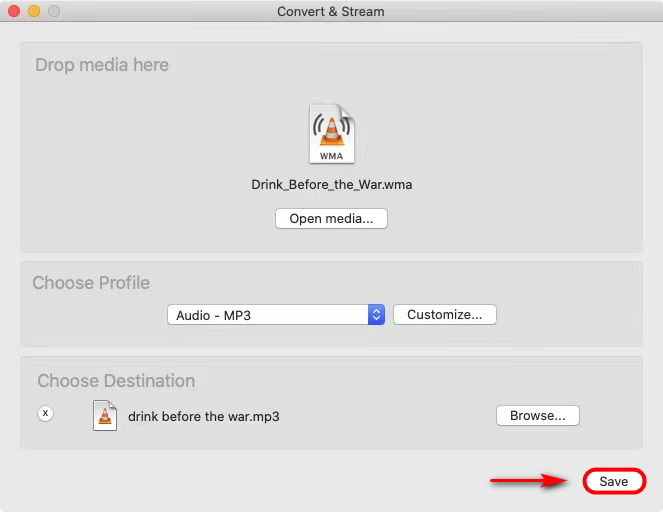
After following these instructions, you have successfully turned WMA to MP3 with VLC on Mac. Then, you can watch MP3 offline on any device.
Comparison of Four WMA to MP3 Converters
| Video Converter Ultimate | AmoyShare Online Audio Converter | iTunes | VLC | |
| Batch conversion | Yes | Yes | No | Yes |
| Other editing tools | Yes | No | No | No |
| Conversion speed | 60X fast | Fast | Decent | Decent |
| Video quality | 320kbps / 192kbps / 96kbps | 320kbps / 192kbps / 128kbps | 192kbps / 160kbps / 128kbps | Customized |
| Compatibility | Windows, Mac | Windows, Mac, Android, iOS | Mac, iOS | Windows, Mac, Linux, Android |
FAQ
How to bulk convert WMA files into MP3 on Mac?
If you want to batch convert WMA to MP3 on Mac, don’t miss this reliable desktop converter – AmoyShare Video Converter Ultimate .First, launch the converter and import multiple WMA files.Then, select MP3 as the output format.Finally, click on Convert All button to change multiple WMA files into MP3 at a time.
How do I convert WMA to MP3 on Mac online?
AmoyShare Online Audio Converter is the best online tool for converting WMA files to MP3 on Mac.First, head to the website and hit the Upload file button to add the WMA files.Then, set MP3 as the target audio file and click on the Convert button.At last, hit the Download button.