
The limitation Discord imposes on the video size has frustrated many users. What can an 8 MB video convey? Answer: a cuddly panda tumbles down from the tree. Any gesture of a furry animal can melt your heart, but can a video of 8 MB reveal much about the games, the sports, or the history? Surely not. The ideal workaround is to compress the complete video. You may come up with ideas to zip or trim the file, but they both come with inconvenience.
This article will present you with 4 efficient video compressors to compress video for Discord. Reducing the video size without quality loss is a no-brainer for these professional programs.
Please read on and check for more helpful information!
Why Do You Need to Reduce Video Size for Discord?
What’s Discord? Discord is an instant messaging social platform, where you set up chat groups for different purposes, invite like-minded people to join in, and communicate with one another via video, text, and voice. Unfortunately, Discord has no native compression tool, so you must pay attention to the size limit before uploading the video.
Discord adopts a freemium strategy, by which it gains profits from paid services. Below is a chart illustrating the different video size limits for different versions of Discord.
| Version | Data Limit |
| Discord (free) | 8 MB |
| Discord Nitro Basic | 50 MB |
| Discord Nitro | 500 MB |
If you have no plan for the upgrade, you can switch to the video compressor tool for an easy solution.
Best Discord Video Compressors for Wins & Mac
Nowadays, desktop programs evolve to include as many features as possible. Few tools confine themselves to only one job. The tools for video compression in this chapter comprise other equally impressive functions to help you compress video for Discord.
BeeConverter
To compress video file, you can choose to cut the video, download a video with lower quality (240P), make a GIF out of the video, and more importantly, directly reduce video file size. All the possible methods are accessible on BeeConverter, a feature-rich video compressor for Discord.
Features on BeeConverter:
⭐ Compress video file to 10% of the source file
⭐ Retain the video quality during video compression
⭐ Trim or crop the videos
⭐ Compress multiple files simultaneously
Below is a step-by-step guide to compress video for Discord.
Video Converter
Convert videos to MP4, MOV, MP3, GIF, and more
- for Windows 11/10/8
- for Mac OS X 14+
- for Android
- Choose the video compressor tool on the Home tab.
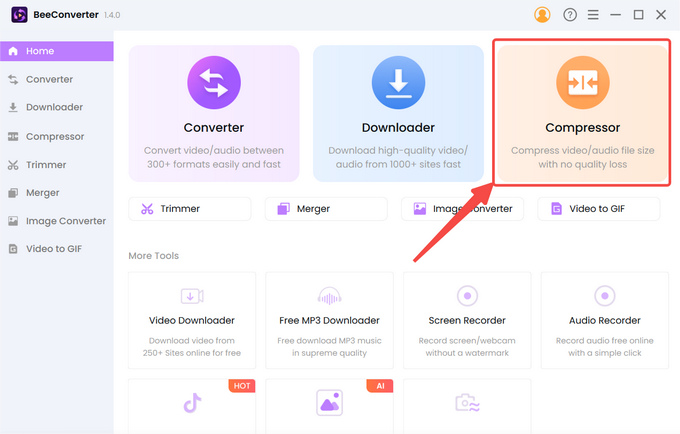
- Click “+ Add File” to import your video.
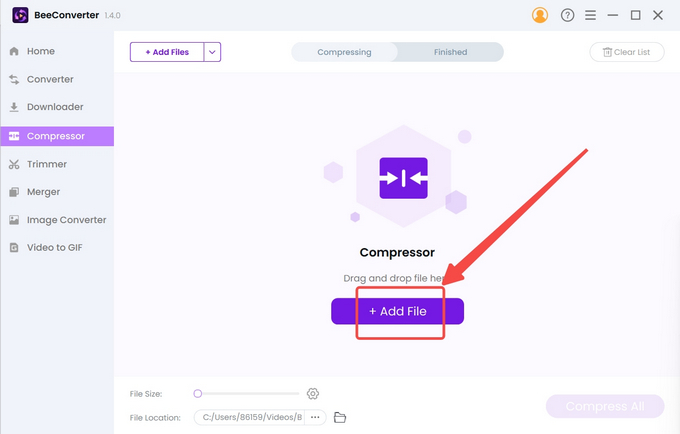
- Select the target size, quality, and output format, and hit “OK” to confirm the settings. If you reduce the video file for a Mac recipient, you can convert video to MOV/MP4.
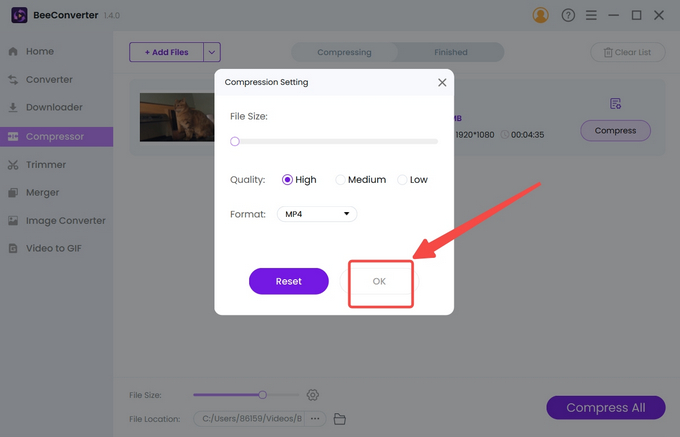
- Tap the Compress button to start.
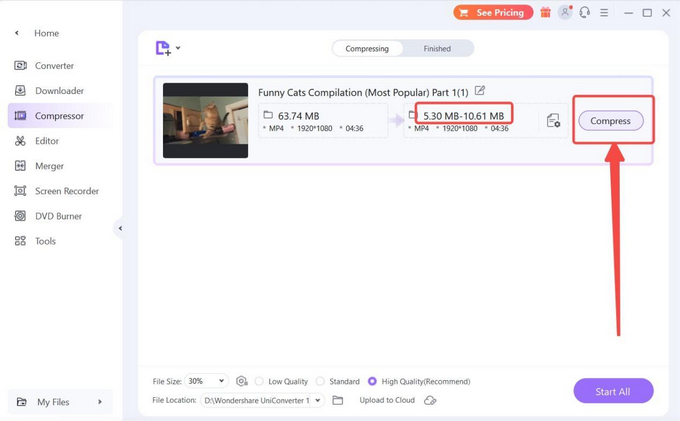
WonderShare UniConverter
WonderShare UniConverter is one of the most user-trusted programs, for its unparalleled multipurpose services. If you aren’t distracted by its practical toolbox, you can go directly to its compressor tool, where you enjoy very easy-to-manage compression operation. After you compress video to 8 MB, you can upload the file to its cloud services, a unique feature of UniConverter.
Now, you can follow the picture-aided tutorial to make video smaller.
- Click the folder icon to upload the video.
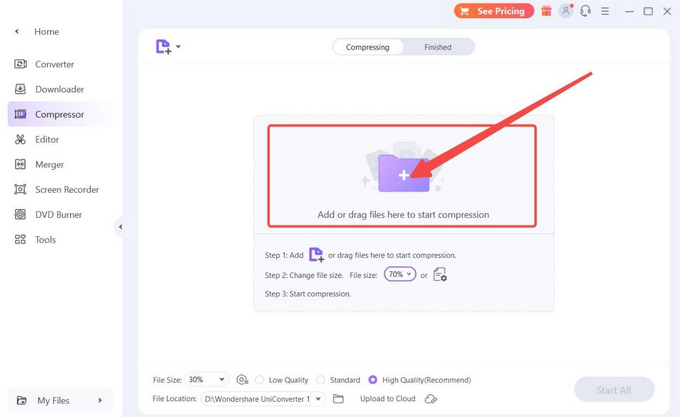
- Hit the gear icon and select the “small size” for video compression.
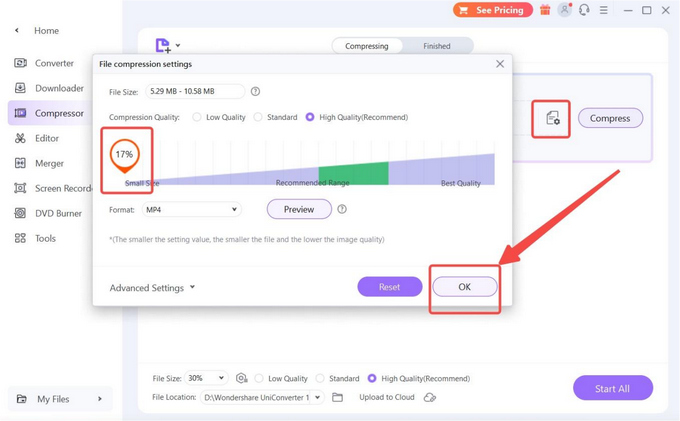
- Press the Compress button to reduce video size.
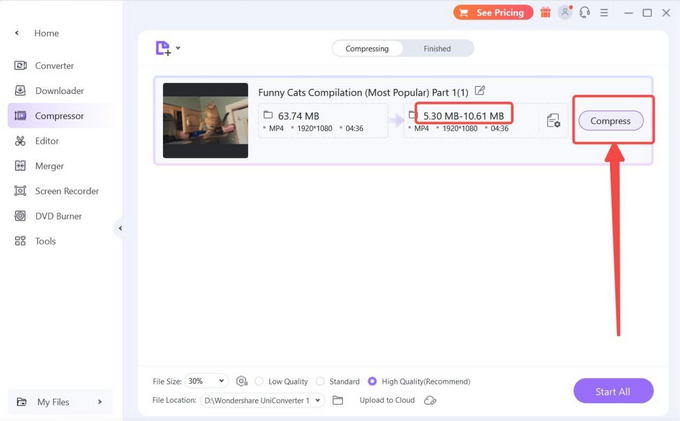
Compress Video Online for Discord: Free & Easy
Using online video compressor to compress video for Discord saves the storage space and money. Though not as multifunctional as the desktop software, these online file size reducers enable you to make video files below 8 MB without any hassle.
FreeConvert Video Compressor
FreeConvert has a neat & straightforward interface. You can upload a Max file size of 1 GB. Since it is a web-based tool, it allows you to import files not only from the local folders, but also from the cloud services, like Google Drive, Dropbox, and URL. Unlike most video compression tools that reduce video size by percentages, FreeConvert the file compressor for Discord can designate a specific target size, for instance, 8 MB. One drawback of FreeConvert is that the website is crammed with ads.
- Upload the video file to the website.
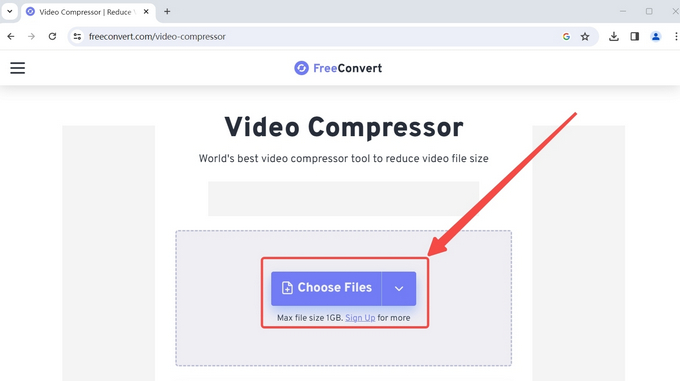
- Click the gear icon to open the settings menu.
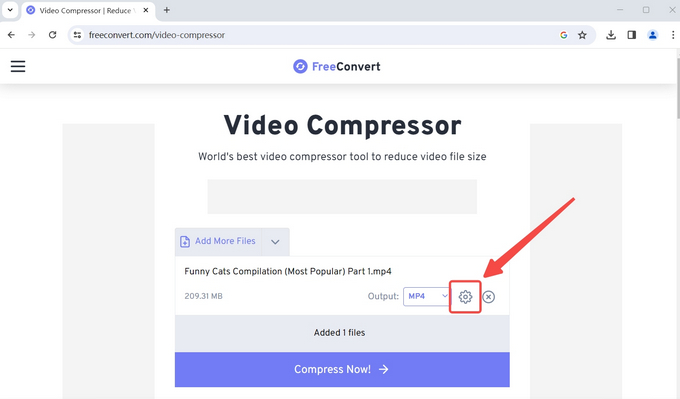
- Select “Target a file size” and type “8” before applying the settings.
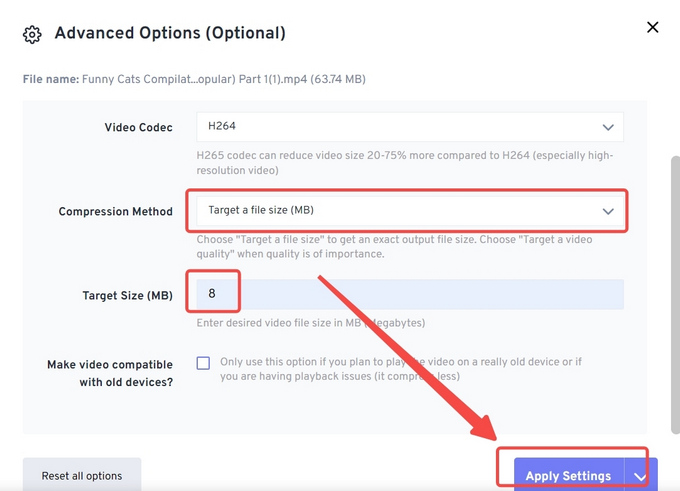
- Press the Convert button to reduce video size.
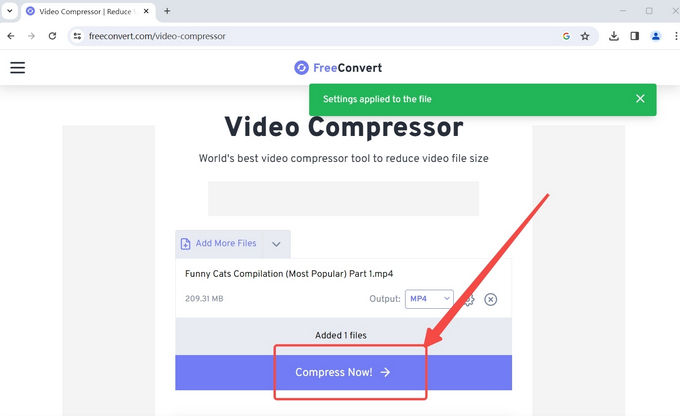
VEED.IO
VEED.IO is an all-in-one online video tool. The Discord video compressor that can compress video file online and serves multiple purposes like video editing, transcription, recording, converting, and downloading can be counted with your fingers. Believe it or not, making the video file smaller is as easy as eating pie on VEED.IO. Below are tips on how to convert video for Discord on this all-mighty online tool.
- Click “Compress a video” on the homepage.
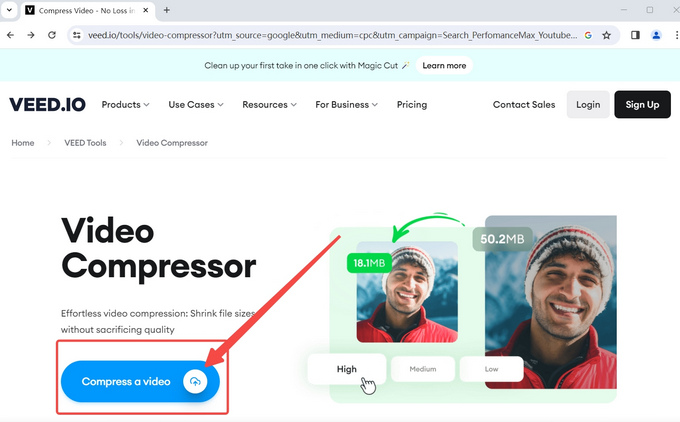
- Click the Upload button on the pop-up window.
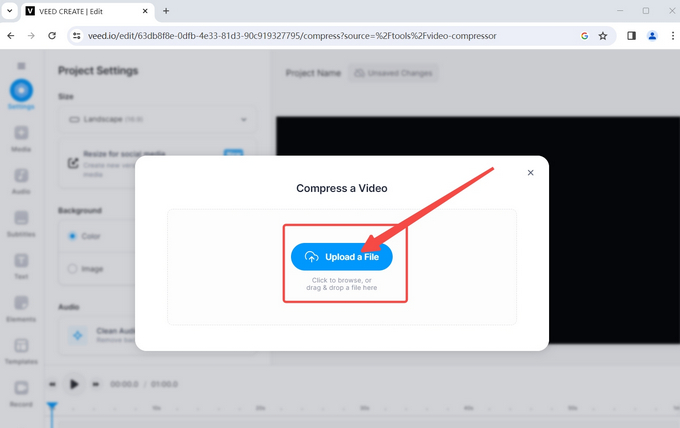
- Lower the quality and resolution, and then press the “Compress Video” button.
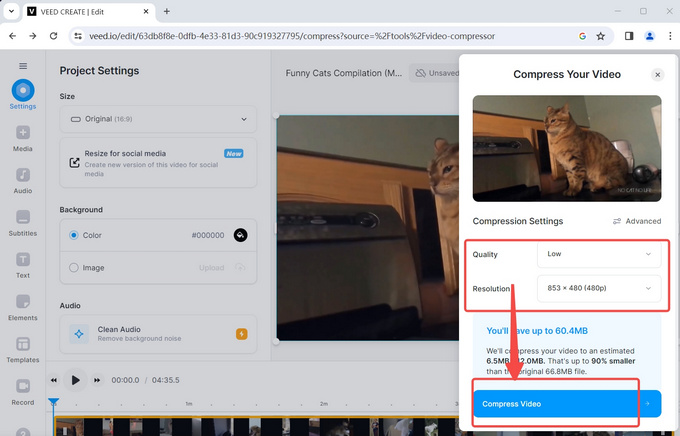
Conclusion
When sharing a video with a group of friends, you’ll find it quite annoying that Discord can only support the video size below 8 MB. I hope this article offers the timely solutions for you. There are four useful tools to compress video for Discord. Among them, the best discord compressor BeeConverter receives above-average points on both quality and ease.
Frequently Asked Questions
How do I send a video over 8 MB Discord?
8 MB is a limit set by Discord, so you cannot send a video over 8 MB on Discord, unless you upgrade the program. If you don’t have any plan to pay for it, then you need to think about having a Discord video compressor tool. BeeConverter is such a third-party problem solver that can remove 90% of the weight from the original video file.
What’s the best video compressor for PC?
BeeConverter is a rounded video compression tool that can trim the video and download small-sized videos on top of video compression. Users of both Wins and Mac can enjoy the smooth services without any incompatibility problem.
Can I compress video without losing quality?
Yes. BeeConverter doesn’t ditch the details to make the file smaller. Instead, it employs a specific codec to compress video file and maintain the video quality.