
If you like downloading videos with 4K Video Downloader, I bet it would be challenging for you. The error of 4K Video Downloader not working screws everything up.
4K Video Downloader is a great software to grab videos from most websites. Usually, I resort to 4K to download videos from YouTube, Facebook, Twitch, etc. It works smartly and downloads quickly.
Hence, I feel frustrated when 4K video downloader error can’t parse this link, let alone downloading videos.
I try to search for solutions and only find that many users also complain about 4K Video Downloader not working on the Reddit for several days. One user feels desperate that his 4K Video Downloader has just stopped working when he tries to paste a link. He is not great with computers and has no idea how to fix it.
Luckily, I have found out the solutions to 4K Video Downloader not working. You can try the common or the ultimate solutions effortlessly in Part 2: using the online 4K Video Downloader instead.
Fix the error now!
Part 1. Common Solutions to 4K Video Downloader Not Working
The 4K Video Downloader glitch is not working includes download error, parsing error, and crash error.
For download error, it is indicated as “Error: Can’t Download” on the software. If you run into a parsing mistake like me, it shows, “Can’t parse this link.” That is the most common error. When your 4K Video Downloader crashes, your operating system will inform you of the crash with more details.
To fix the error above, what you need to do first is check the internet connection. That is the most common way to fix computer error. I bet most of you have done it.
Now, let’s move on.
4k Video Downloader Error: Can’t Download
1. Check your firewalls and antivirus software and make sure the 4K Video Downloader isn’t banned from internet access.
2. Upgrade 4K Video Downloader and make sure it is the latest version. The newest version ensures smooth video downloading even if the video sharing sites update the algorithms.
3. Close other running apps and reboots your computer.
4k Video Downloader Can’t Parse This Link
1. Reset the download destination and ensure enough storage space to save videos
2. Change your YouTube preferences to avoid IP ban. If you 4K Video Downloader not working on YouTube, it might be caused by IP restrictions. Then you need to fix it with the help of the proxy server. 4K Video Downloader provides 4 proxy connections for choice, including SOCK4 proxy, secure HTTPS proxy, web HTTP proxy, and SOCK5 proxy as well.
3. Make sure the video is included in 4K Downloader’s supported sites such as Facebook, YouTube, Flickr, etc.
Suppose you have tested all the above troubleshooting tips and still fail to fix it, contact the 4K video Downloader help center.
Or you can have a try with the alternative to 4K Video Downloader – AnyVid video downloader. It enables you to get rid of the downloader problem when you download videos from any website.
Part 2. Ultimate Solution to 4K Video Downloader Error
Why do I say that AnyVid is the ultimate solution to the error of 4K Video Downloader not working?
If you run into any problem when downloading videos from AnyVid, you can chat them on Intercom and get a fast response through the Help Center. Of course, they update the software regularly to ensure a smooth downloading service.
AnyVid has earned a place in the competitive downloading market for years. It runs smoothly and makes it easier for you to download videos from YouTube, Facebook, Twitter, and other 1,000+ sites.
Besides, AnyVid boasts a smart built-in search engine, which means you can search for a video with title, artist, album and captions, etc.
Also, if you want to download YouTube playlists or even download multi videos simultaneously, AnyVid helps!
AnyVid features an intuitive interface and straightforward downloading process.
Install it and start downloading right now!
AnyVid
Download any video from 1,000+ websites
- for Windows 11/10/8
- for Mac OS X 14+
- for Android
- Copy a video link from your favorite site, and paste it onto the AnyVid search section.
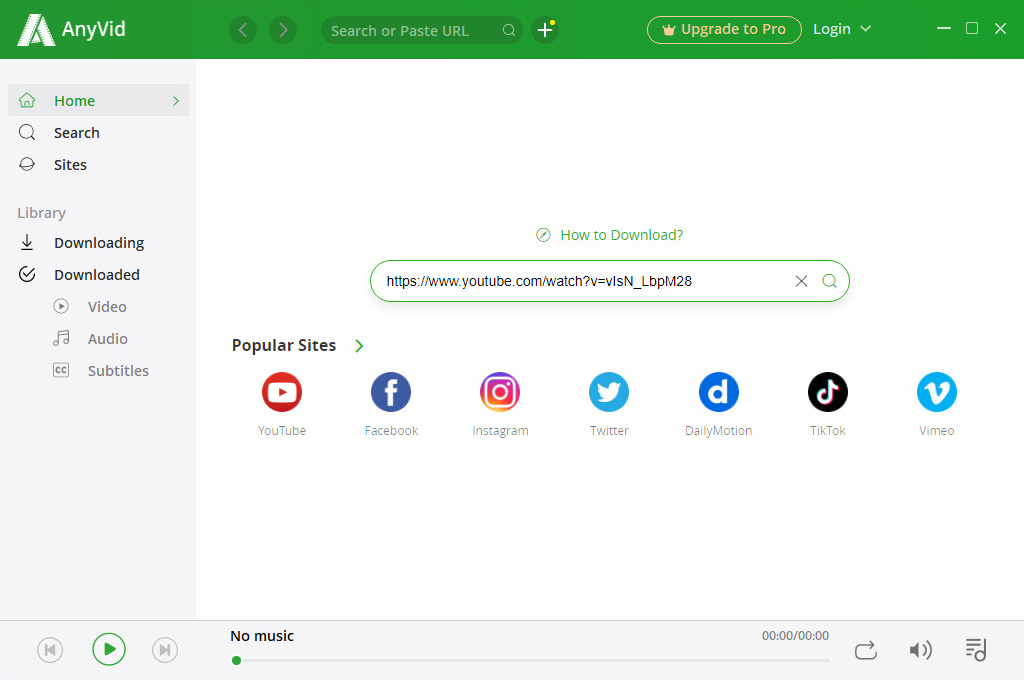
- Click the search icon to detect the video. Once the result shows up, click the MP4 button to download the video. Or you can hit the More button to get more audio and video options.
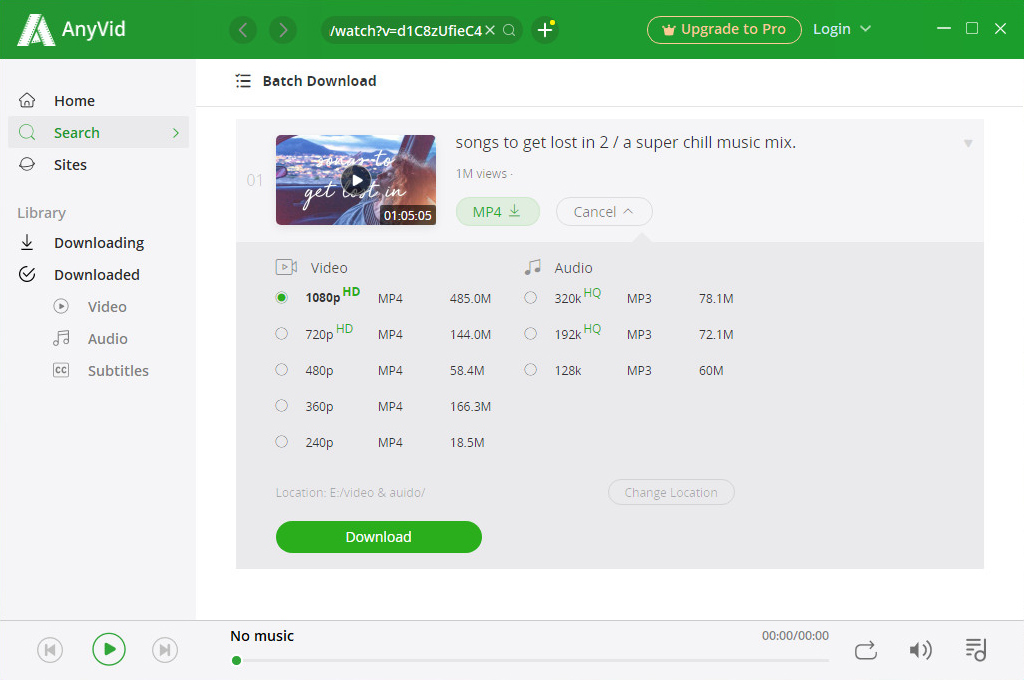
Whoa!
That’s all you need to do on AnyVid. Enjoy yourself!
Conclusion
Try out the methods and fix the error of 4K Video Downloader not working.
Or switch to AnyVid, the best alternative to 4K Video Downloader. It ensures a smooth video downloading process without any glitch.
Give it a shot!
Frequently Asked Questions
How do I fix 4K Video Downloader error?
You can check if your antivirus program has blocked 4K Video Downloader or if you have updated it to the newest version. If your device doesn't have enough storage, 4K Video Downloader may not work as normal. Also, check your internet connection and whether 4K Video Downloader supported the website you want to download.
Why is my video downloader not working?
Try to clear the cache is the most common way to fix this kind of problem. But, sometimes, you may need to check your internet connection as well.Install AnyVid to avoid these problems!