
Hi res (high-resolution) audio is what makes digital music fans tick. If you are a person with a quality keen ear and looking for the best tools on how to download hi res audio to just about any device, then you are at the right place.
How to download high-quality music? In this article, I’ve listed six of the best hi res audio download tools you can use to download hi res audio. I will also provide a brief step-by-step guide for the best tool in each section.
For those of you who scrunch your nose to downloading any kind of software, refer to [Part 1]. For the app believers, [Part 2] is your baby.
Let’s hit it!
CONTENT
- Part 1. Best Hi Res Audio Download App
- Part 2. Best Hi Res Audio Download Sites
Part 1. Best Hi Res Audio Download App
Hi-res audio raises the bar when it comes to music listening quality. This kind of high-quality audio is best listened to if you have a good sound system, as using crappy earbuds or laptop speakers kind of defeats the purpose.
Now, in this section, I will bring you one of the best hi res audio download app, AnyMusic.
1. AnyMusic
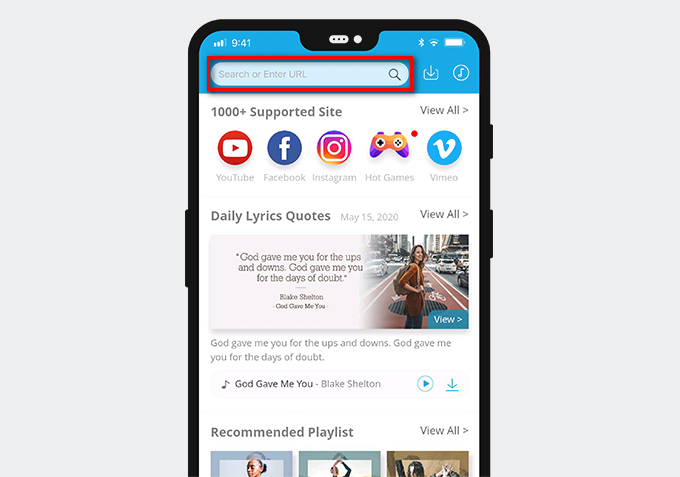
File formats: MP3, M4A, WEBM
Highest resolution: 320kHz
AnyMusic soared to the top of my list as the best hi res audio download app. This powerful app is compatible with all device. It also allows users to download videos, channels, and playlists from the most popular sites such as YouTube, SoundCloud, Facebook, and TikTok as well as 1000+ other embedded sites. The other amazing feature is that unlike other apps, it’s 100% safe and free of annoying ads. Using AnyMusic, you’ll be able to download hi res audio ranged from 96kbs to 320kbs in various audio formats.
AnyMusic
Get unlimited music downloads in 320kbps
- for Windows 11/10/8
- for Mac OS X 14+
- for Android
Pros:
● Affordable
● 100% safe
● Free of virus, spyware, & malware
● Compatible for Windows, Mac & Android
● Built-in music player
● Batch download YouTube playlists
● Free version available
● Cut unnecessary parts of audio/video clip
Below I’ve provided you with a step-by-step guide on how to download hi res audio files using the AnyMusic app.
- Install and launch the AnyMusic app.
- In the search bar, type in anything related to the audio/music you are looking for. Then select “MP3(128K)” to download the audio.
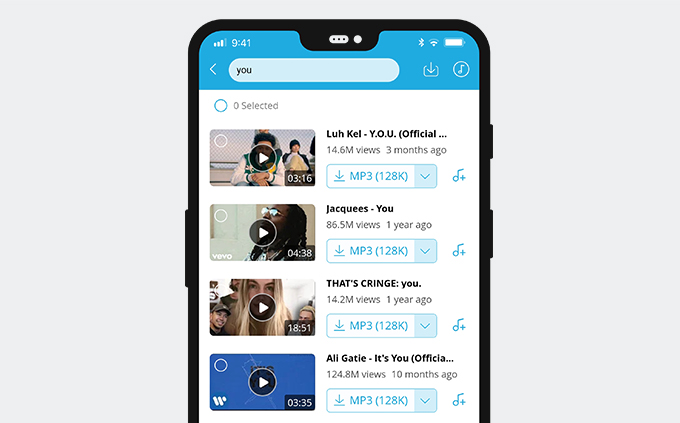
Now download away!
Part 2. Best Hi Res Audio Download Sites
This section is all about hi res audio download sites, and 5 best hi res audio download sites will be introduced here, including:
1. AmoyShare Free MP3 Finder
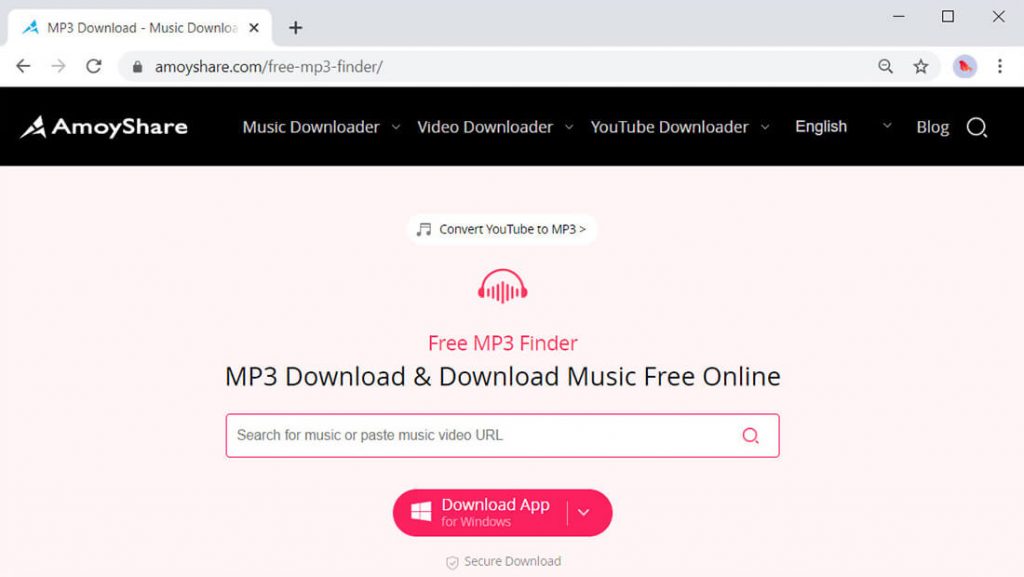
File format: MP3, M4A
Highest resolution: 128kbps
There are plenty of free hi res audio download sites out there, but AmoyShare Free MP3 Finder was a winner for me. This site makes downloading hi-res audio to listen to offline easy and provides its users with a free, stable, and safe online experience. Not only that, you’ll also be able to download high-quality music videos free!
One of my favorite features on the site was its keyword smart search engine. You can type in any keyword relevant to the music you want to download and it will bring up all the search results from four different platforms: YouTube, 4Shared, Archive, and Jamendo. Alternatively, you can paste the music or video URL into the search bar from any of the +1000 supported sites.
Pros:
● Free and safe
● No software needed
● No virus, spyware or plugins
● Compatible with Windows, Mac, Android & iPhone
● Listen to audio off-screen
● Convert videos to hi res audio files
Cons:
● Download only available in MP3 & M4A audio file formats
- Visit AmoyShare Free MP3 Finder.
- Enter into the search bar any keyword relevant to the audio you want to download (e.g. song title, artist, album) or directly paste the audio/video URL (e.g. YouTube URL).
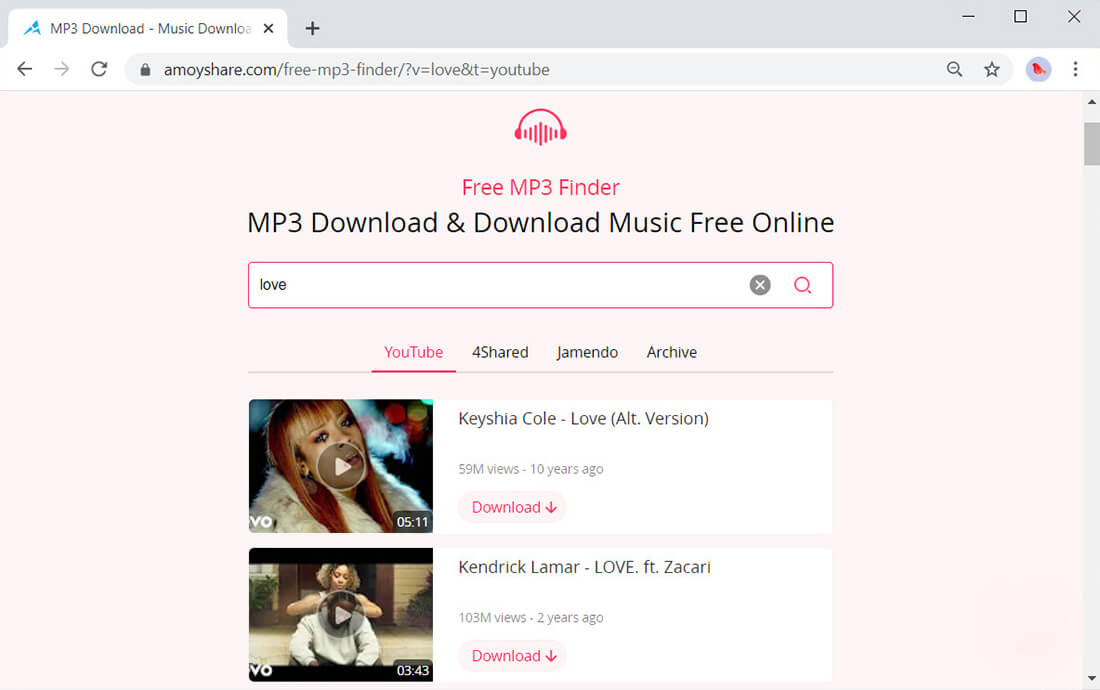
- When the search options have appeared, you can first listen to the audio file before downloading it. Once you’ve found the desired audio file, select “Download,” then choose the highest available audio file.
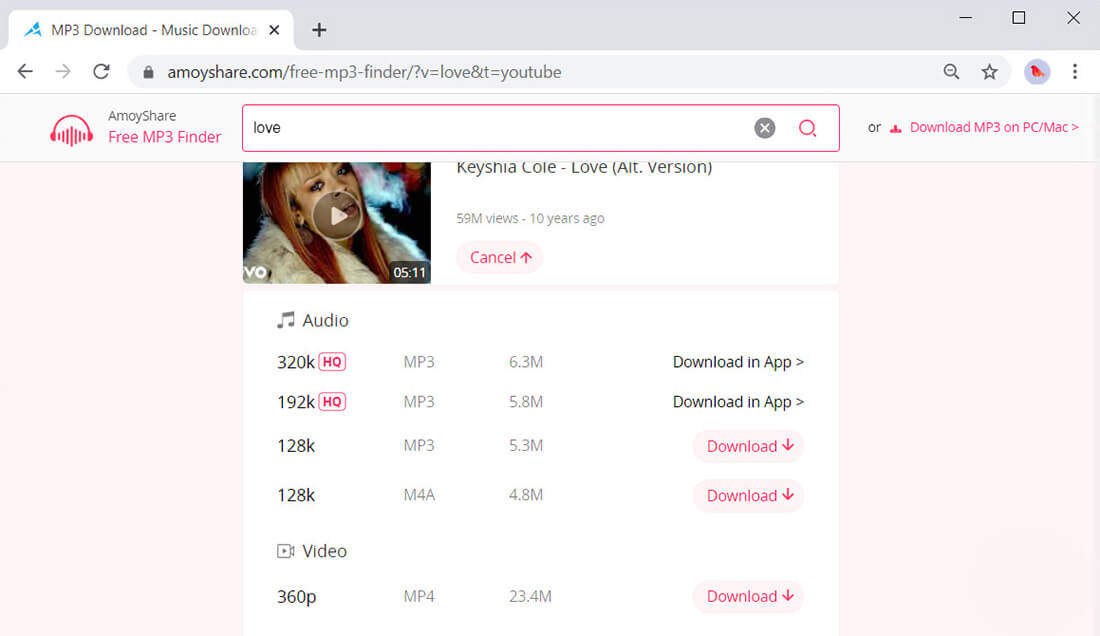
- When the file is finished downloading, open it and save it to your desired location on your PC or mobile.
2. Tidal
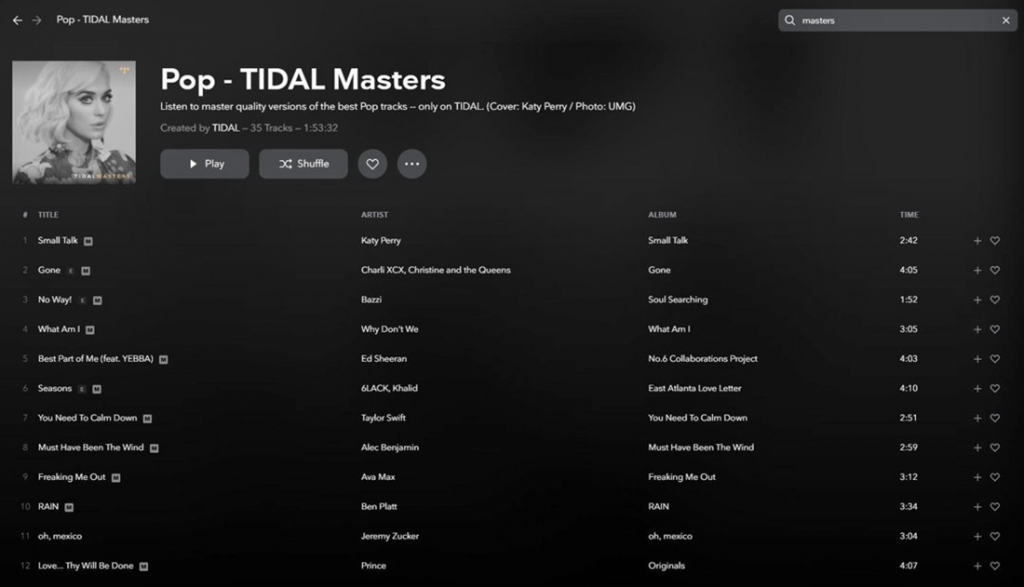
Highest resolution: 24-bit/96kHz
Tidal is one of the best music services that offer exclusive backstage content, concerts, and live streams. With their high-fidelity sound quality and lossless audio experience, you’ll be able to stream clear and pristine music. Tidal has an offline download feature where you can listen to your favorite songs without LTE or WiFi.
Unfortunately, Tidal lacks a free version, but they do offer a 30-day free trial period upon purchase. There are several subscription plans you can choose from based on your level of usage and interest in audio quality. Their Tidal Premium plan covers 320kbps AAC + music for $9.99 per month, or you can opt for the Tidal HiFi non-compressed 1411kbps FLAC audio for $19.99 per month. They also offer a family plan ranging from $14.99 to $29.99 per month covering up to five people.
Pros:
● Download hi res audio for superior sound quality
● Themed playlists
● On-demand playback
Cons:
● Free version unavailable
● Lack of lyrics
● Pricey subscription
3. QOBUZ
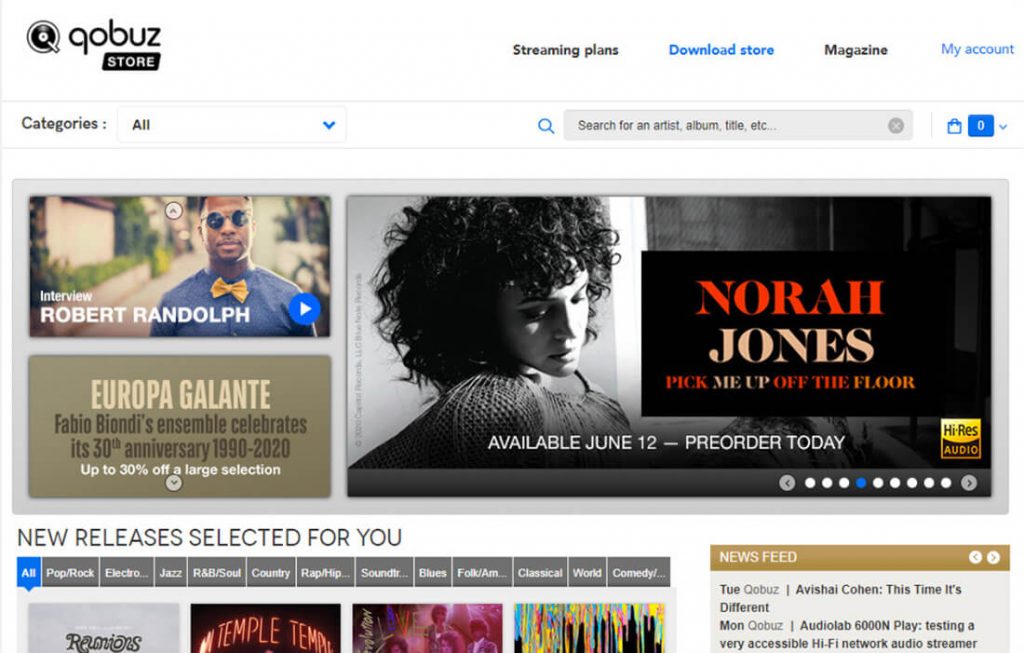
File formats: MP3, WAV, AAC, WMA, ALAC, FLAC, AIFF
Highest resolution: 24-bit/192kHz
Qobuz is a great music streaming and download service and is known to be a worldwide leader for its 24-bit hi-res downloads at up to 192kHz. They have a hi-res music store offering a wide variety of genres from rock to classical and much more in between. The only thing is that they do not offer as many hi-res audio file formats as some of the other stores.
If you lean more to hi-res audio-only, then their monthly $15 Studio Premier Plan might be your best and easier-to-swallow option, as they’ll give you preferred pricing on downloads, saving you as much as $5 per album.
Pros:
● No software needed
● A wide variety of formats available
● Download entire albums
Cons:
● Pricey subscription
● Not all tracks available
4. HDtracks
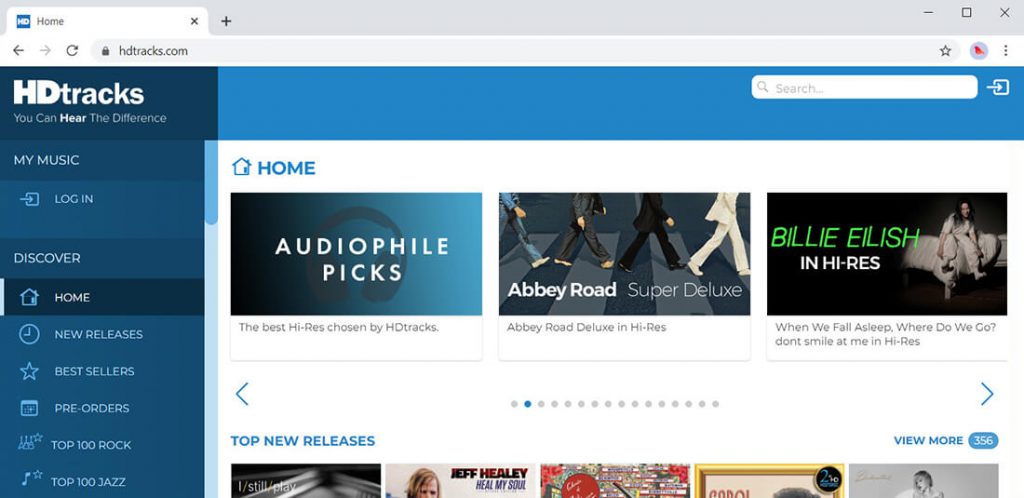
File formats: AIFF, ALAC, WMA/WAV, FLAC
Highest resolution: 24-bit/192kHz
HDtracks is a hi res audio download online site that enables music lovers and audiophiles to download their favorite music in superb studio quality. Here you will find one of the largest variety of available hi-res audio for download along with multiple formats to choose from.
I am all for paying for the best studio quality music, but purchasing their hi-res tracks (or albums) can cost you quite a bit of dough. You’re looking at between $15-$30 per album, depending on your music request.
Pros:
● 100% safe & legal
● A wide variety of formats available
● Download entire albums
● Large music library
Cons:
● Pricey
5. Acoustic Sounds Super HiRez
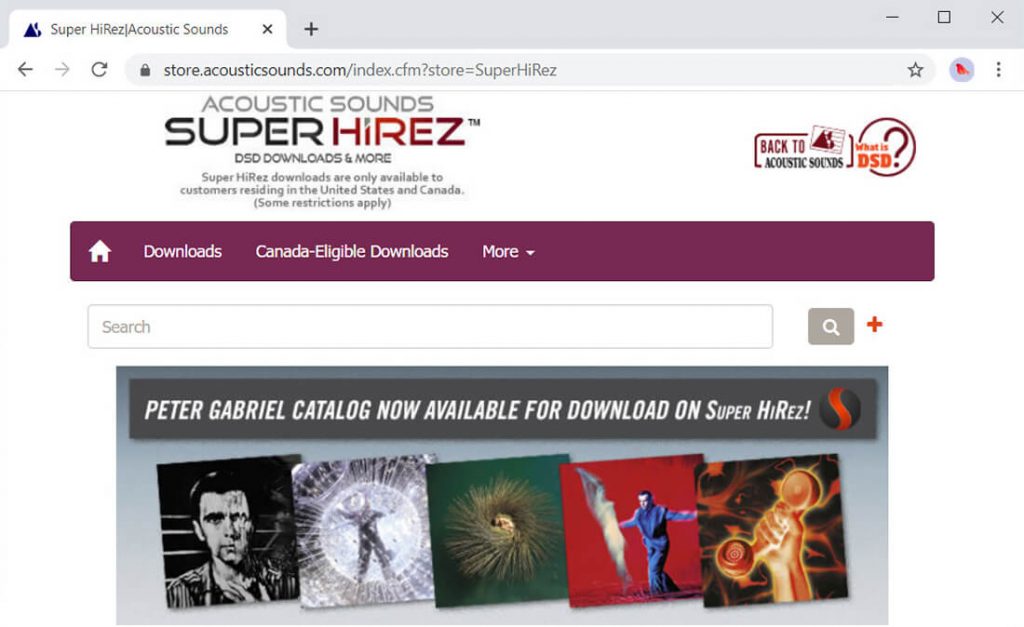
File formats: DSD, FLAC, ALAC
Highest resolution: 24-bit/192kHz
Acoustic Sounds is a high-resolution digital downloading site that brings you some of the finest quality music files. Aside from a collection of popular genres and radio hits, you’ll also find a bevy of rock and pop selections with added bluegrass and funk in the mix.
You might catch a few discounts and promotions with Acoustic Sounds, but you can expect to pay between $15-$60 per album.
Pros:
● 100% safe & legal
● A wide variety of formats available
● Download entire albums
Cons:
● Pricey
● Not all genres available
● Need to purchase a full album
Conclusion
If you’re an audiophile or a person that has a keen ear for supreme and crisp audio, then being able to download hi res audio to listen to offline is like walking on sunshine.
I hope that you have found one or two gold nuggets with the six hi res audio download tools I mentioned above on how to download hi res audio files. If you have taken advantage of some of the tools provided above, I would love to hear about your experience on which tools worked and did not work for you.