
Video is one of the essential mediums of disseminating information, communication, and entertainment methods.
With the development of new technologies and methodologies, creating videos or films is much faster and complex nowadays.
Post-production companies often use different effects such as the Green Screen effect, CGI animation, and majestic filters in a single computer only.
These methodologies and techniques for beautifying a film are possible with the help of video editors. These tools are currently abundant on the internet. You can search them over on your web browsers to select one.
Nevertheless, do you know which tool is suitable for your preference and your device? If not, worry nothing. This article gathers around 10 best free video editing software that the internet offers.
Let’s go through them now!
CONTENTS
- AmoyShare Video Editor – Best Free Editing Software for PC & Mac
- Shotcut – Best Free Editing Software
- iMovie – Best Free Video Editing Software for Mac
- OpenShot – Best Video Editor for Windows 10
- Clipchamp – Best Video Editing Software Online
- WeVideo – Best Video Editor for Windows
- VSDC – Best Free Video Editing Software
- WonderShare Filmora -Best Free Movie Maker
- Magisto – Best Free Video Editing Software for PC
- Avidemux – Best Free Windows Video Editor
AmoyShare Video Editor – Best Free Editing Software for PC & Mac
Notable Feature: It is equipped with the Upscale Resolution function, enabling users to get high-quality output for low-resolution inputs.
Supported Platform: Windows and Mac
Supported Formats: AVI, MOV, MP4, MKV, and more.
AmoyShare Video Editor is a fully-pledge video enhancing tool that is considered one of the best free video editing software for Windows and Mac. One of its essential editing functions is the Rotate feature, in which users can rotate their video 90 degrees clockwise, counter-clockwise, horizontally, and vertically. Furthermore, its cropping functions can modify the aspect ratio at the precise position. Additionally, its Effect functions can enhance and input audio effects, adjust brightness, modify saturation, change the hue, deinterlacing, and more. Furthermore, it is designed with a noise reduction function that can remove dirt-like video noise. Moreover, it is equipped with video stabilization that can reduce shaky footage that can be applied in a whole clip.
Beneath are the guidelines on how to use this best video editing software for Windows 10.
Video Editor
Rotate, cut, merge, and enhance video quality easily
- for Windows 11/10/8
- for Mac OS X 14+
- for Android
- Install the best free video editor
- First, tick the Free Download button above this guideline to download the AmoyShare Video Editor on your device. Then, wait for the installation process to install it entirely. Next, once installed, launch the tool to circumnavigate its features and functionalities.
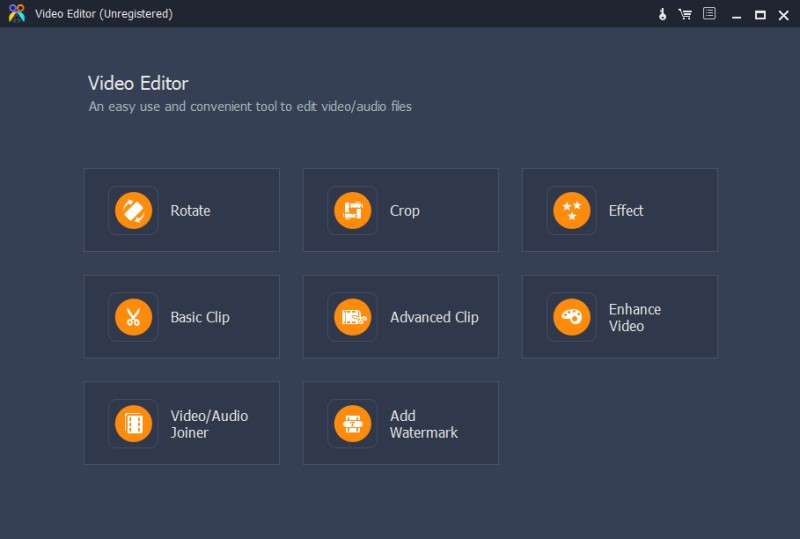
- First, tick the Free Download button above this guideline to download the AmoyShare Video Editor on your device. Then, wait for the installation process to install it entirely. Next, once installed, launch the tool to circumnavigate its features and functionalities.
- Enhance the video
- Next, hit the Enhance Video to access its functions. Then hit the Add File button to import your media files. Next, browse your device’s folders to select and choose the media file you want to enhance. Hit the OK button to import them successfully. Then, utilize different editing functions located at the leftmost part of the tool. Once done, tick the Save button to export the output files.
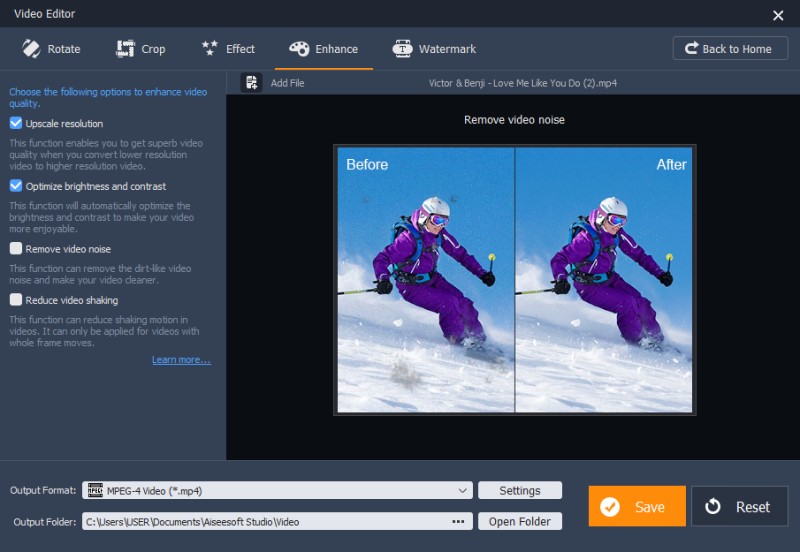
- Next, hit the Enhance Video to access its functions. Then hit the Add File button to import your media files. Next, browse your device’s folders to select and choose the media file you want to enhance. Hit the OK button to import them successfully. Then, utilize different editing functions located at the leftmost part of the tool. Once done, tick the Save button to export the output files.
- Play the enhanced video
- Lastly, tick the Open Output Folder to locate the exported video file once the export process has finished. Then, tick the output video to preview and play it.
Shotcut – Best Free Editing Software
Notable Feature: It is equipped with the Track Compositing and Blending modes that further enhance the video and audio quality.
Supported Platform: Windows, Mac, Linux, and FreeBSD.
Supported Formats: MP4, MKV, FLV, and more.
Shotcut is an open-source video editing application. It also serves as one of the best free video editing apps for any operating system. It uses a timeline or storyboard for video editing of multiple tracks and video files. Additionally, it uses 3-way color wheels for color grading and color correction of videos. It is also designed with deinterlacing that converts interlaced video clips into a non-interlaced or progressive form. Moreover, it performs integrity checks on the audio and video file, making it safer to use.
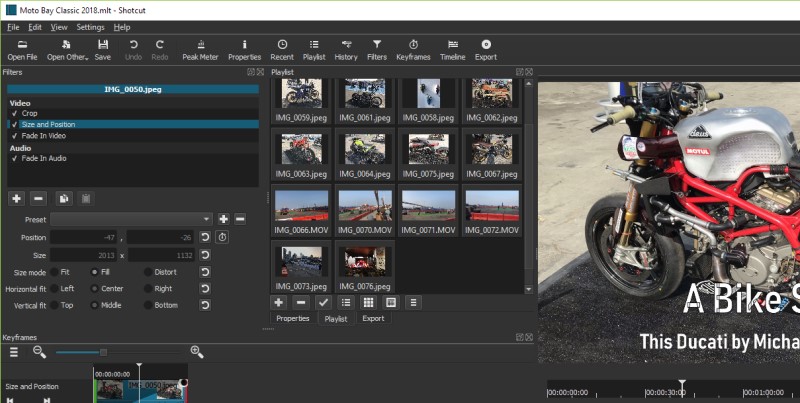
iMovie – Best Free Video Editing Software for Mac
Notable Feature: It is designed with great green screen features that can change and alter the backdrop of the project video.
Supported Platform: Mac and iOS devices.
Supported Formats: M4V, MOV, MP4, and more.
iMovie is a pre-installed video editing tool that is considered one of the best free video editor for Mac. Whether users are using a Mac or iOS device, they can create cinematic films and video clips up to stunning 4K resolution. Additionally, one of its features is highlighting specific scenes by speeding them up or slowing them down to create perfect and breath-taking action scenes. Furthermore, it has inbuilt 13 creative video filters that can be included on the project video to enhance and provide cinematic touch. If users want to create a title and opening credits for a particular film, they can use personalized title cards and credits to associate it on the project video. Moreover, you can insert a watermark or logo on the project video to provide uniqueness and identity on the project contents.
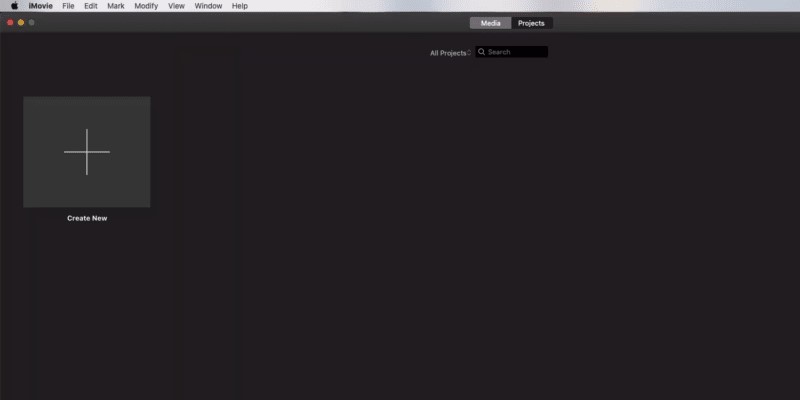
OpenShot – Best Video Editor for Windows 10
Notable Feature: It is designed with great green screen features that can change and alter the backdrop of the project video.
Supported Platform: Mac, Windows, and Linux.
Supported Formats: WebM, HEVC, MP3, AAC, and more.
OpenShot is a cross-platform video editing software and one of the best open-source video editors. One of its editing features is trimming functions to get explicit scenes and get those perfect moments. It also has many layers for watermarks, audio tracks, background videos, and more. It can input title cards, and credits roll at the beginning of the film with the help of the Title Editor. Additionally, it is designed with video filters, video effects, video background changer, adjust brightness, and more.
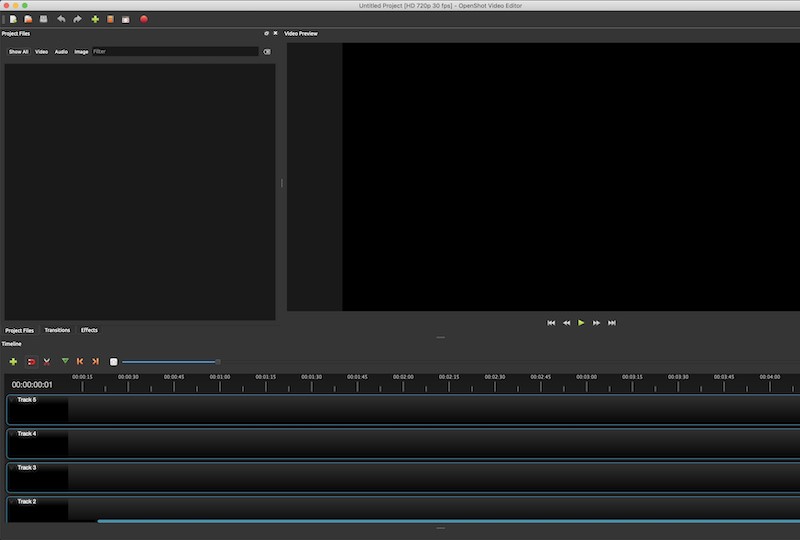
Clipchamp – Best Video Editing Software Online
Notable Feature: It has fully customizable video templates available freely for its users.
Supported Platform: Web browsers like Chrome, Mozilla, etc.
Supported Formats: MP4, MOV, WEBM, AVI, DIVX, FLV, 3GP, WMV, VOB, DCM, and MKV video files.
Clipchamp is a web-based tool touted as one of the best free online video editors in 2023. Its new functionality with Clipchamp Team helps users collaborate with other video enthusiasts simultaneously on the same project video. In line with these, users can invite members and different users to edit and enhance the project video. It is also equipped with essential editing features such as trim and cut, split and combine, flip and mirror, rotate, crop, etc. Furthermore, it helps users adjust and balance out different colors and hues manually with its color correction feature.
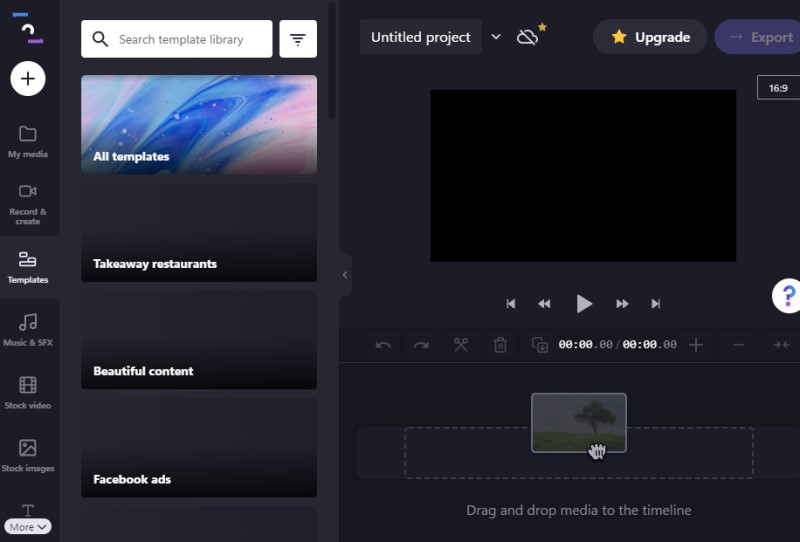
WeVideo – Best Video Editor for Windows
Notable Feature: It is designed to guide users on what project video they will create with its different video templates such as Business, School, Non-Profit.
Supported Platform: Web browsers like Chrome, Mozilla, and even mobile browsers.
Supported Formats: MP4, MOV, WEBM, AVI, DIVX, FLV, 3GP, WMV, VOB, DCM, and MKV video files.
WeVideo is one of the leading and best online video editors that provides a majestic cinematic output with the help of its most prominent feature, the Green Screen effect. With this feature, users can alter and change the backdrop of the video with still images and graphic elements. Additionally, it has built-in stock media, including video footage, galleries, and audio tracks that users can input on their project video. Moreover, it is a cloud-based editing tool, meaning it can provide unlimited storage for your media and project files without the help of plug-ins or third-party apps.
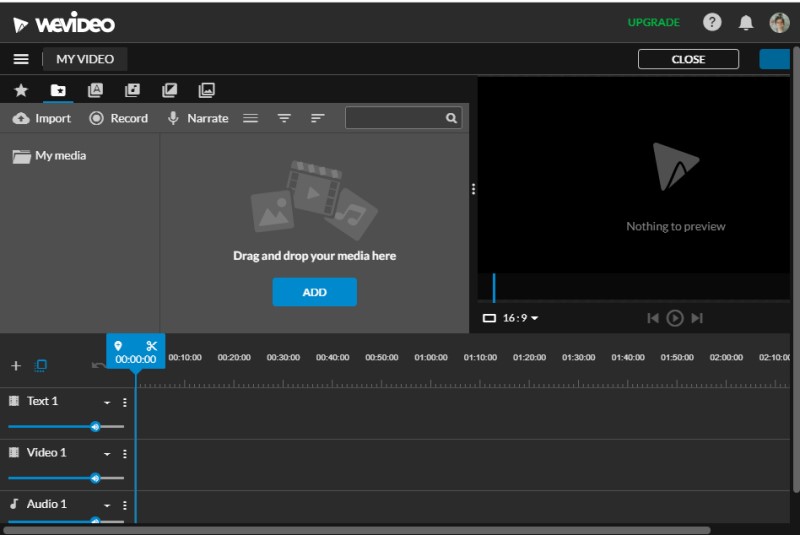
VSDC – Best Free Video Editing Software
Notable Feature: It is designed with non-linear editing functions and places project videos on the storyboard to provide smooth and easy editing.
Supported Platform: Windows only.
Supported Formats: AVI, MPEG, QuickTime, WMV, MKV, Real Media, SWF, FLV. DVD-player plays DVD, VCD, and SVCD.
VSDC is a reliable and notable free video editing software for PC that is designed with video stabilization and enhancement function. It enables users to apply various visual and sound effects to the project video. Additionally, it is equipped with an additional way of altering the look of the project video by utilizing color blending. Moreover, it is designed with a motion-tracking feature that can register and change the tracking movements of any object on the project video.

WonderShare Filmora -Best Free Movie Maker
Notable Feature: It is well-known for its split-screen ability, wherein users can insert other media files on the project video.
Supported Platform: Windows and Mac.
Supported Formats: WMV, MP4, AVI, MOV, F4V, MKV, TS, 3GP, MPEG-2, WEBM, GIF, and MP3.
WonderShare Filmora is touted as one of the best video editing apps. It is also known for creating cinematic animations. In line with this, it can elevate visual effects with the help of its keyframing functions. It is also designed with motion tracking functions to track and manage every movement of objects on a particular scene. Additionally, it has audio ducking that can quickly fade the background music, making the video’s dialogue perceptible and understandable. Moreover, it is equipped with speed control functions that can fast forward and slow down a specific duration on the project video.
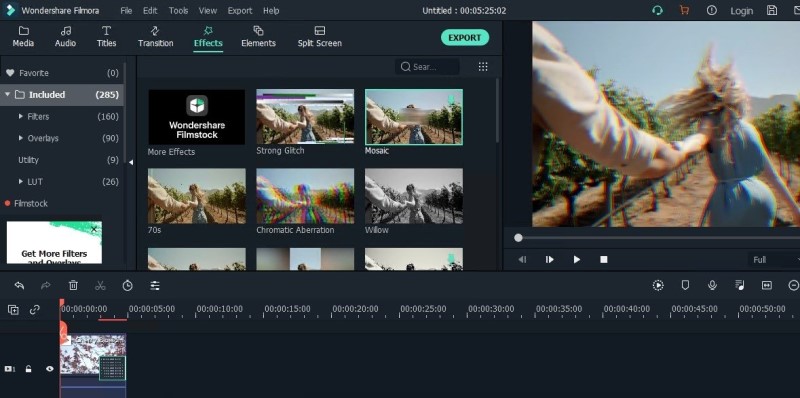
Magisto – Best Free Video Editing Software for PC
Notable Feature: Magisto contains many themes and other features like filters, effects, and auto-cropping. Plus, it can also detect people involved in the video with its impressive facial recognition feature.
Supported Platform: iOS and Android devices.
Supported Formats: 3GP, AVI, MOV, MP4, MPG, MTS, M2TS, and others.
Another best free video editing software that you should look forward to is Magisto. This fantastic tool is one of the great online video editors for mobile devices and Chromebook users. Magisto utilizes an AI to create video content within just minutes. All you need to do is three things: choose an editing style, add media footage, and upload an audio file. Once all set, Magisto will automatically edit and create your video. This online video editor also makes music suggestions to match the template and theme of your footage, or you can use your own. Furthermore, it also supports iStock integration for you to access high-quality stock images.
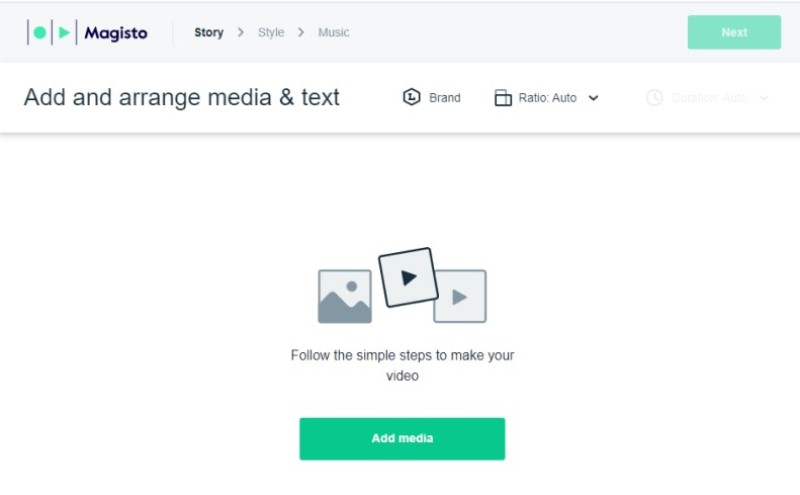
Avidemux – Best Free Windows Video Editor
Notable Feature: It is equipped with multiplexing and muxing to insert audio streams on the project video.
Supported Platform: Windows, Mac, Linux, and BSD.
Supported Formats: MKV, AVI, MPEG, MP4, TS, MTS, M2TS, etc.
Last on the checklist of the best free video editing software is Avidemux. This tool is a prominent video editing tool that is designed for cutting, filtering, encoding, filtering project videos. The program is written from scratch, which means codes from other projects have been used to operate its functionalities. Furthermore, the maximum resolution that it supports is increased to 8192 x 8192. Moreover, it is equipped with video decoding features that can drastically improve decoding performance.
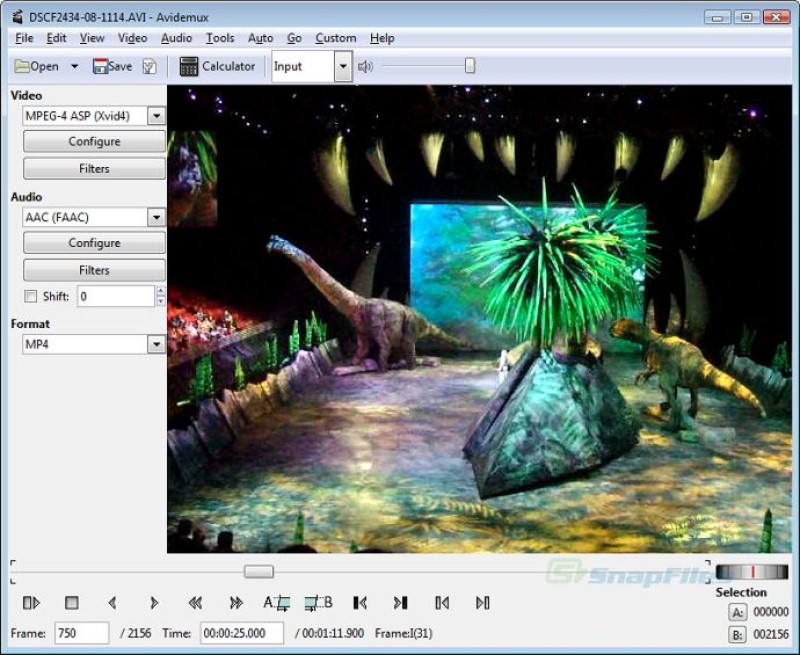
Frequently Asked Questions
What is the best free video editing software without a watermark?
The list mentioned above is the best free video editor for Mac and Windows. Yet, AmoyShare Video Editor is one of the most prominent tools to edit and enhance video without inserting annoying watermarks or product logos.
What is the best free video editing software for a low-end PC?
AmoyShare Video Editor can run smoothly and unproblematically on a low-end PC that has 4GB of RAM. Therefore, for users who are using low-end PCs, AmoyShare is suitable to use.