Add Text to Video
Add text and caption to your video and entertain your viewers
or drop the file here
Professional Video Editor
- Put moving or still text to video
- Powerful video and audio editing features
- Make video stunning with different effects
-
 Crop
Crop
-
 Trim
Trim
-
 Rotate
Rotate
-
 Flip
Flip
-
 Loop
Loop
-
 Volume
Volume
-
 Change speed
Change speed
-
 Add text
Add text
-
 Add music
Add music
-
 Merge
Merge
-
 Reverse
Reverse
-
 Remove watermark
Remove watermark
-
 Convert video
Convert video
-
 Pro editor
Pro editor
- Crop
- Trim
- Rotate
- Flip
- Loop
- Volume
- Change speed
- Add text
- Add music
- Merge
- Reverse
- Remove watermark
- Convert video
- Pro editor
- Original
- 1:1
- 9:16
- 16:9
- 4:3
- 3:4
- Custom
- :
- 00:00:00 00:00:00
-
Trim
Cut
- Left
- Right
- Horizontal
- Vertical
- 1x
- 2x
- 3x
- 4x
-

 0
0
-
0.25x
3.00x
1x
-
Open Sans
- Open Sans
- Montserrat Alternates
- Noto Sans Display
- Playfair Display
- Rubik
-
24
- 12
- 14
- 18
- 24
- 30
- 36
- 48
- 60
- 72
-
Text
Background

Your file is ready to download ...
- MP4
- MOV
- AVI
- VOB
- WEBM
- FLV
- MKV
- WMV
- M4V
- GIF
- Original
- 480p
- 720p
- 1080p
- 1440p
- 2160p
Unable to open file
Invalid file format. Please open a video or GIF file.
Unsupported format
Please try the Pro Video Converter to unlock more formats.
Video Editor Pro
- Free to use
- No size limits
- Full HD 1080p output
- Add music, subtitles, effects, etc.
Level Up Your Videos with More Editing Tools
-
 Crop video
Crop video
-
 Trim video
Trim video
-
 Rotate video
Rotate video
-
 Flip video
Flip video
-
 Loop video
Loop video
-
 Remove audio
Remove audio
-
 Change speed
Change speed
-
 Add text
Add text
-
 Merge video
Merge video
-
 Reverse video
Reverse video
-
 Remove watermark
Remove watermark
-
 Convert video
Convert video
Free Online App to Add Text to Video
You can share essential details or convey messages effectively by adding text to the video. This online tool lets you add text, captions to the video for free. And you can drag the text to the desired position. Also, it is easy to change the text font, size, color, and opacity. You can make the text italic or bold in a few clicks. Once you are satisfied with the final work, export it without watermark. Then you can post the texted video on TikTok, Instagram, Facebook, etc.
-

Simple to Use
-

No Watermark
-

No Download
How to Add Text to A Video
-

1. Upload File
Drag and drop a video from your device to this online video editor.
-
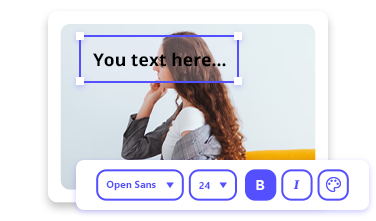
2. Add Text
Hit the text icon to add text and change the font, size, color, adjust position, etc.
-

3. Download Video
Hit the Export icon. Then your new video with text will be downloaded in seconds.
Make Stunning Video - Edit and Text Video
You can make captivating videos and grab follower’s attention with this online video text adder and editor.
-

Text on Video
You can put words on videos for free. This tool offers different text fonts, sizes, colors, bold and italic options for choice. Of course, you can adjust the text position randomly.
-

Level Up Video
Apart from adding text to video online, you can also trim, crop, rotate, flip, or speed up video, and adjust the video volume to make it more captivating.
-
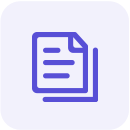
Support MP4 & WebM
This online website lets you add text to MP4 and WebM files simply and straightforwardly. Besides that, you can convert the video to GIF, MOV, FLV, etc.
-

Add Text Online
No need to install software. This video editor runs well with popular browsers. Hence, you can easily access it and text video whenever you need.
-
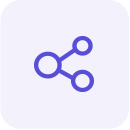
Post on Social Media
You can add text to video online without watermark. That is why so many vloggers edit videos here and post the content to Instagram, TikTok, Facebook, etc.
-

Protect Your Data
All data on the AmoyShare website is protected with industry-standard security measures. None of your data will be disclosed to third parties.
Frequently Asked Questions
-
How to put text on a video?
1. Upload your video to AmoyShare Video Editor Online.
2. Click on the text icon and start putting words on the video. You can also adjust the font, color, size, make the text italic and bold, etc.
3. When the video looks perfect, hit the Export icon to save the video without watermark. -
Can I add text to MP4?
Yes. You can add text to MP4 with AmoyShare Video Editor.
1. Go to AmoyShare Video Editor and add the MP4 file.
2. Hit the text icon and add the text to MP4 instantly. You can adjust the text position, change font, size, color, etc.
3. Preview the video. If you are satisfied, go to export the MP4 video in seconds.
Give Us 5 Stars!
Show your love by giving 5 stars!
Please share this free video cropper with your friends!
437 reviews