
This is the latest guide for converting Dailymotion to MP3 on your Windows and Mac computer.
Dailymotion is the world’s second-largest video library.
The cool thing is that you can stream various videos online for free, ranging from news, music, entertainment to sports.
The hassle is that video streaming requires a stable connection. If you are on a flight, in the subway, or other places where Wi-Fi is not guaranteed, it is impossible to enjoy videos freely.
Even though some tools help you save Dailymotion videos as MP4 files, you have to keep your eyes glued to the screen.
It makes sense to convert Dailymotion video to MP3 in advance.
AnyVid video downloader is the solution that saves you the hassle. Just relax and listen during the journey.
It is super-duper easy to convert Dailymotion to MP3. Let’s get started.
First off, install AnyVid on your computer. Access the desktop video downloader.
AnyVid
Download any video from 1,000+ websites
- for Windows 11/10/8
- for Mac OS X 14+
- for Android
Now, follow me for the steps to convert Dailymotion to MP3 on Windows and Mac.
Note: I demonstrated the download process on my Windows computer. It is the same for the Mac system. If you are a Mac user, the steps below work, too.
Step 1. Copy the Video Link from Dailymotion
Find the video from Dailymotion on the browser. Click on the address bar. Copy the video URL after the link is highlighted.
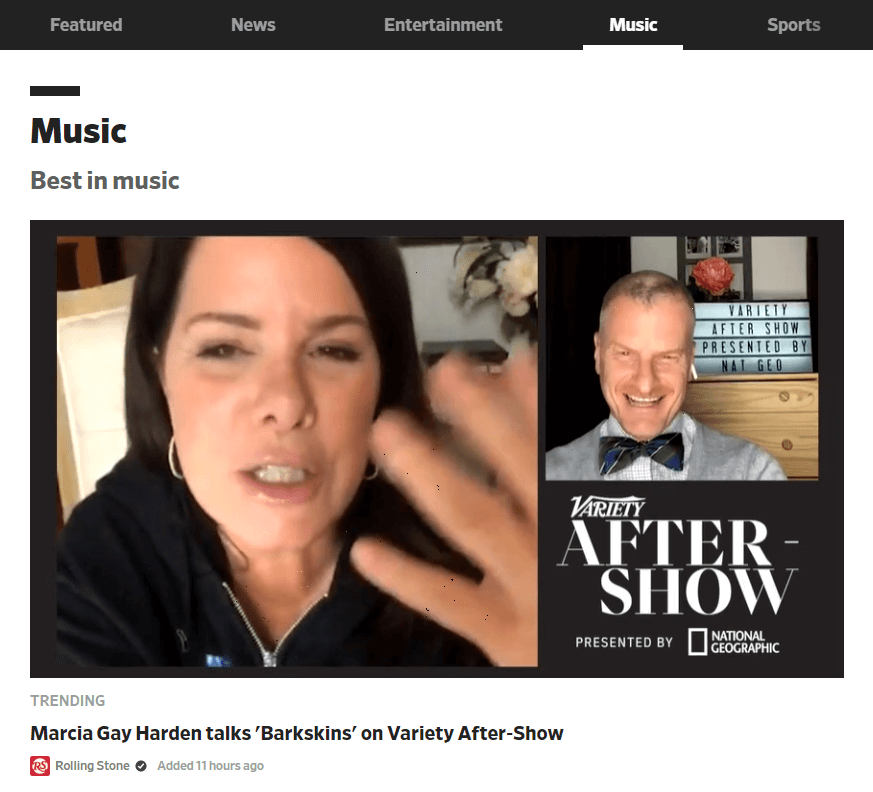
Step 2. Search for the Dailymotion Video on AnyVid
Paste the video URL to the search box of AnyVid. Press Enter for the result.
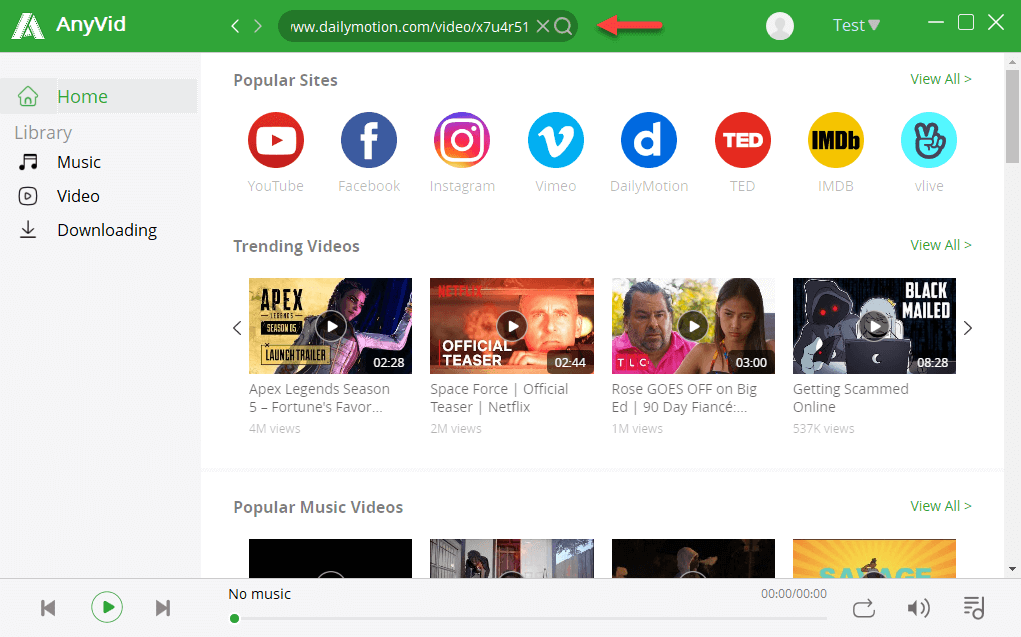
Step 3. Convert Dailymotion to MP3
Click on the More button and choose the MP3 option to convert Dailymotion to MP3. The MP4 format is also available. You can select the MP4 button to download the Dailymotion video in MP4.
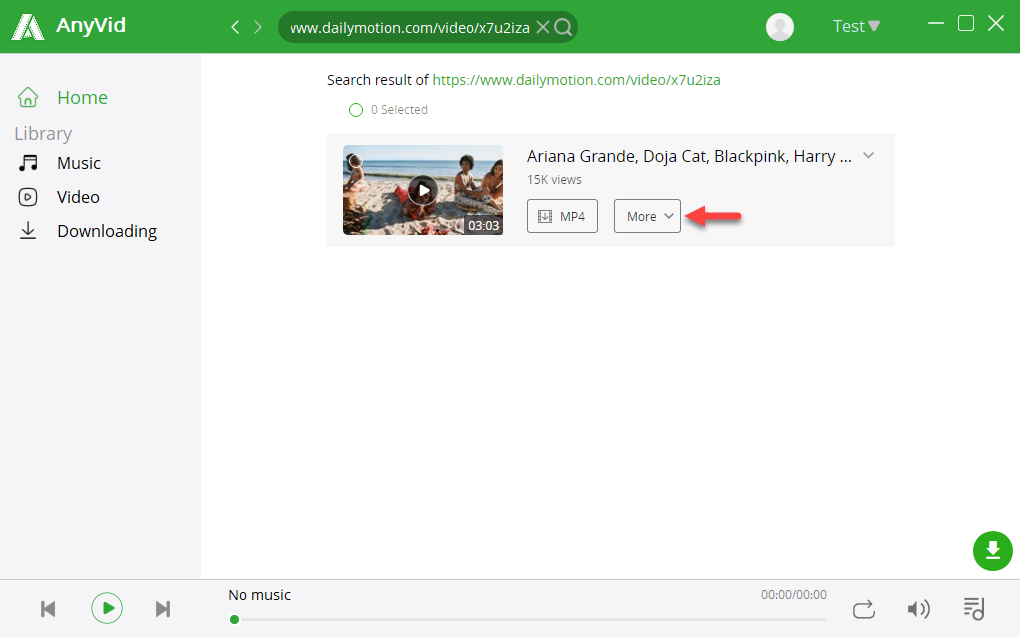
Now you’ve got it. Go to the Library>Music for the MP3 file. You can enjoy the music with the built-in music player.
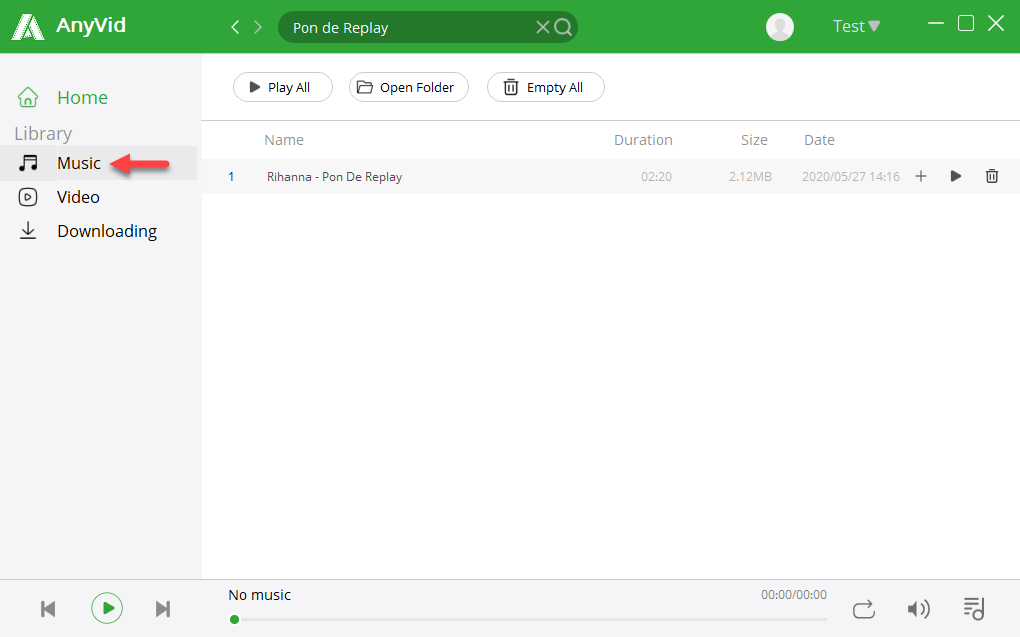
Now It’s Your Turn!
It is all about the guide on how to convert Dailymotion to MP3 on my computer.
Take a try!
If you prefer to convert Dailymotion to MP3 online and Android, please stay tuned!
We will update this post soon.
Your suggestions are always welcome. Please leave us a comment below.
Thank you!