Brief Introduction of BeeConverter
When BeeConverter was mentioned, many users thought it was an advanced video and audio converter.
Yet, besides the video and audio conversion, BeeConverter boasts versatile features to make the content streaming, sharing, and recreating a piece of cake.
Please go through this brief introduction of BeeConverter and make the best of it. If you have not yet installed this program, please install it first. Then let’s explore its features together.
Video Converter
Convert videos to MP4, MOV, MP3, GIF, and more
- for Windows 11/10/8
- for Mac OS X 14+
- for Android
BeeConverter’s Powerful Features:
1. Video and Audio Converter
On the first tab, you can find the Converter tab. BeeConveter stands out from others due to its long list of formats and fast converting speed. It supports video and audio conversion among 1,000+ formats. For example, MP4, MOV, MKV, WebM, VOB, AVI, FLV, 3GP, MP3, OGG, WAV, WMA, M4A, FLAC, AAC, etc. Moreover, BeeConverter allows you to batch convert video and audio files in one go. And the converting speed is 60X faster than others.
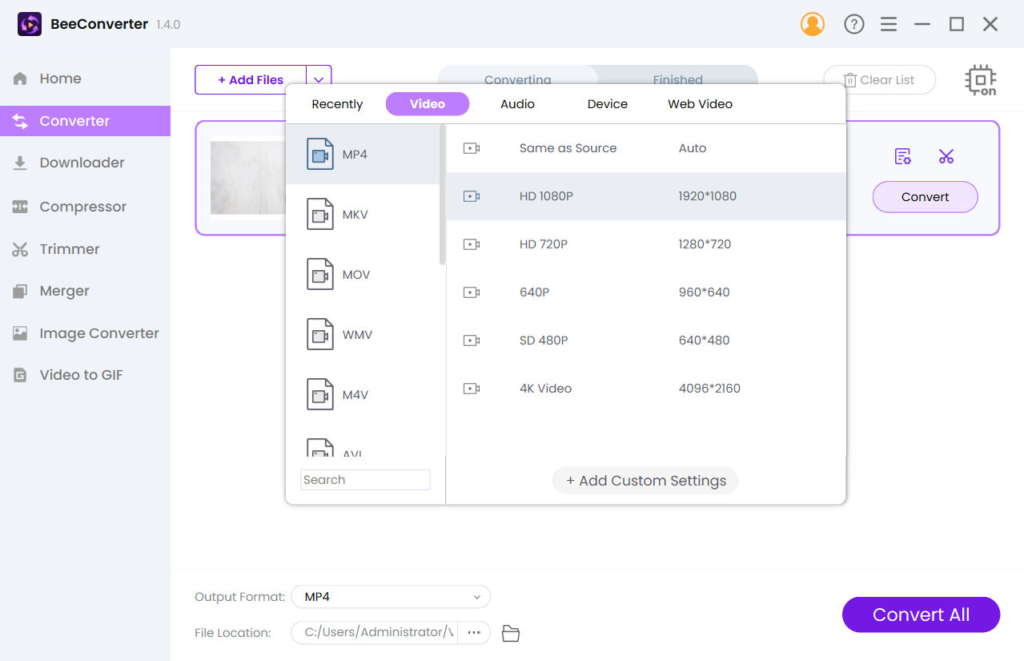
2. Video Downloader
Besides video and audio conversion, BeeConverter is capable of ripping MP3 and MP4 from the internet. Head over to the Downloader tab, and you can download any video from any website. BeeConverter supports music and video downloads from Facebook, Twitter, TikTok, Instagram, SoundCloud, Bandcamp, and other popular streaming sites. Meanwhile, this URL downloader offers different output quality for choice. For example, you can download MP4 videos in 4K, 2K, 1080p, 720p, SD 480p, 360p, etc.
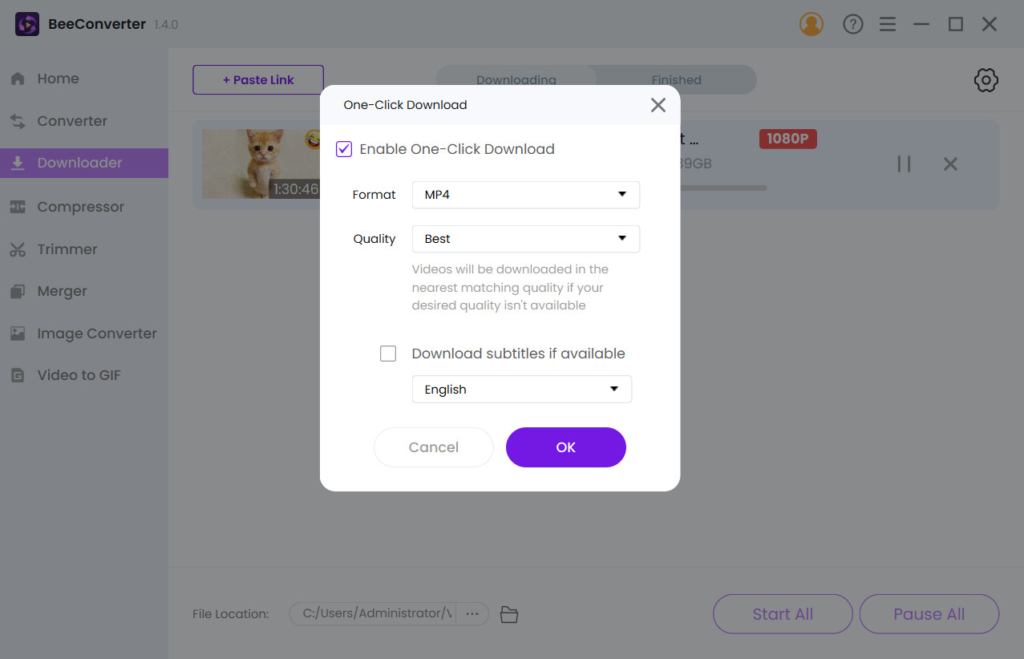
3. Video & Audio Compressor
Besides the video converter and audio conversion, BeeConverter goes the extra mile to help you compress large files in seconds. You can compress video and audio file to any size you like. Moreover, you can even compress files without losing quality. Upload the video or audio file, then follow the screen to get the task done. So easy!
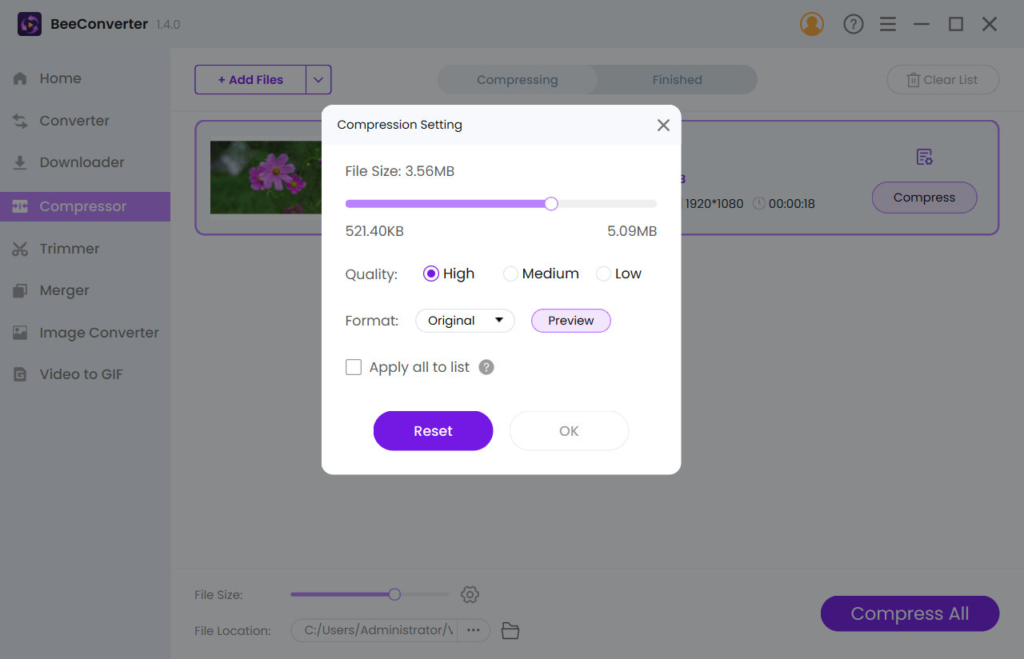
4. Video Trimmer
Cutting out the unnecessary parts of the video is an excellent way to engage your audience and keep them hooked. That is why BeeConveter offers the video trimmer features. It lets you trim videos in various formats such as MP4, MKV, VOB, AVI, WebM, WMV, M4V, SWF, etc. And you can cut, trim, and crop videos accurately.
How to trim a video? You can insert the exact starting and ending points or move the sliders to select the desired part. For cropping videos, please adjust the video edge or set the desired aspect ratio to get it done quickly. All in all, BeeConverter makes video editing easy yet practical.
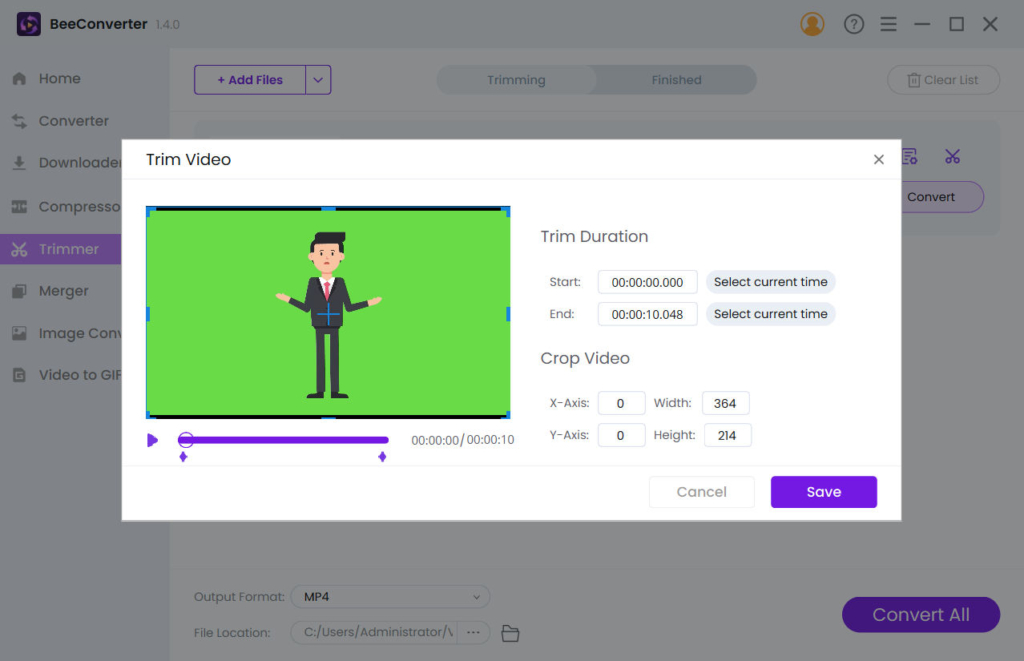
5. Video Merger
If you plan to put videos together, BeeConverter is your top choice. BeeConverter boasts a fast video merger service and lets you combine multiple videos into one quickly. Meanwhile, it lets you merge videos in different formats. And you can change the video’s output format and resolution. Put simply, you can merge and convert videos in different formats. How to merge two videos? The steps are simple. First, upload the videos you plan to combine and hit the Merge All button. Then the videos will be joined immediately. By the way, you can upload a folder, rearrange the sequence, and combine videos without hassle.
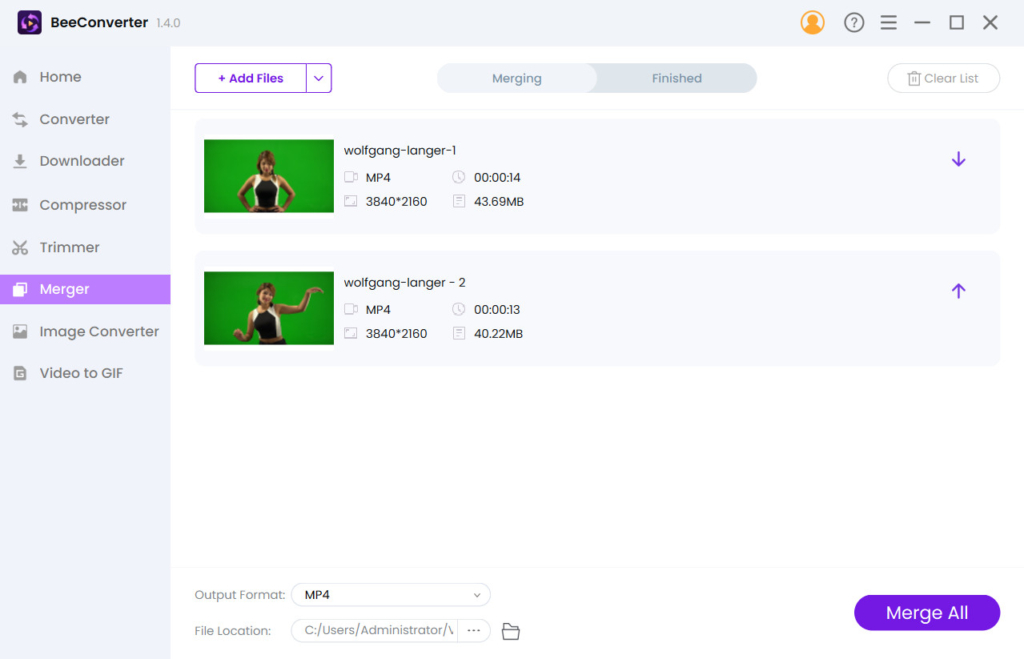
6. Image Converter
The latest version of BeeConverter enables you to convert an image file to any format. It supports a long list of image format, including JPG, PNG, BMP, TIFF, WEBP, GIF, ICO, SVG, HEIC, etc. Import the image, and you can get it in the desired format within a few seconds.
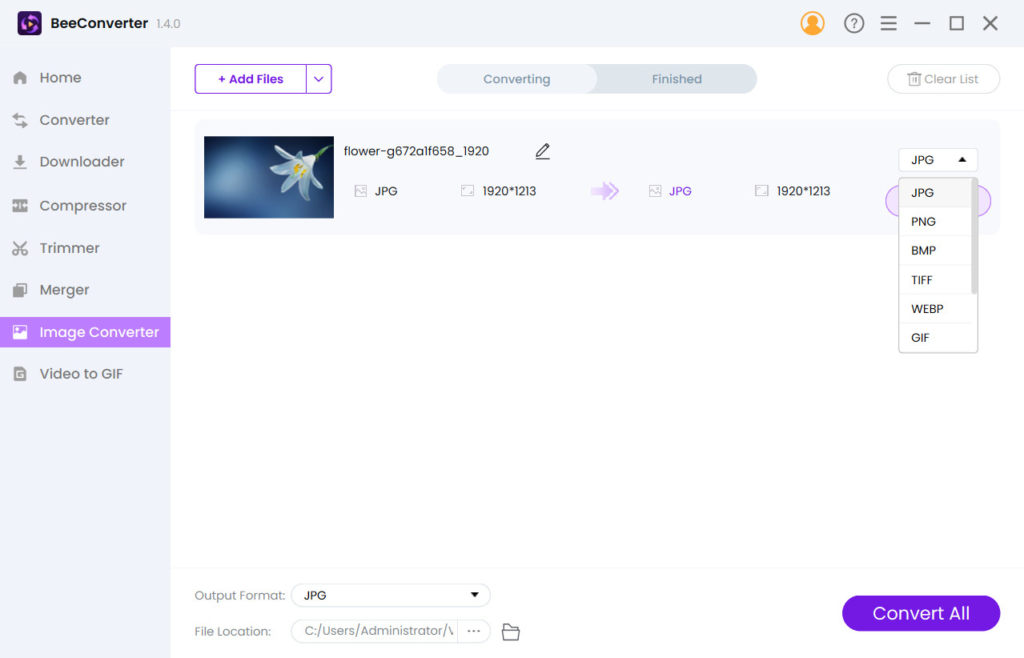
7. Video to GIF Maker
On top of converting video and audio formats, you can use BeeConverter to make a GIF from video. First, get to the Video to GIF tab. And follow the prompt to turn the video into a GIF with high quality. As BeeConverter only allows for 10-second GIFs, you need to trim the file before converting. This way, you can always make the GIF engaging.
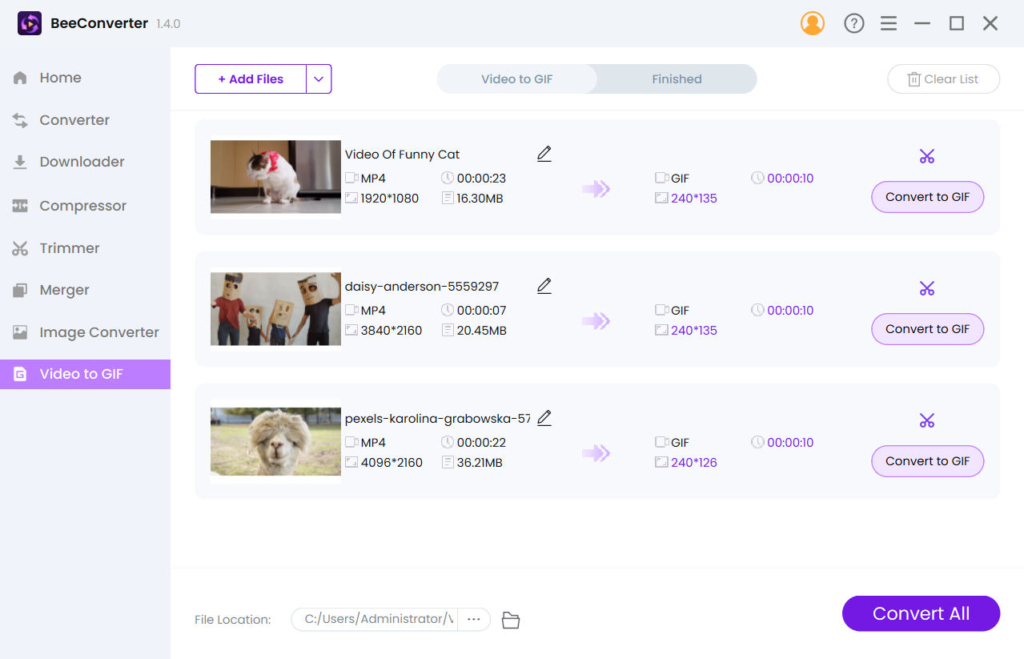
Summary
With this brief introduction of BeeConverter, I bet you have a basic idea of BeeConverter and how it works. All the UI is user-friendly, and all the functions are practical. Therefore, many users rank it one of the best video converters for Windows.
If you have not yet used BeeConverter, please install it and give it a shot!
Video Converter
Convert videos to MP4, MOV, MP3, GIF, and more
- for Windows 11/10/8
- for Mac OS X 14+
- for Android