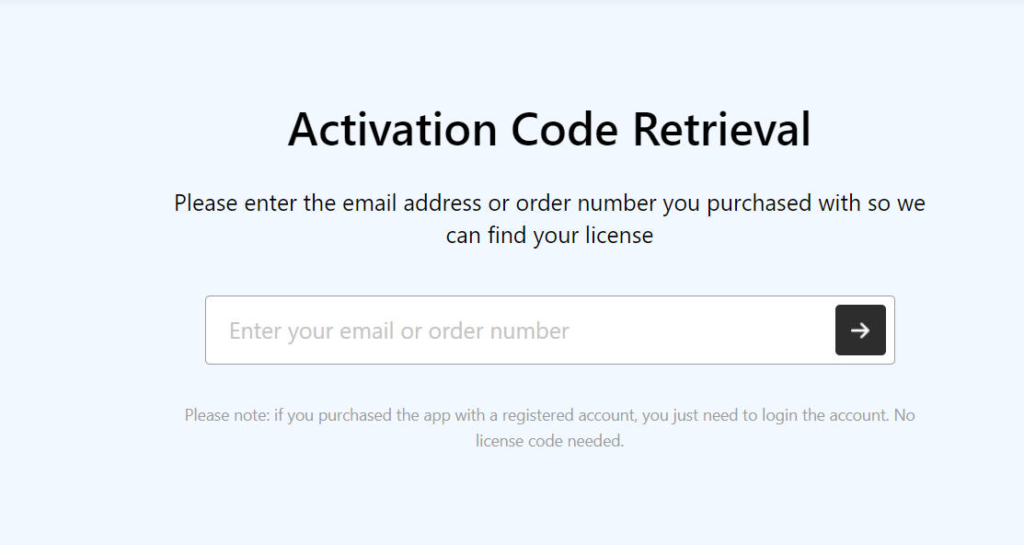Comprehensive Activation Guide
To enjoy unlimited services on BeeConverter, please upgrade your plan first. Then you will receive the activation code on your billing email box. Please find the code and follow the steps below to activate BeeConverter.
Besides that, you can get helps with frequently asked questions about the activation code here.
All Queries Related to Activation Code:
- 1. How to Activate BeeConverter?
- 2. Why Am I Not Receiving the Activation Code?
- 3. Why It Says My Activation Code Is Invalid?
- 4. Why Does It Says My Activation Code Has Been Used?
- 5. I Have Already Purchased the License. Why Do I Still Have a Free Trial?
- 6. Can I Activate My Code on Another Computer?
- 7. How to Retrieve the Activation Code If I Forget It?
1. How to Activate BeeConverter?
Before we start, please make sure you have installed BeeConverter on your computer. If not, hit the download button below to install it. It is 100% safe and free from bundleware.
Video Converter
Convert videos to MP4, MOV, MP3, GIF, and more
- for Windows 11/10/8
- for Mac OS X 14+
- for Android
After installation, you can launch the BeeConverter. Then find the key icon at the top right corner. Click on it, and a window pops up. Now you can insert the activation code by pasting it.
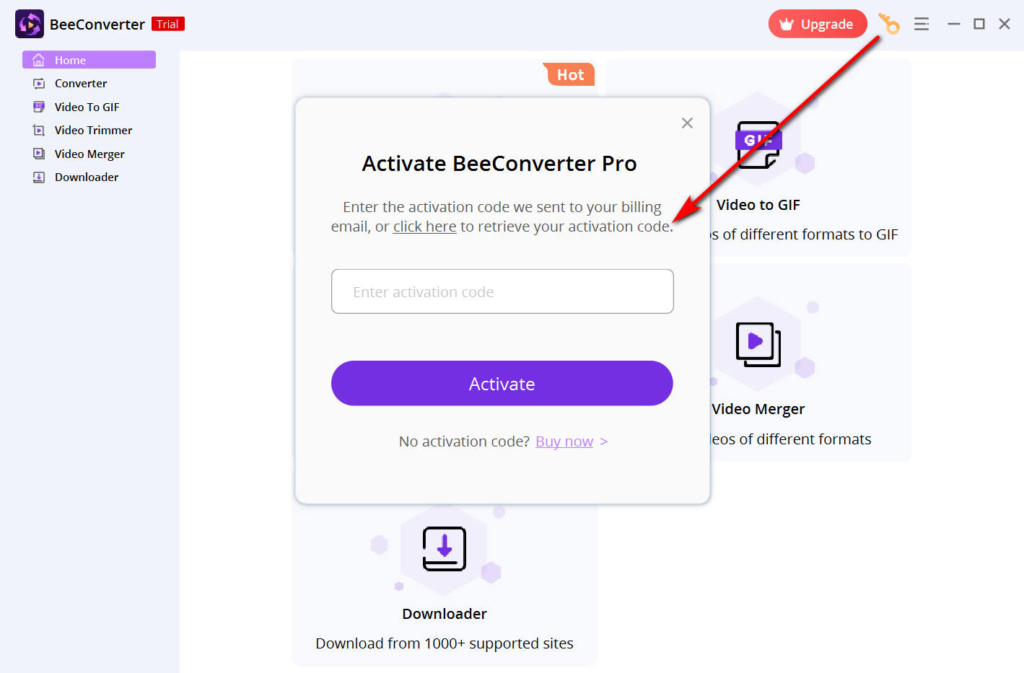
After the activation, you can enjoy premium services such as converting video and audio without hassle, downloading music and video via URL quickly, making gifs instantly, and trimming or merging videos effortlessly.
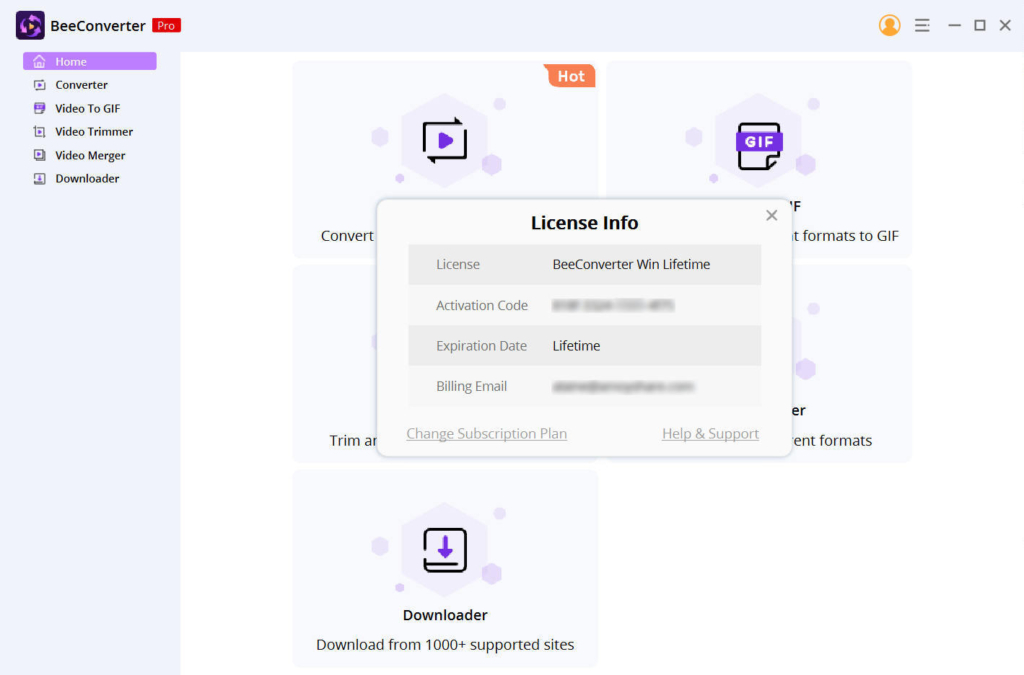
2. Why Am I Not Receiving the Activation Code?
Usually, the activation code is automatically sent to your billing email upon purchase. If you can’t find it in the inbox, don’t forget to check the spam folder.
Besides, you can also reach us at [email protected]. To request the activation code, kindly offer the order number or billing email address.
3. Why Does It say My Activation Code Is Invalid?
It happens when you paste the wrong activation code. It is advisable to copy the activation code from the email and paste it into the appropriate box.
If you tried but still failed to activate the BeeConverter, kindly contact us at [email protected].
4. Why Does It say My Activation Code Has Been Used?
The activation code gets rejected when you use the license on another device, or you have upgraded the hardware. In such a case, please get in touch with us at [email protected] and inform us of your order number or billing email address. After resetting the code, you need to activate the BeeConverter again before enjoying its premium services.
5. I Have Already Purchased the License. Why Do I Still Have a Free Trial?
Kindly note that you need to activate the Pro version to make the BeeConverter fully functional. Learn more about how to activate BeeConverter.
If you follow it and still fail to activate it, kindly reach us at [email protected].
6. Can I Activate My Code on Another Computer?
The activation code can be used on multiple devices. However, only one device can be activated at a time.
Besides that, each time the hardware or computer is replaced, the activation code should be reset. To reset the activation code, kindly send your order number or billing email address to us at [email protected].
7. How to Retrieve the Activation Code If I Forget It?
To retrieve the activation code for BeeConverter, please visit the AmoyShare Activation Code Retrieval page, and enter your billing email address. Then you can receive the code via email. If you can’t find it in the inbox, please check the spam box.
On top of it, you can request the activation code by sending the order number or billing email address to us at [email protected].