
The microblogging and social network website, Tumblr, has more than 200 million users. People are allowed to post 7 different contents: text, photo, quote, link, chat, audio, and video on Tumblr. Users can “Like” or “Repost” others’ content. Therefore, many of the original creators love to share their works on Tumblr.
In my personal experience, I always saw plenty of remarkable content from Tumblr’s original creator. The most attractive part is the videos they posted in their blogs, such as life vlog, makeup guide, and fanvid of TV series or movies.
If you have the same experience, I’m sure that you are looking for a quick and safe way to download those videos to your device. Thus, you can watch the video over and over again without restriction of the wireless network.
Here, I’ll introduce you 3 Tumblr Video Downloaders. Each of them works pretty well.
Read through this post, and you are going to learn something significant that makes your life a little better.
CONTENTS
Part 1. Tumblr Video Downloader PC/Mac/Android
First of all, I’d like to introduce you to the easiest and convenient method to download Tumblr videos: use a desktop video downloader. AnyVid is a software developed by AmoyShare, and now having Windows/Mac/Android versions for free installation.
AnyVid supports more than 1,000 sites’ video downloads included Tumblr. It’s a downloader that has no ads and redirects. You can use it without worries about virus and malware will damage your documents.
Let’s see how AnyVid works.
- Find the Tumblr video URL in the address bar. Right-click and copy the link to your clipboard.
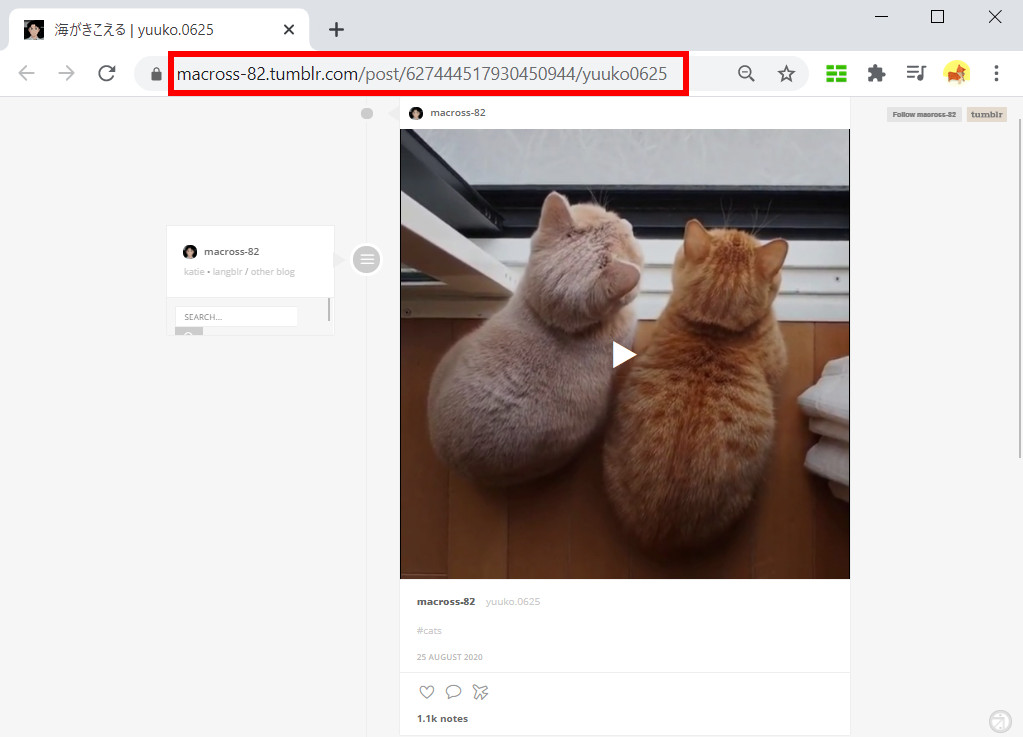
- Open AnyVid. Paste the video URL into the search bar in the middle of the interface. Click the magnifying glass icon to search, and AnyVid will parse the URL.
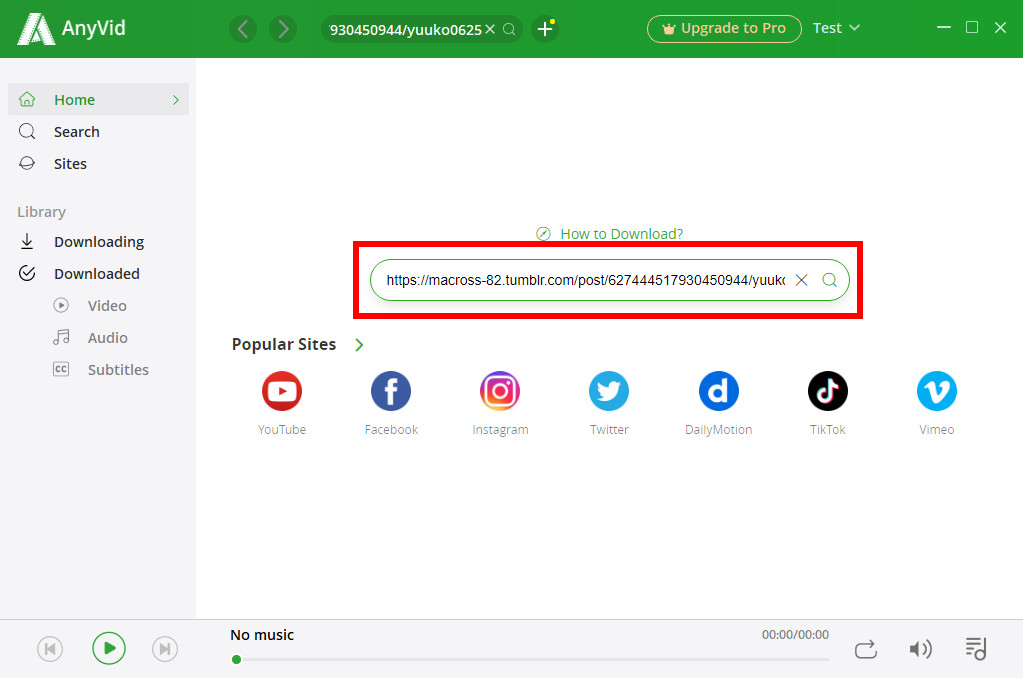
- AnyVid will show the download window for you. You can preview the video firstly, to make sure it’s the one you want. And then click the “MP4” button to download.
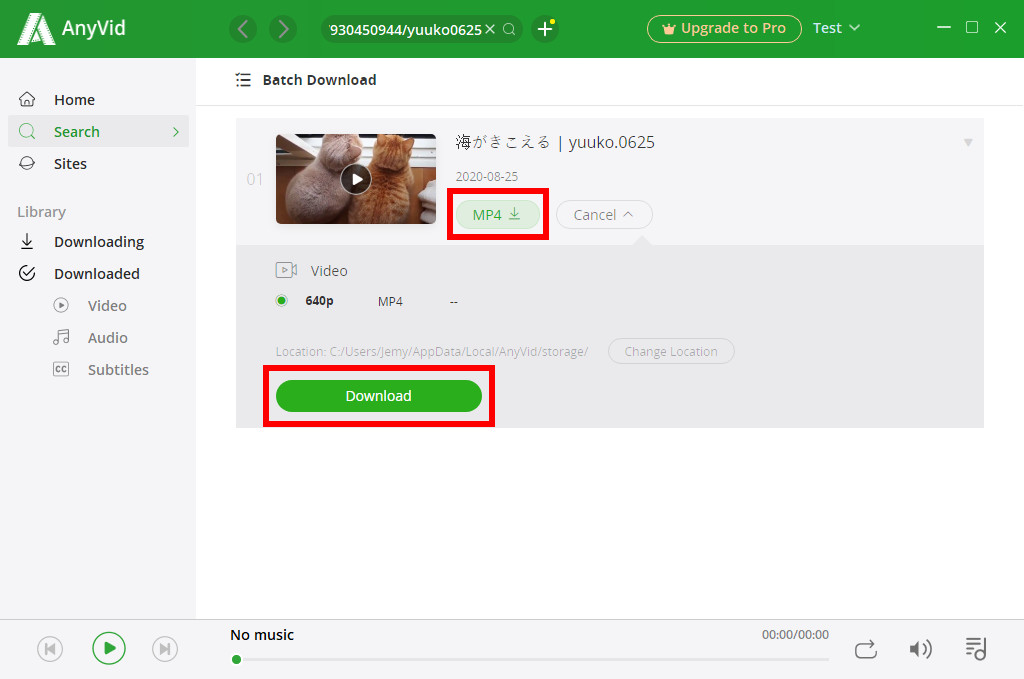
- It takes a few seconds to save the Tumblr video to the default storage path.
It’s extremely easy and straightforward, right? No complicated operations. I know you will get it!
Part 2. Tumblr Video Downloader Chrome
This method only uses Google Chrome as the Tumblr video Downloader. It doesn’t need any software installation, but extra steps. And it may be harder to understand than the first one.
Are you ready for this?
Let’s start!
- Go to the Tumblr Video post. Right-Click the video, and find “View frame source” in the drop-down list.
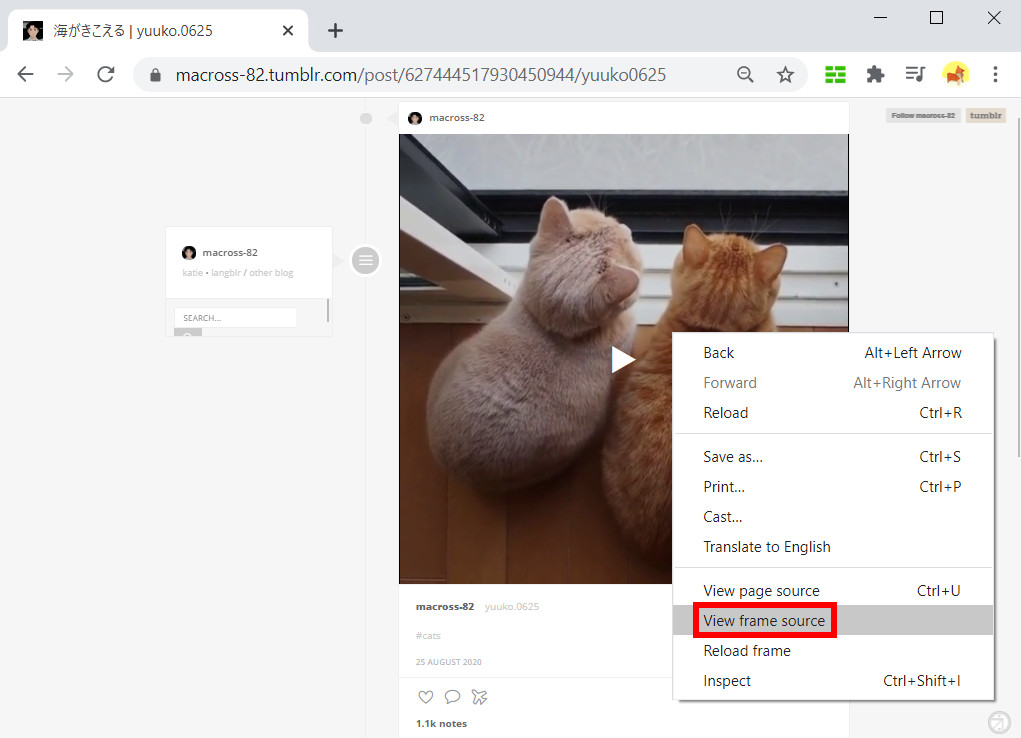
- Use Control + F or Command + F (for Mac users) to search for the tag “video/mp4”. Find the video file link and right-click it.
- Find “Save link as…” in the drop-down list. Click it.
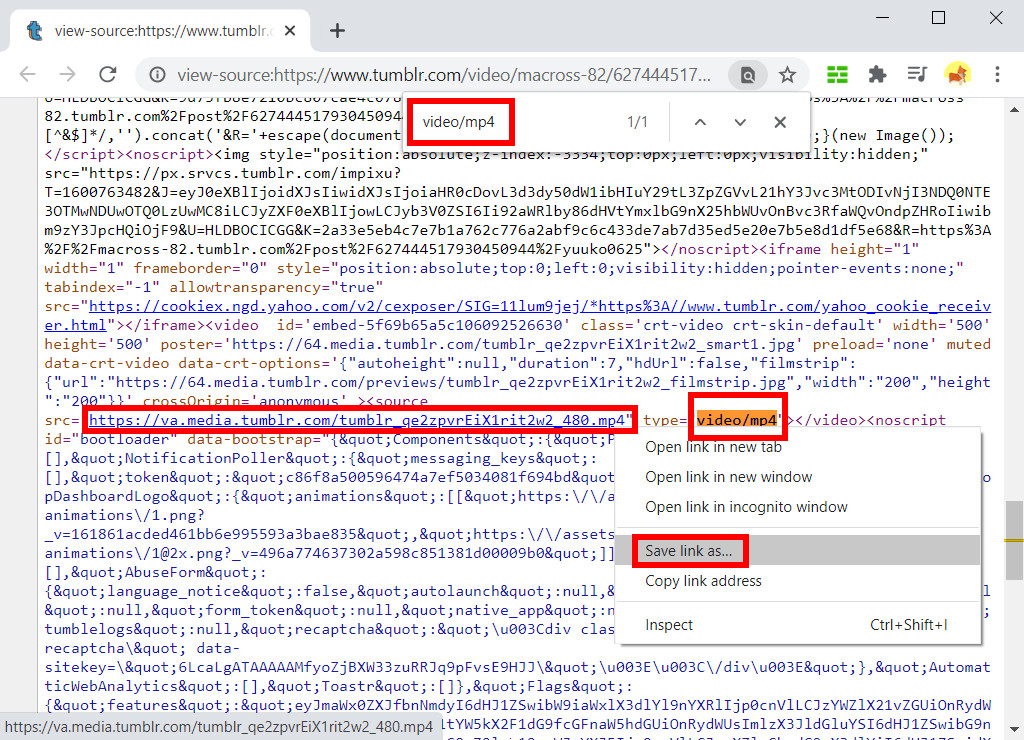
- The video will download to your local folder as an MP4 file.
Quick Tip: You can preview the video by clicking the video file link.
Part 3. Tumblr Video Downloader iPhone
If you are an iOS user, I won’t forget about you. Read on and learn how to download the Tumblr videos with an online download site and a file manager app on iPhone.
- Tap the address bar to copy the Tumblr Video link.
- Go to Free Video Finder by the built-in browser in Documents. Then paste the URL into Free Video Finder’s search bar to start the search.
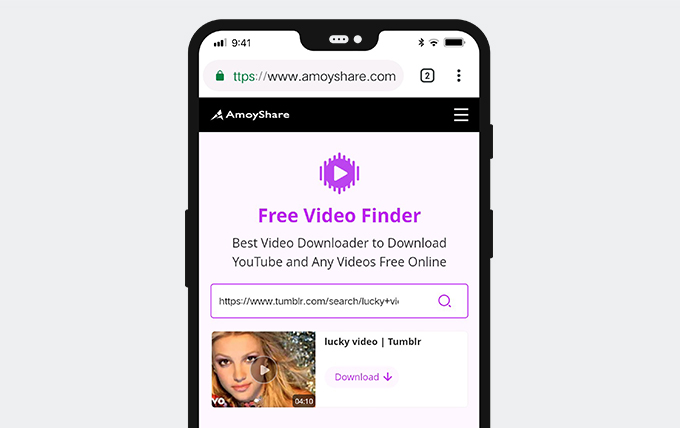
- After the Free Video Finder presents you with the result, tap the “Download” button and select the format and quality you like, and then tap the “Download” button again.
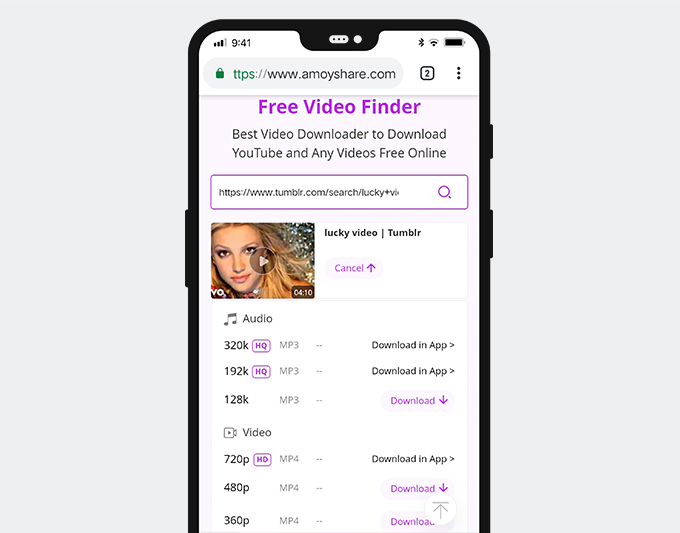
- Find the video file in “Downloads.” Choose “Share” –> “Save Video.”
Finish all these steps above, and then you will see the video in your Photos. You can watch it offline or send it to your friends via iMessage or other instant chat apps.
Conclusion
Do all the methods above solve your problem? I bet they work.
Whether you are Windows/Mac/Android users, Chrome users, or iOS users, you will find solutions in this article. Now you can use the downloaders to download Tumblr videos to your device!
As for me, AnyVid is the best way to download Tumblr videos. This Tumblr video downloader is easy to operate. All it takes are a few clicks.
AnyVid
Download any video from 1,000+ websites
- for Windows 11/10/8
- for Mac OS X 14+
- for Android
How about you?
Give it a try!