
I have long been frequently asked what is the optimal way to download Tumblr video?
Personally, an optimal Tumblr video downloader should be at least free, safe and easy to use.
So, I tend to directly go to Tumblr website to test whether I can get the free and safe Tumblr video files.
Pity that I was disallowed.
I guess you may come across the above problem like me.
Therefore, in this guide, I am going to recommend 2 easy and useful methods to you so that you can download safely and easily Tumblr videos.
Hope this guide helps you a lot!
CONTENT
Part 1. How to Download Tumblr Video with App
Tumblr is a social networking website based in the United States. We express ourselves and share our stories on Tumblr, mainly by sharing funny or weird video clips.
Although Tumblr provides no downloading service, there are also easy ways to download Tumblr videos on your phone.
Here, I am going to share with you my favorite Tumblr video downloader app, AnyVid.
AnyVid is a capable downloading tool I use frequently. It performs well on Windows, Mac and Android. With AnyVid, I can download any video from any website with varied qualities, sizes and formats. If you want higher-quality Tumblr videos, AnyVid is worth trying. You can get 720p and 1080p videos easily from it.
AnyVid
Download any video from 1,000+ websites
- for Windows 11/10/8
- for Mac OS X 14+
- for Android
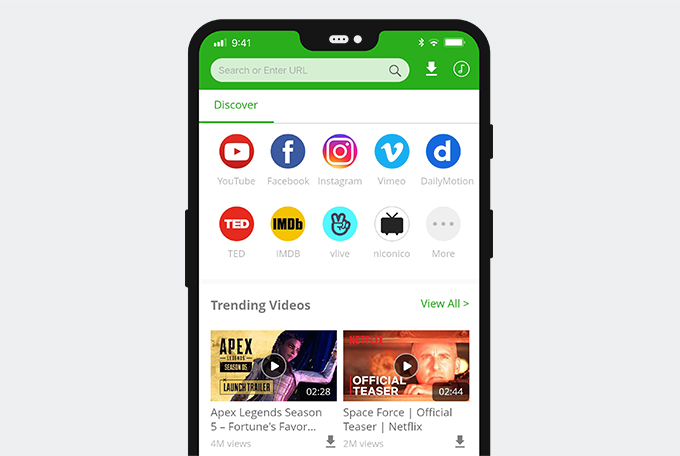
Now, I will show you how to download Tumble videos with AnyVid in 2 steps.
- Copy Tumblr video link or name and paste it in the search bar of AnyVid. After clicking the “Search” button, you can see a bunch of search results displayed below. Click “MP4” to get downloads directly or click “More” to see more video quality options.
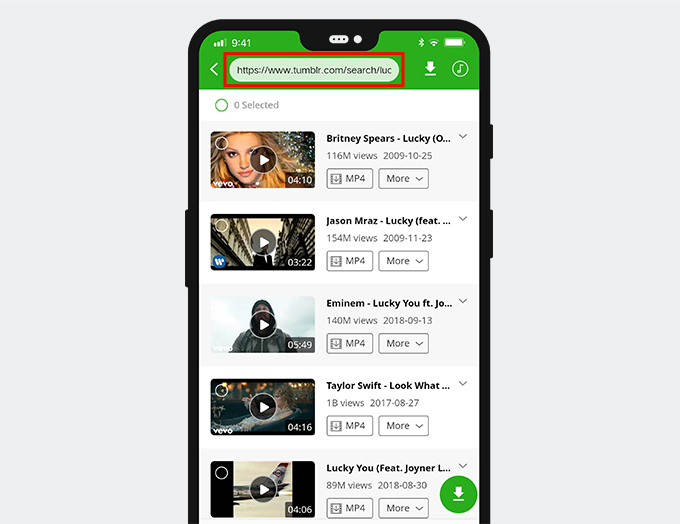
- If you choose “More,” you see many optional video qualities, sizes and formats. Click the “Download” icon to download it.
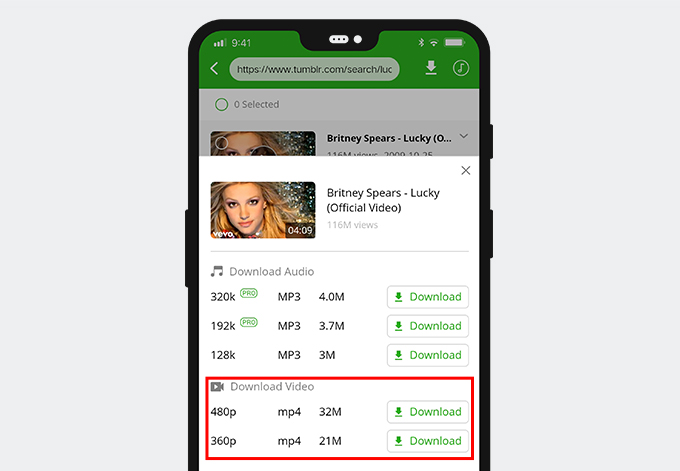
As you can see, it only takes 2 steps to download Tumblr videos with AnyVid.
If you are looking for the best Tumblr video downloader app, AnyVid is the most suitable one for you.
However, if you don’t want to install an application onto your phone, let’s come to another online Tumblr video downloader, AmoyShare Free Video Finder.
Part 2. How to Download Tumblr Video Online
Do you want to download Tumblr videos online? If yes, I suggest you to use AmoyShare Free Video Finder. Free Video Finder is an online version of AnyVid, workable in any browser and any device.
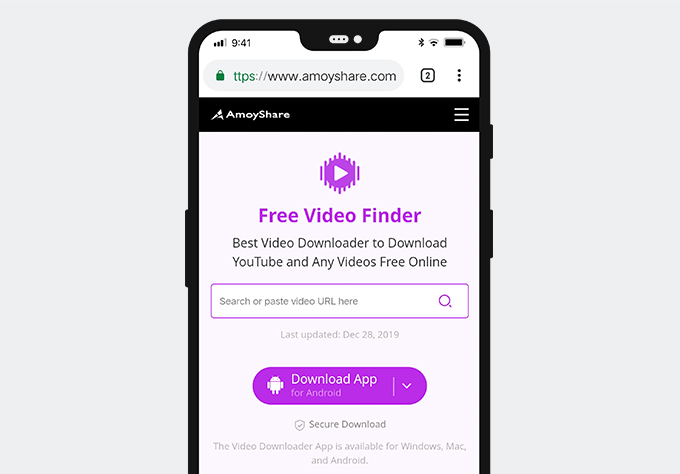
With AmoyShare Free Video Finder, you don’t need to worry about the insufficient storage space of your phone. It also works on the browsers on your mobile.
Then, how to download Tumblr videos with Free Video Finder?
It is also easy to do so. Let me show you its downloading process in 2 steps.
- Open Free Video Finder in any of your browsers; paste the Tumblr video link you have copied into the search bar of Free Video Finder. Click the “Search” button to see search results.
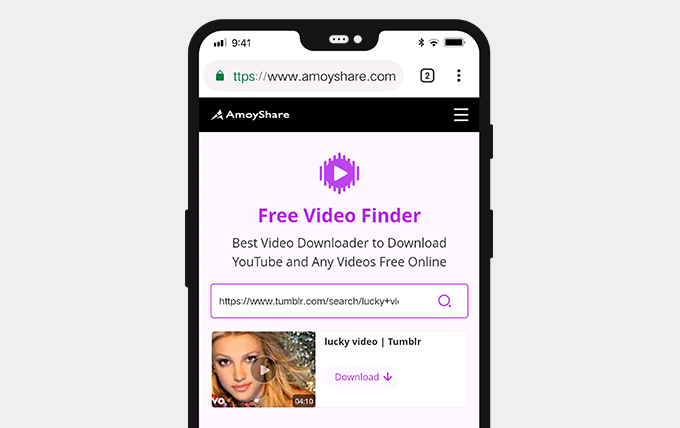
- Tap “Download” in the search results. You will find that Tumblr videos with quality from 360p – 720p are available to you. Choose your favorite video quality and click “Download” again.
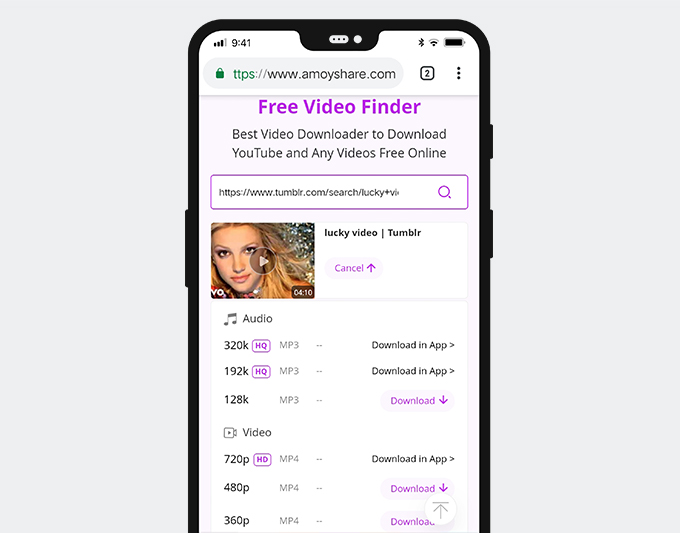
Which method do you like better? Both tools above are of great use in downloading Tumblr videos.
Conclusion
For me, I like both AnyVid and AmoyShare Free Video Finder to download Tumblr video.
If I don’t want to overload my phone, I will use AmoyShare Free Video Finder.
If I want Tumblr videos with higher quality, AnyVid will be my top priority.
AnyVid
Download any video from 1,000+ websites
- for Windows 11/10/8
- for Mac OS X 14+
- for Android
What about you?
Give it a shot!