
For anyone managing a growing music library, whether you’re a DJ, an audiophile, a music collector, or just a highly organized listener, having the right tagging tool is essential. One Tagger music tagging software has emerged as a free and open-source option that promises to simplify batch audio file tagging with speed, flexibility, and accuracy.
But before installing it and start reorganizing your library, you probably have a few questions. Is One Tagger truly effective for large collections? Does it support all the audio file types and metadata standards you need? And most importantly, can it reliably and accurately fix missing or wrong metadata in your audio files?
To help you decide if One Tagger is the right tool for your workflow, we’ll take a close look at its features, pros and cons, and real-world performance. Besides, we’ll showcase an excellent MP3 auto tagger alternative that can fix ID3 tags automatically with powerful tagging features and exceptional ease of use.
CONTENTS
- Part 1: What is One Tagger?
- Part 2: Pros and Cons of One Tagger
- Part 3: Best Alternative to One Tagger
What is One Tagger?
One Tagger MP3 tagging software is a free, open-source music tagger designed for Windows, macOS, and Linux users. Its standout feature is the ability to fix ID3 tags automatically by pulling metadata from multiple trusted sources like Spotify, iTunes, Discogs, MusicBrainz, and even Shazam. You can customize the order of sources and set fallbacks if one doesn’t match. It also analyzes tracks for tempo, key, and more, adding rich metadata automatically. Whether you’re organizing your library or curating playlists, One Tagger provides precise and versatile auto-tagging capabilities.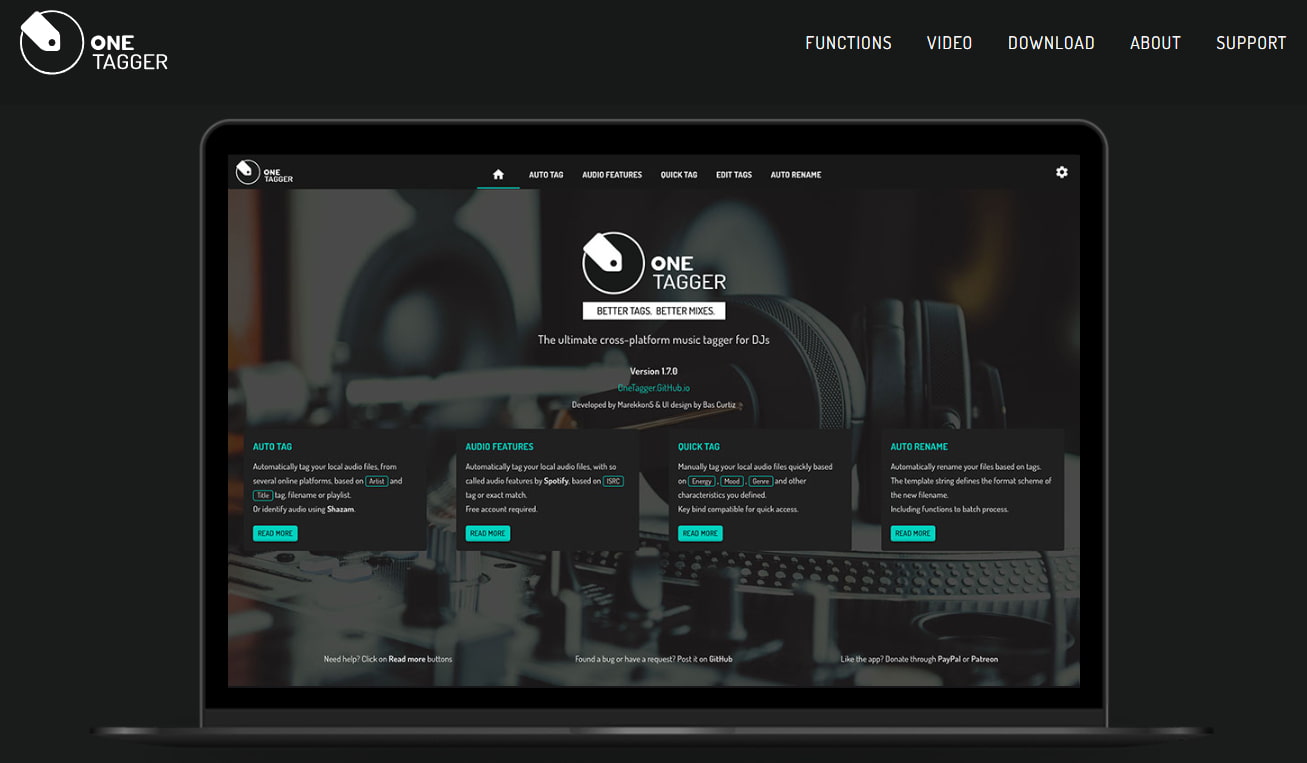
How to Use One Tagger to Tag Music Files Automatically?
- Launch One Tagger Music Tag Editor: Click the “AUTO TAG” tab to start to automatically add metadata to song.
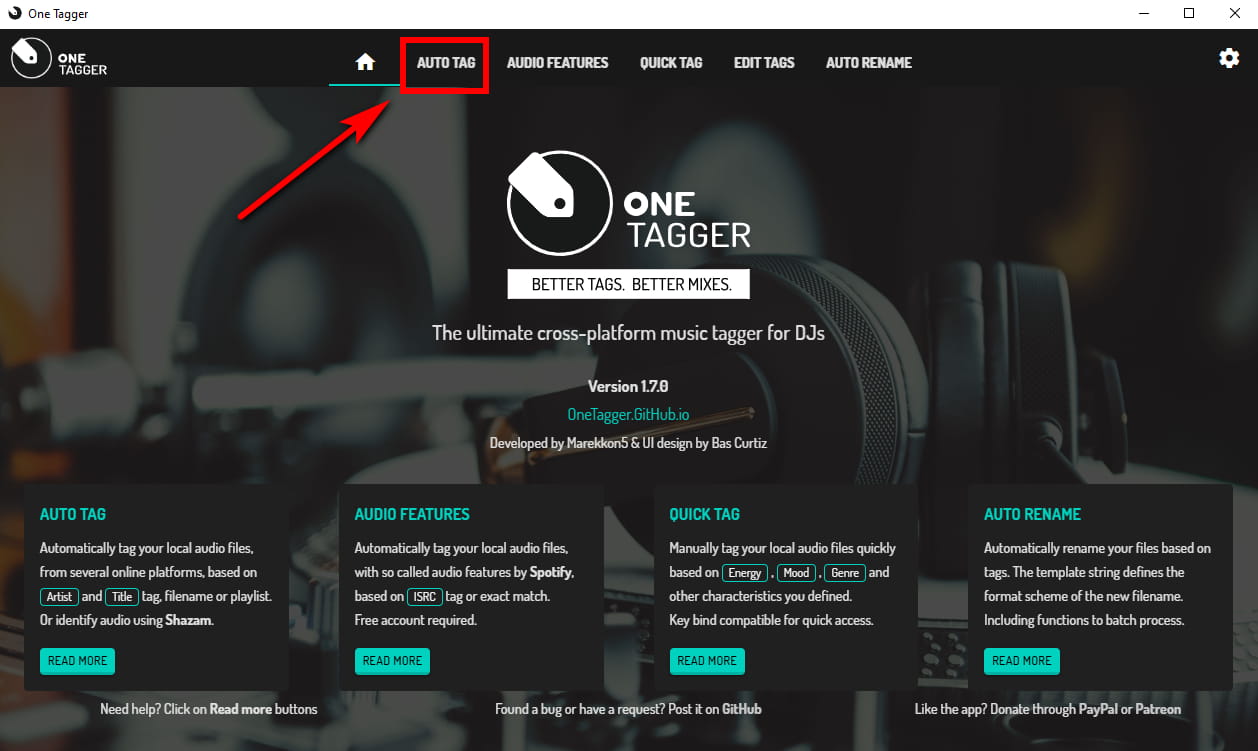
- Select Platforms: Check the box to fetch tags from stated platforms you like.
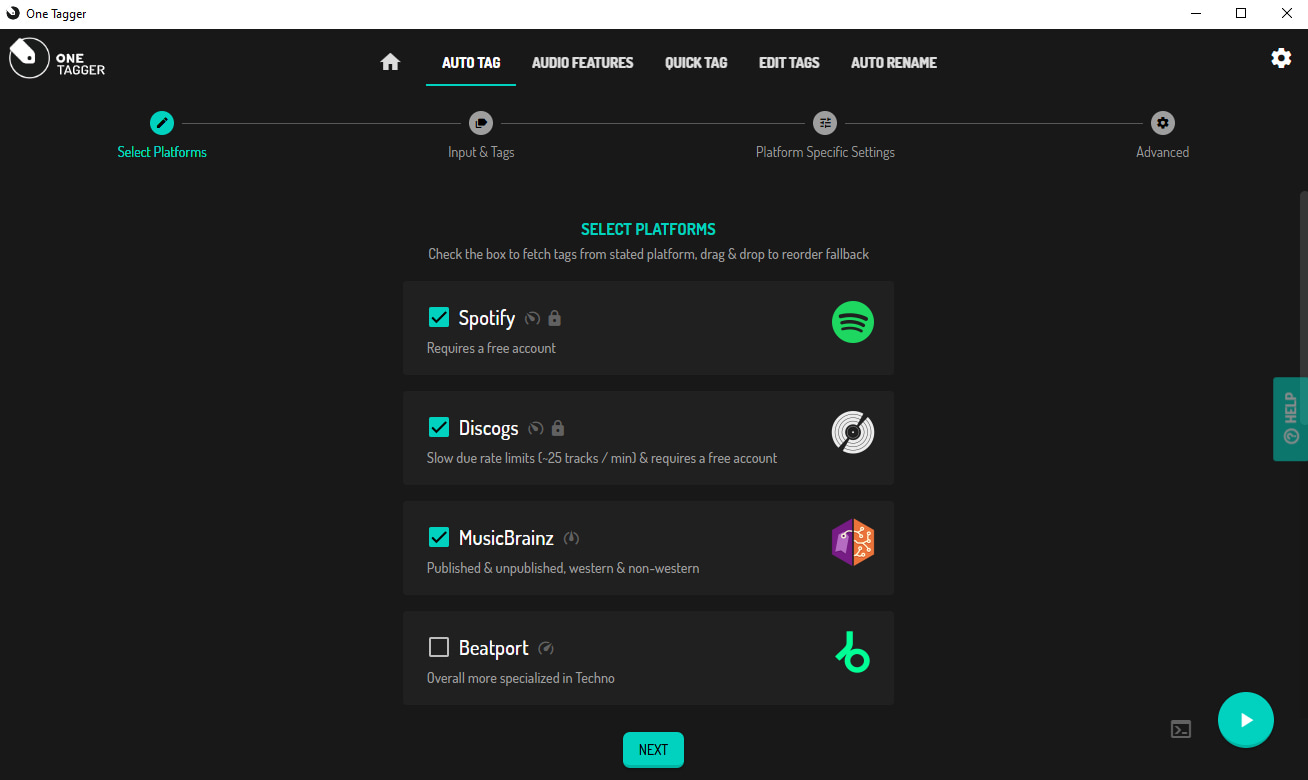
- Add Your Music Folder: Drag and drop your music folder, paste the folder path directly, or click the browse icon to select the folder you want to update tags. Then, choose the tags you’d like to fetch and hit the “START” icon in the lower right corner to begin to find song information automatically.
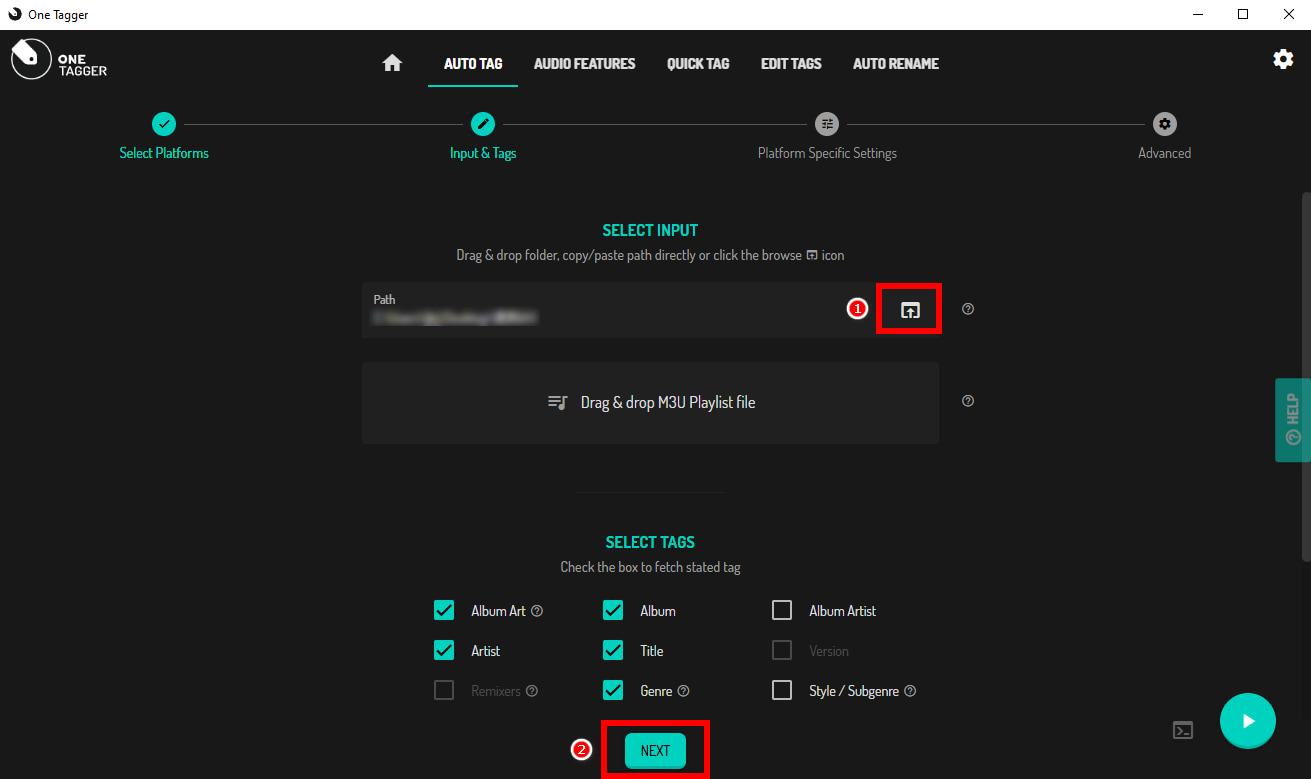
- Automatic & Manual Metadata Tagging: One Tagger will update song information automatically after a short wait. To manually review or edit, just click the “QUICK TAG” or “EDIT TAGS” tab to edit metadata fields such as song title, artist, album, genre, and release year.
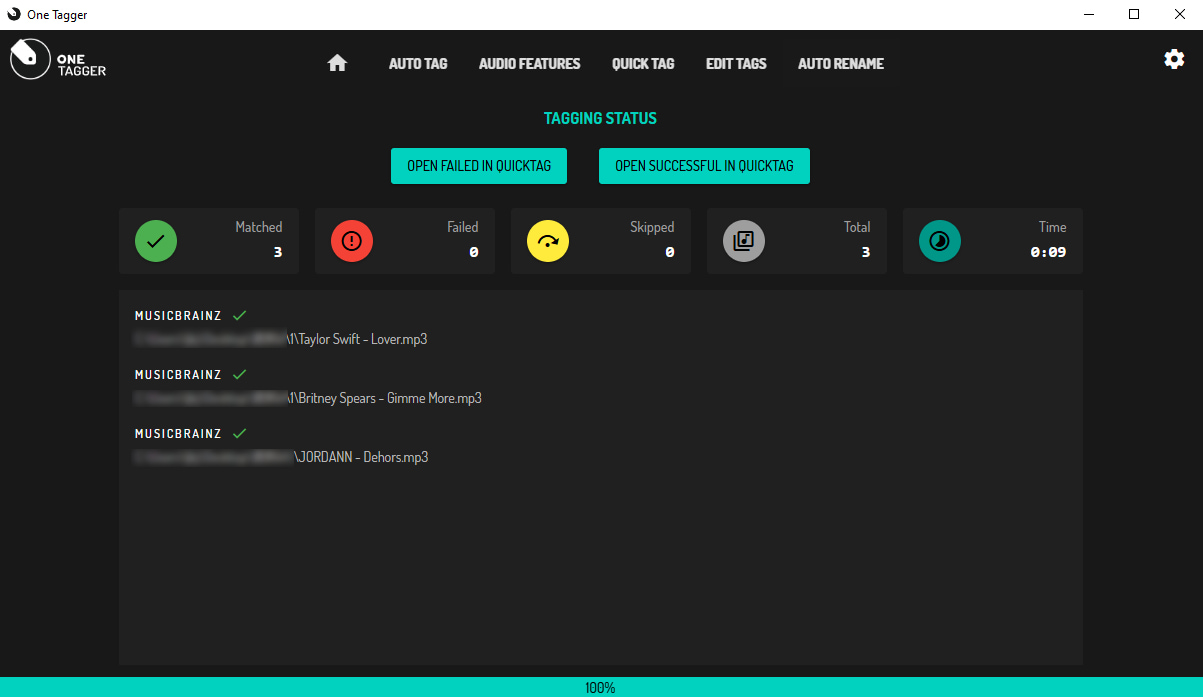
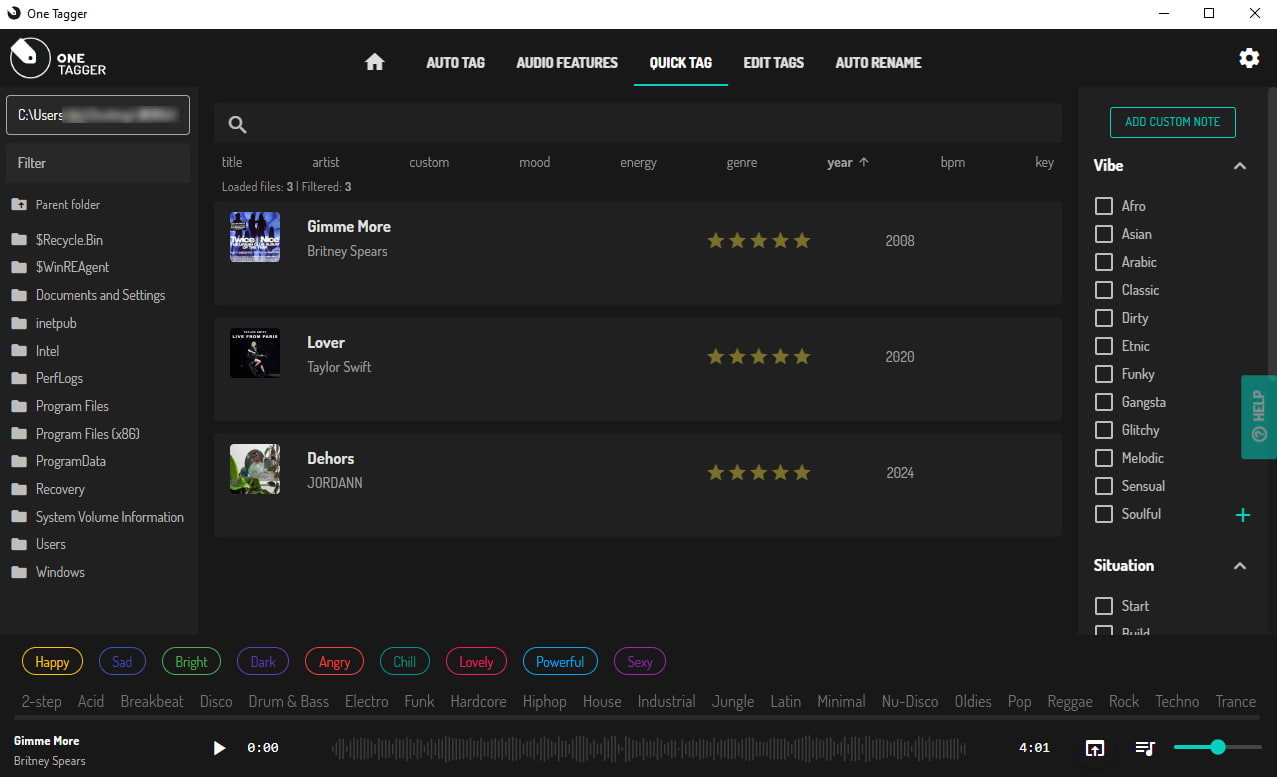
Pros and Cons of One Tagger
- Built-in audio player
- Supports bulk tag editing
- Multi-source metadata support
- Compatible with MP3, FLAC, WAV, OGG, M4A, etc.
- Cross-platform (Windows, macOS, and Linux)
- Tracks lacking artist or title info can't be tagged correctly
- Some album artwork may be mismatched or inaccurate
- Discogs and Spotify data sources require account login
- Can only import folders, not individual tracks
Best Alternative to One Tagger
If you’re looking for a reliable alternative to One Tagger, the ID3Genius automatic tag editor is worth considering. Designed for ease of use and high efficiency in mind, ID3Genius music tagger helps automatically add metadata to song that saves you time while delivering professional and accurate music metadata.
Compared to One Tagger, ID3Genius music tagging software offers more robust support for editing ID3 tags and effortlessly handles batch processing. It also handles multiple audio formats, including MP3, M4A, FLAC, and more. Despite its intuitive interface, ID3Genius is packed with powerful features such as fixing ID3 tags automatically and accurately from trusted online databases like Spotify, MusicBrainz, and Discogs, updating missing or incorrect genres and album artwork, and customizing metadata fields to your needs. Whether you’re a casual listener or a dedicated music collector, finding the right tagging tool is key. For a broader comparison, see our complete list of the best MP3 tag editors.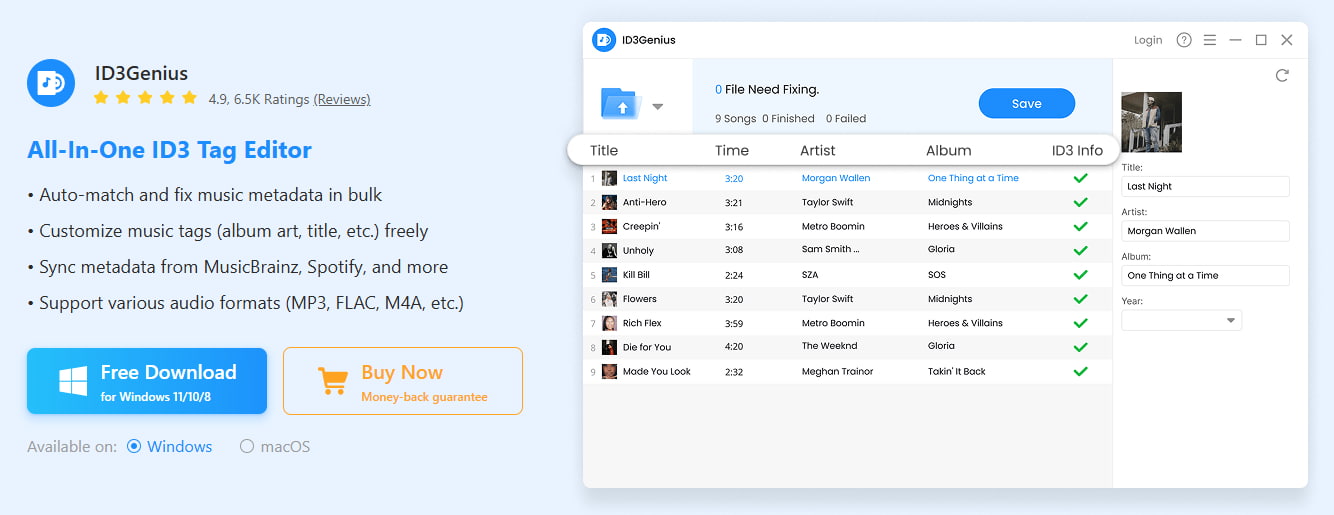
Key Features of ID3Genius:
● Fix entire music libraries instantly with just 1 click
● Automatically fetch song info from Spotify, Discogs, MusicBrainz, etc.
● Add accurate album art effortlessly
● Works with MP3, M4A, FLAC, and more
● Edit hundreds or thousands of tracks at once
● Modern and user-friendly interface
● Free to use on Windows and Mac
ID3Genius
Auto-fetch and update music metadata
- for Windows 11/10/8
- for Mac OS X 14+
- for Android
How to Edit Song Metadata with ID3Genius?
- Open ID3Genius and Add Your Music Files: Simply click on “Add File” or drag and drop your music files directly into the interface to begin. You can load individual tracks or entire folders to enable efficient batch tagging.
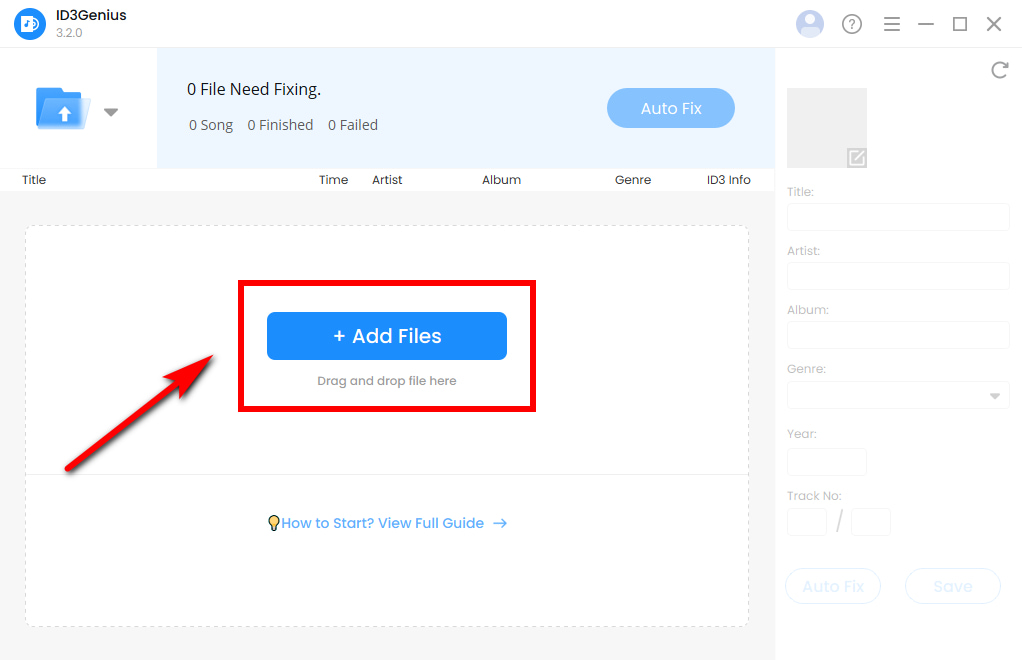
- Automatically Update Music Metadata: Click “Auto fix” to let ID3Genius MP3 tagging softwarefind song information automatically, such as song title, artist, genre, year, album art, etc., from trusted databases like Spotify, MusicBrainz, and Discogs.
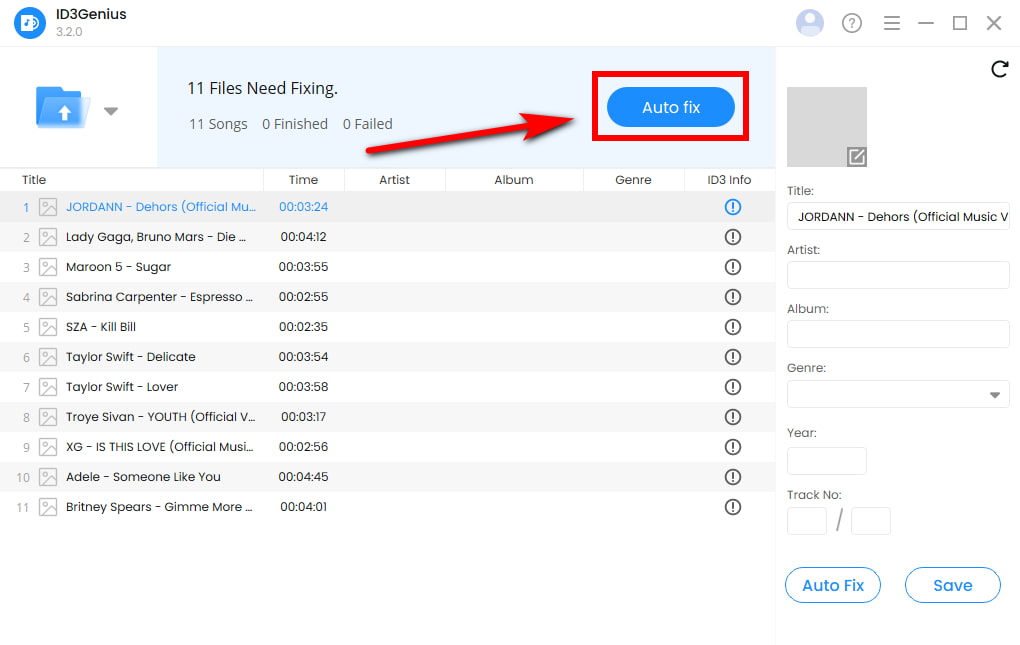
- Save Changes or Edit Manually: Once tagging is complete, click “Save” to apply the updates. If needed, you can fine-tune metadata manually.
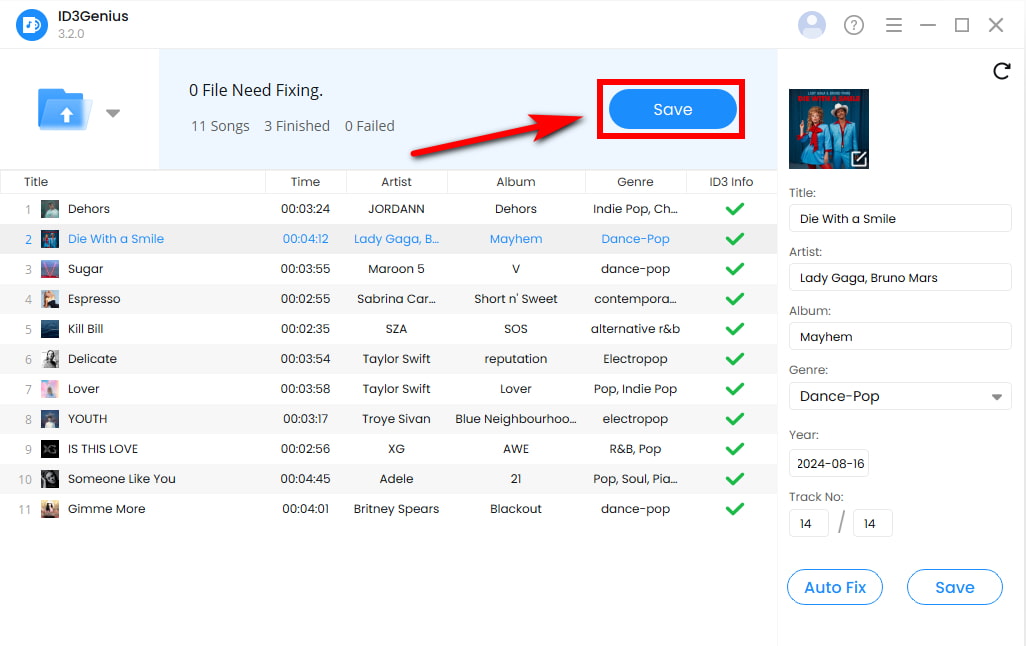
The Bottom Line
Before deciding to stick with One Tagger music tagging software, you now know its strengths in automated tagging and its ability to fetch metadata from a variety of sources, which makes it a great choice for users who want rich metadata and enjoy cross-platform compatibility.
However, if you face issues like mismatched artwork or want a more intuitive experience, consider ID3Genius automatic free music tag editor. It offers stronger ID3 tag editing, smooth batch processing, and supports formats like MP3, M4A, and FLAC. With accurate one-click tagging from Spotify, MusicBrainz, and Discogs, ID3Genius can fix ID3 tags automatically, including genres and album art, streamlining music management for DJs, enthusiasts, and anyone with large collections.
Ready to clean up your music library the smart way? Try ID3Genius today and see the difference.
ID3Genius
Auto-fetch and update music metadata
- for Windows 11/10/8
- for Mac OS X 14+
- for Android
FAQ
Is One Tagger good?
As an open-source music tag editor, One Tagger is a solid choice for users needing manual metadata editing and basic automatic fixes. For those who want a more streamlined and intelligent tagging experience, ID3Genius free music tagging software offers a smart solution, it delivers 1-click automatic fixes for missing or incorrect metadata using online databases, as well as smooth batch processing for faster, more efficient tagging.
Is One Tagger safe?
Yes, One Tagger is generally safe to use. It's an open-source project hosted on GitHub and trusted by a wide community of users. If you're looking for a more streamlined and secure tagging experience, ID3Genius automatic tag editor is a great alternative. It pulls metadata from reliable sources like Spotify, Discogs, and MusicBrainz and edits metadata locally on your computer without uploading your files, so your music and personal data remain private and protected.
What is the best free alternative to One Tagger?
The best free alternative to One Tagger is the ID3Genius free music tag editor. It allows you to fix ID3 tags automatically and supports major audio formats like MP3, M4A, and FLAC. It also connects with trusted databases like Spotify, MusicBrainz, and Discogs to retrieve accurate metadata. With its intuitive design and efficient batch processing, it's an excellent choice for DJs, music collectors, and anyone looking to organize their music library with ease.
Is there a free music tag editor?
Yes, there are several free music tag editors available. For users who prioritize speed and accuracy, such as DJs or professionals managing large music libraries, the ID3Genius free music tag editor offers a more advanced solution. With smart 1-click auto-tagging, batch processing, and reliable metadata from trusted sources, it's ideal for quickly and accurately organizing your entire music collection.
What is the program that finds song information automatically?
The best program that updates song information automatically is ID3Genius, a free music tag editor. It uses intelligent auto-tagging powered by metadata databases like Spotify, MusicBrainz, and Discogs. Just add your music files to the tool, and ID3Genius will automatically detect and update missing or incorrect tags, including title, artist, album, genre, release year, and even artwork within seconds. It's the best free music tag editor for organizing large music libraries effortlessly.