
If you’re a Mac user who needs to organize your music library, then you’re probably in need of a reliable MP3 tag editor. With so many options available, how do you choose the best one for your needs?
We tested the five best MP3 tag editors for Mac in 2025. These editors range from full-featured MP3 metadata editors to streamlined tag editors and flexible cross-platform editors. Whether you’re a pro or a beginner, this guide will help you find the MP3 metadata editor that meets your needs — and if you want step-by-step tagging steps, check out our “How to Edit MP3 Metadata” guide.
Let’s get started!
Why You Need an MP3 Tag Editor?
MP3 tags (also known as ID3 tags) are coded information that contains data such as title, artist, album, and more. To ensure your music library remains organized, it’s essential to provide the correct MP3 tags information for your digital music player to recognize and categorize.
The best way to ensure that MP3 tags contain the right data is by using a tag editor. A tag editor allows you to edit and organize song information, whether it’s adding missing album art, correcting song names, or adding missing track numbers.
5 Best MP3 Tag Editors for Mac to Edit MP3 Metadata
ID3Genius
ID3Genius is a feature-rich MP3 tag editor that stands out for its automatic metadata recognition and batch editing, perfect for quickly updating large music collections. With a few simple clicks, it can automatically match precise ID3 tags from reputable sources like Spotify, MusicBrainz, and Discogs, increasing your productivity. ID3Genius makes it easy to edit MP3 tags — you can customize the album name, track title, release date, genre, and cover art.An elegant interface makes all processes easier to understand.
- One-click to add accurate tags from online databases
- Support batch editing music metadata
- Automatically add album cover
- User-friendly interface
- Support to restore the original metadata
- Supports all major formats - MP3, FLAC, M4A, etc.
- Automatically find tracks by lyrics
- Free version has limited advanced features
ID3Genius
Auto-fetch and update music metadata
- for Windows 11/10/8
- for Mac OS X 14+
- for Android
How to Edit MP3 Metadata Using ID3Genius MP3 Tag Editor?
- Add Music Files: Click on the “Add File” button, or simply drag and drop your audio files into the MP3 tag editor. You can also upload an entire folder for batch editing MP3 metadata.
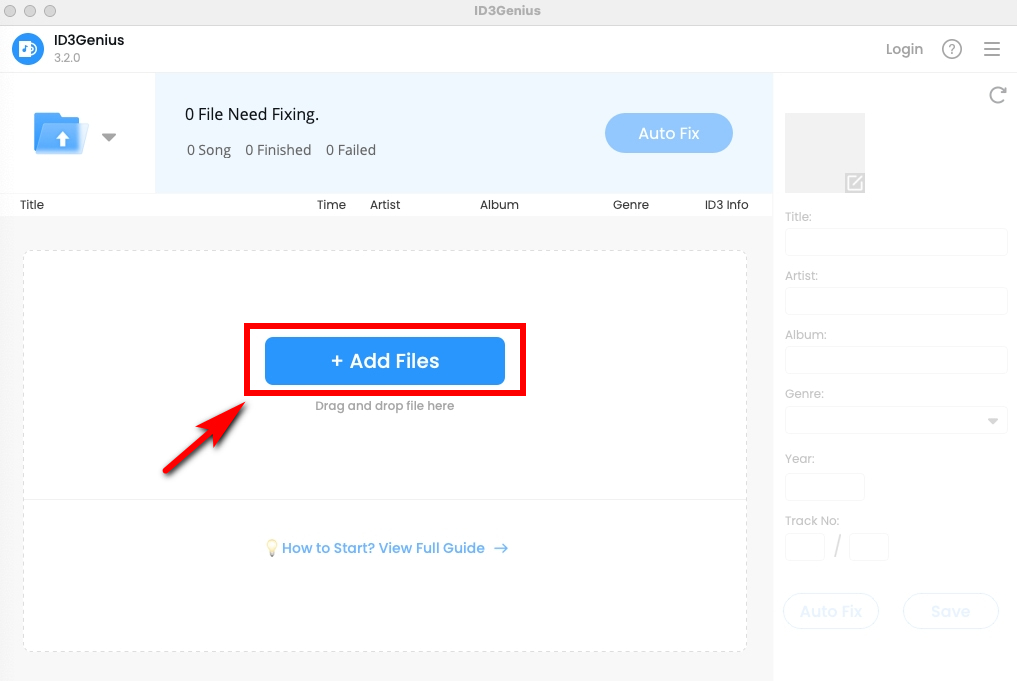
- Auto Fix MP3 Metadata: After your files are uploaded, just hit “Auto Fix”. ID3Genius will automatically detect your tracks and fill in any missing or incorrect metadata by pulling from reliable sources like Spotify, MusicBrainz or Discogs.

- Save or Edit MP3 Tags: If you’re satisfied with the automatic tagging results, click “Save” to apply the changes. You can also select any other tracks to personalize MP3 tag details.
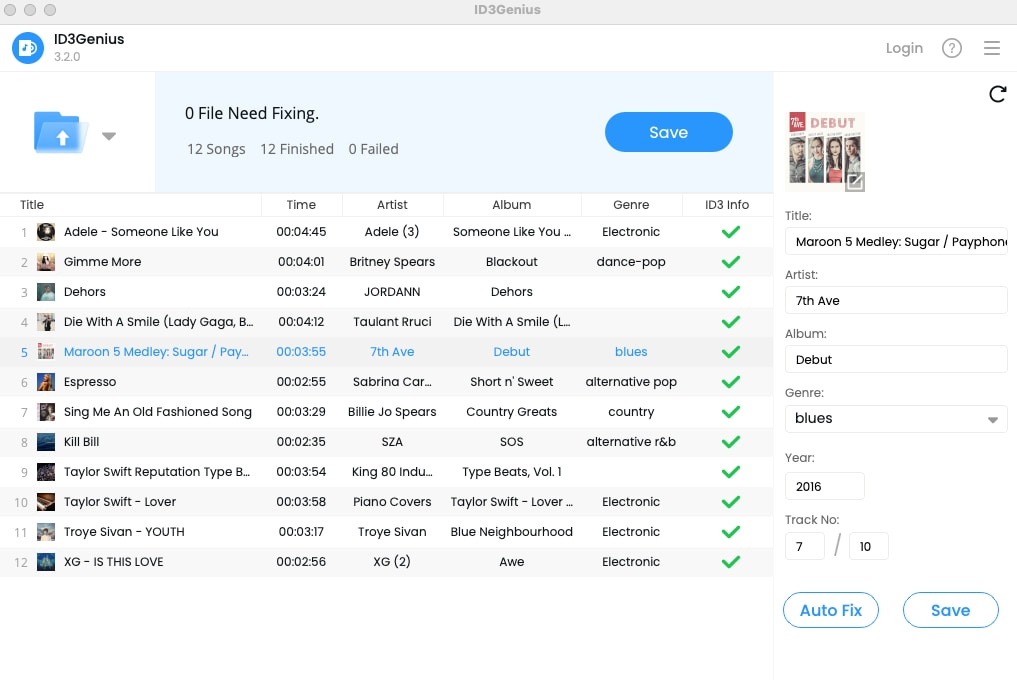
MusicBrainz Picard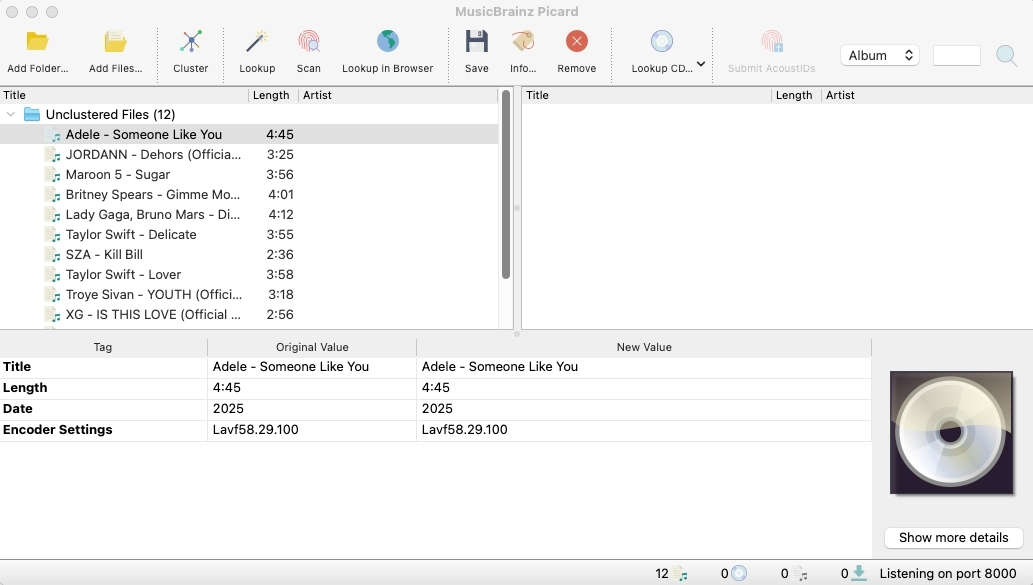
MusicBrainz Picard is an open-source ID3 tag editor known for its advanced tag algorithms and ability to handle large music libraries. It uses the MusicBrainz database to detect and classify music files. It also supports multiple audio formats, including MP3, FLAC, OGG, etc., suitable for people with various music collection requirements to use and implement ID3 tag editing.
- Accurate tagging through the database
- Support batch editing music metadata
- Suitable for manual ID3 tagging
- Advanced scripts and plugins for advanced users
- Difficult to learn for beginners
- No batch album art downloads
Kid3
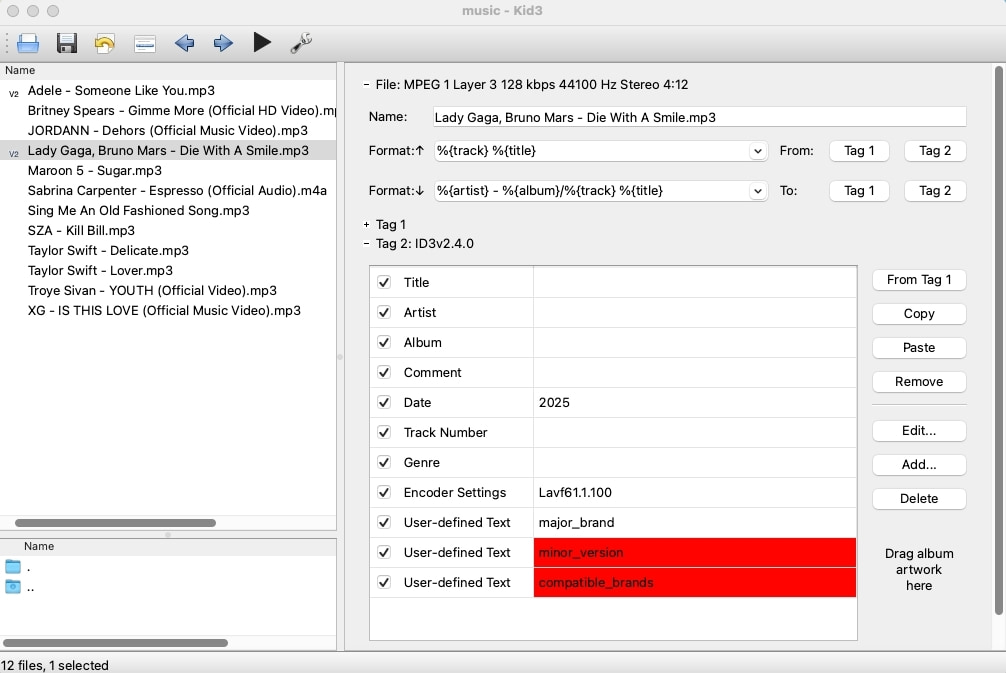
Kid3 is perfect for users with more advanced tagging needs. As a powerful MP3 metadata editor, Kid3 allows you to modify metadata directly from filenames, or you can let it automatically update tags from multiple reliable sources. In terms of high-level functions, Kid3 supports custom scripts and search and replace for editing MP3 tags, which is very convenient for professionals who require more precise MP3 tag editing functions.
- Supports multiple audio formats
- Batch MP3 tag editing function
- Automatically obtain MP3 tags from an online database
- Generates names using MP3 tags
- The interface is not intuitive enough
Mp3tag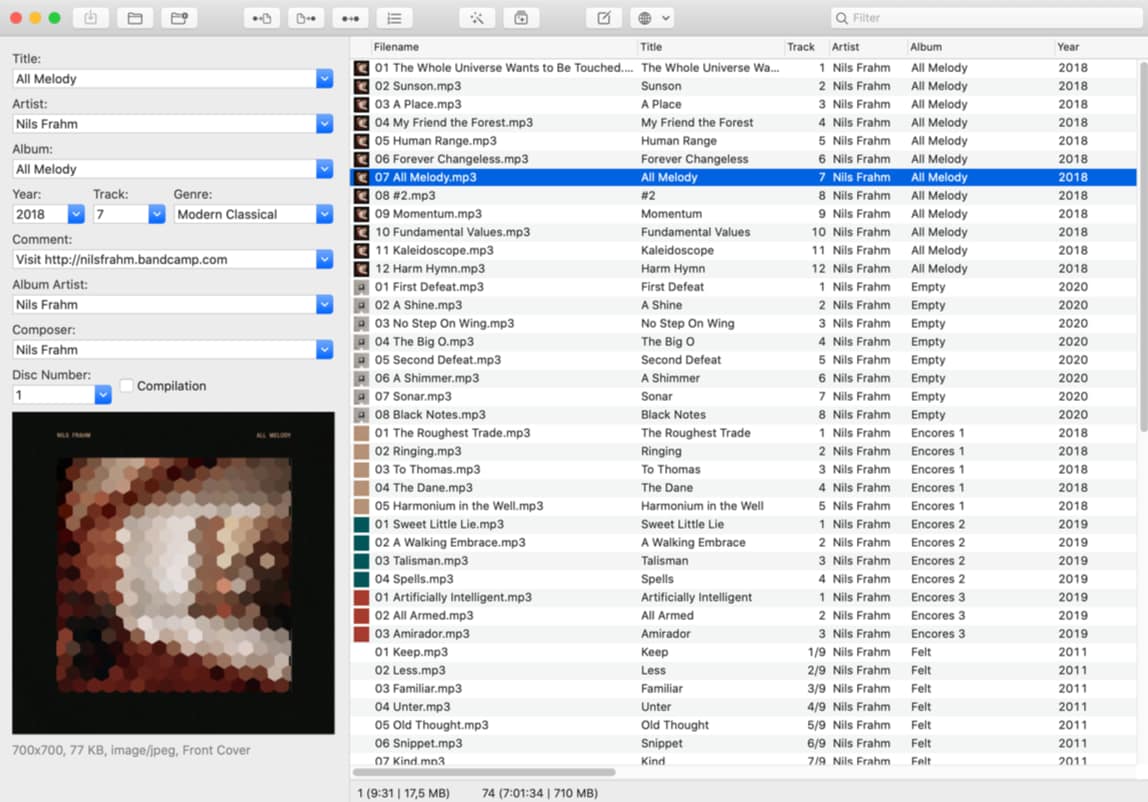
Mp3tag excels in large-scale batch alteration of MP3 tags and automatic organization. You can customize and edit multiple MP3 tags identically, or let it automatically match metadata from databases like Freedb, Amazon, Discogs, and MusicBrainz. Mp3tag also allows for the batch addition and change of album covers for songs. You can customize album covers to make your music library more intuitive.
- Powerful batch MP3tag editing capabilities
- Customizable workflows
- Supports multiple audio formats
- No support for automatic MP3 tagging
MetaBliss
MetaBliss is a great MP3 metadata editor for making quick tweaks due to its ease of use. MetaBliss allows you to edit MP3 metadata such as album art, track number, genre, song titles, and other information with minimal effort, it also enables you to make playlists and leave comments. While keeping these handy features, MetaBliss also has a user-friendly interface that allows even beginners to confidently and easily explore MP3 tagging.
- Clean interface
- Simple drag-and-drop editing
- Slow when processing large libraries
Conclusion
Your music library’s optimization and organization can be significantly enhanced by selecting the best MP3 tag editor for Mac. After a comprehensive comparison of available options, ID3Genius is the best option for both beginners and experts since it balances robust capabilities with ease of use, even though each MP3 tag editor has its own advantages.
Organizing your music collection is made simple with ID3Genius’s bulk editing capabilities and automatic MP3 metadata identification. It can streamline the process and save you a significant amount of time, regardless matter how many files you are working with or how big your music library is.
Why not give ID3Genius a try if you’re searching for a quick and simple way to organize your music? Get it now to effortlessly manage your music collection!
ID3Genius
Auto-fetch and update music metadata
- for Windows 11/10/8
- for Mac OS X 14+
- for Android
FAQs About the Best MP3 Tag Editor for Mac
What features should I pay attention to when choosing an MP3 tag editor for Mac?
When choosing an MP3 tag editor for Mac, consider features such as batch editing, automatic metadata retrieval, and support for various audio formats. An MP3 tag editor with an intuitive and easy-to-use interface is also important for a smoother experience. For example, ID3Genius tag editor for Mac excels in batch editing and automatic metadata recognition, while ensuring efficiency and accuracy, making it a good choice.
Does MP3 tag editors support batch editing?
Yes, most MP3 tag editors support batch editing, which is one of the essential features. ID3Genius has been optimized to make batch editing MP3 tags easier, allowing you to quickly update MP3 tags in multiple files at once. Maximizing efficiency and providing a better editing experience for MP3 tags. Download ID3Genius free music tag editor for Mac today and give it a try!
What is the best MP3 tag editor for Mac?
ID3Genius is the best free ID3 tag editor choice for most users, offering a user-friendly interface, one-click automatic MP3 metadata update, and batch editing features. Other great options include MusicBrainz Picard for those who prefer open-source solutions, and Mp3tag for users looking for a more customizable experience.