
“How can I download videos on Mac?”
“What is the best video downloader for mac?”
These are the most frequently asked questions among Mac users.
To be honest, it is very easy for you to download videos from the Internet onto your Mac.
If you are a video fancier, you must have tried more than one video downloader for Mac. Most of them work perfectly well for you.
But what if you want to download videos in 1080p? Can you still find them helpful?
Not exactly! Very few downloaders offer free 1080p videos to visitors.
So, in this post, I will first show you the top 4 list of Mac video downloaders. After that, I will offer you the best way to download 1080p videos on Mac.
Can’t wait for that?
Let’s get started right away!
CONTENTS
- Part 1. Top 4 Video Downloader for Mac
- Part 2. 1080p Video Downloader for Mac
Part 1. Top 4 Video Downloader for Mac
VideoDuke
VideoDuke is one of the most popular video downloaders for Mac. It includes 100+ video sites, like YouTube, Vimeo, Dailymotion, Instagram and more. If you use VideoDuke, you get quick access to those websites with one click.
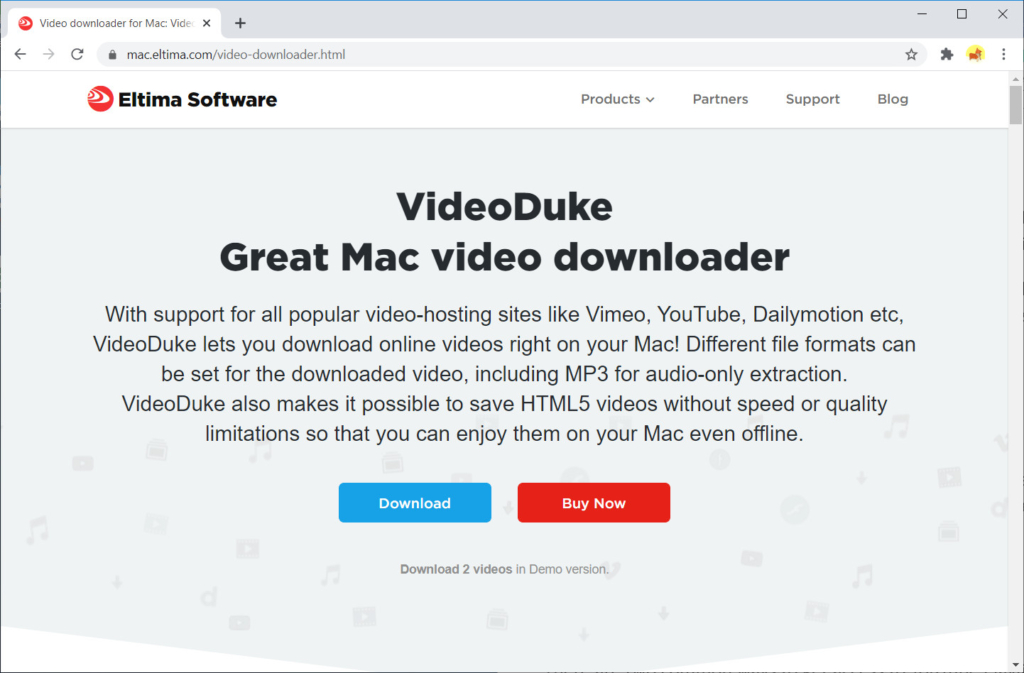
Besides, VideoDuke enables you to download videos in 2 modes. If you choose Simple Mode, you can download your favorite movies, TV shows or cartoons at a fast speed. There is also a wide list of video formats and resolutions for you to choose from. If you prefer Advanced Mode, you can find and download all files (even subtitles) related to the video on your Mac.
But what is worth mentioning is that VideoDuke only provides 2 free downloads to users.
4K Video Downloader
Similar to VideoDuke, 4K Video Downloader is also a powerful video downloader for Mac. It enables you to download videos from many sites, such as Vimeo, SoundCloud and Facebook, etc.
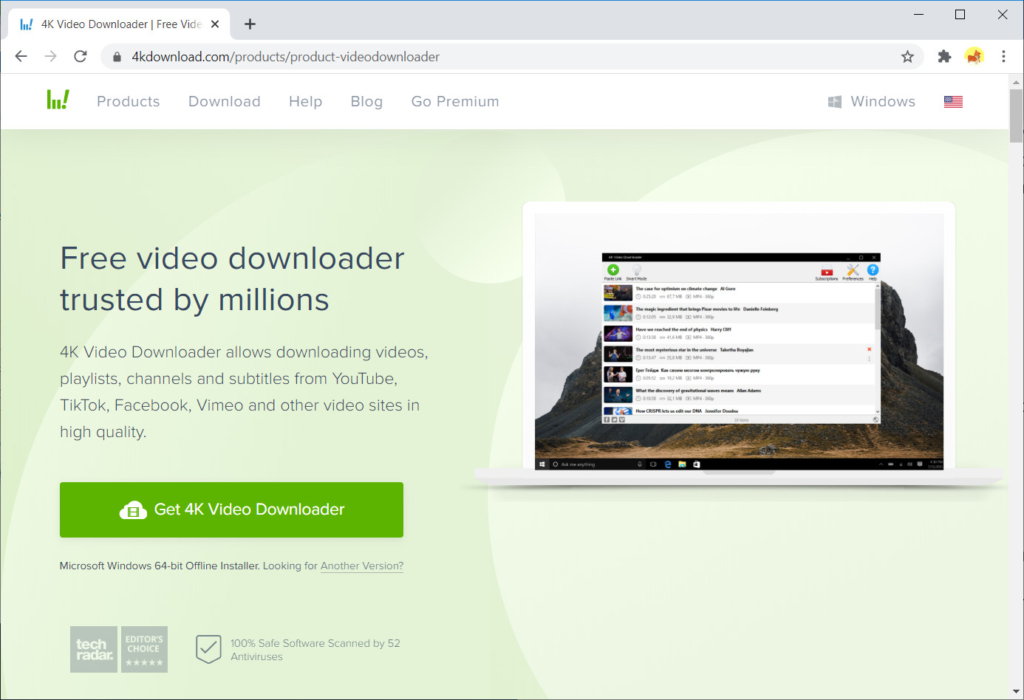
If you want videos with higher quality and multiple formats, 4K Video Downloader is also helpful to you.
But not all devices can be supported by 4K Video Downloader. If you are an Android user, you will feel disappointed.
Wondershare AllMyTube
Wondershare AllMyTube is another excellent Mac video downloader I would like to show you. Just as its name implies, Wondershare AllMyTube covers a broad range of sites.
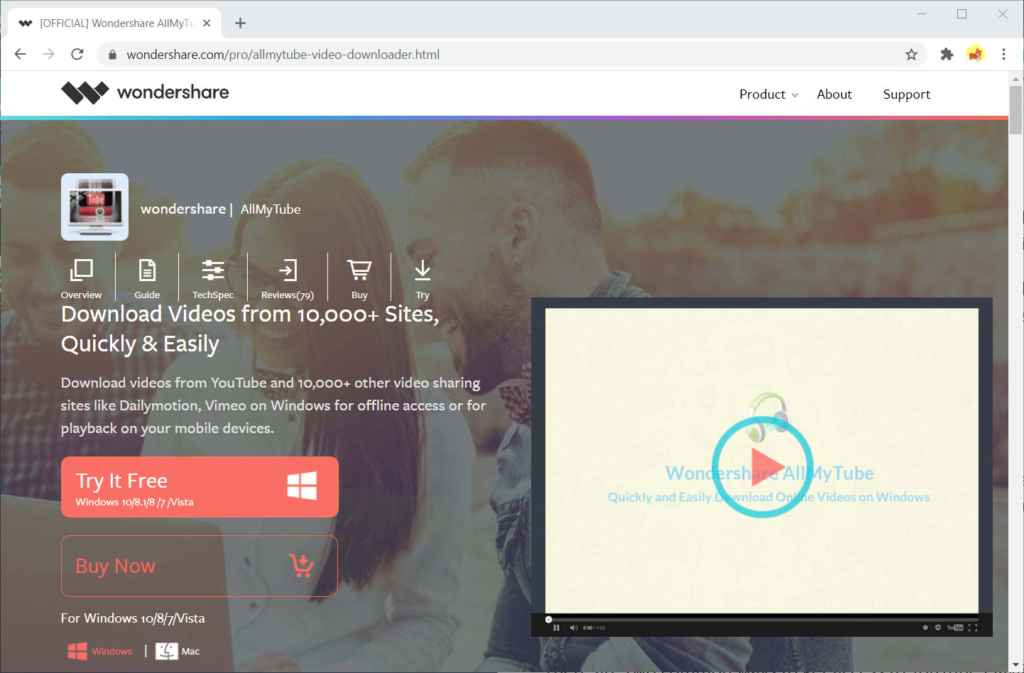
It is workable on many kinds of devices, including laptops, tablets and Mac. With Wondershare AllMyTube, you can access videos from YouTube, Facebook and DailyMotion, etc. Before getting a download, there are many kinds of video formats and qualities for you to choose from.
It is a good video downloader but only 5 free downloads are available before the free trial ends.
MacX YouTube Downloader
If you are looking for a free video downloader for Mac, you’d better have a glance at MacX YouTube Downloader.
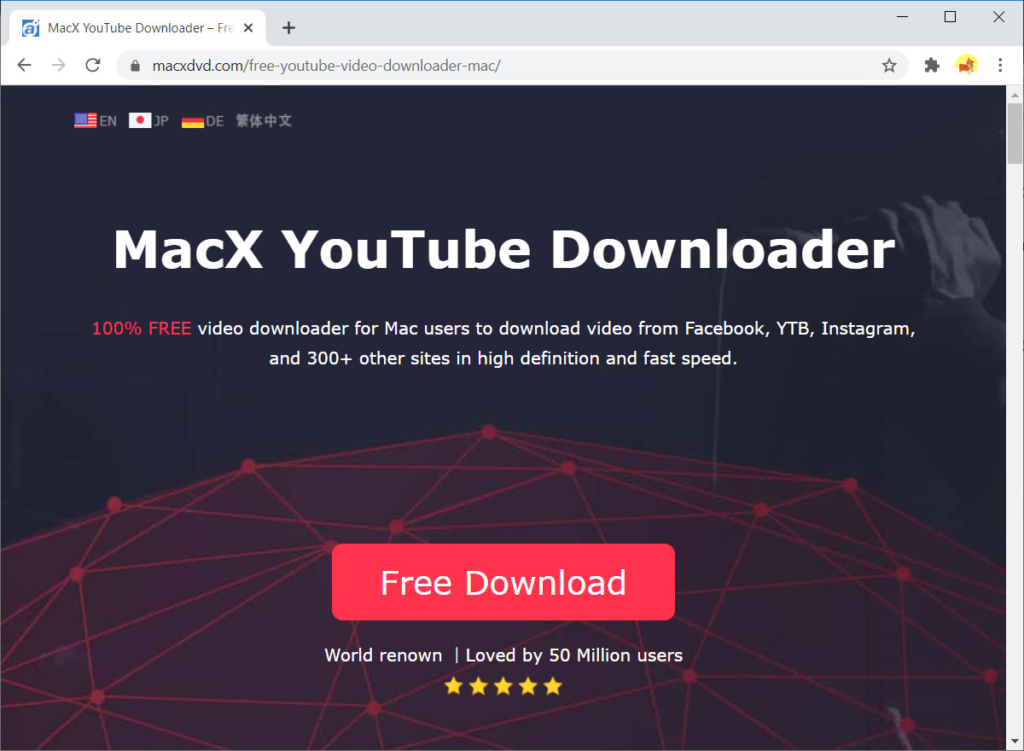
From its name, you may consider it as a downloader targeted at YouTube video lovers. Aha, you get it wrong. It provides videos from a wide list of sites, including YouTube, DailyMotion and Vimeo, etc. With MacX YouTube Downloader, you are free to download videos in your favorite format and resolution.
If you just want to download videos in MP4 or FLV, you can try MacX YouTube Downloader. But if you want more, you need to find others.
After reading the above section, you must have been very clear about the top 4 video downloader for Mac. Each has its pros and cons. You can try to use them one by one.
But what if you want to download videos in 1080p? Are they still helpful? No!
So, next, I will continue showing you the best way to download a 1080p video to Mac.
Part 2. 1080p Video Downloader for Mac
When it comes to 1080p video downloads for Mac, I will come up with AnyVid. This is an awesome Mac video downloader, which enables you to obtain videos at a fast speed.
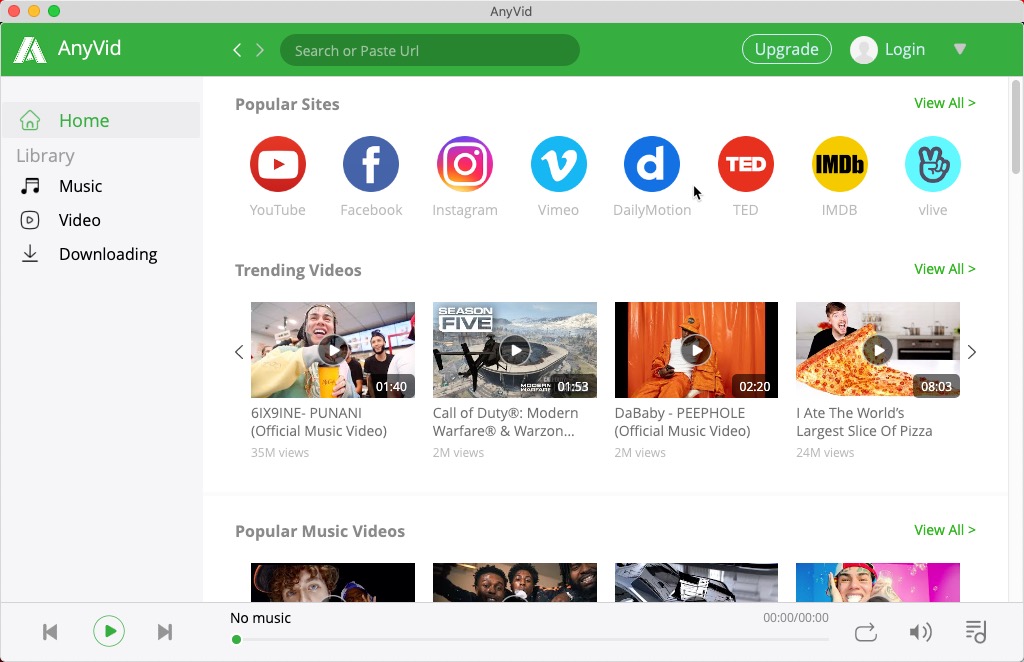
No matter what kind of device you are using, AnyVid will not let you down. It is workable on Windows, Mac and Android. Just install it, and then you can search, watch and download videos you want with one click. If you want HD videos, feel free to select it in the search result field.
AnyVid
Download any video from 1,000+ websites
- for Windows 11/10/8
- for Mac OS X 14+
- for Android
Want to know how to download 1080p videos onto your Mac?
Without further ado, let’s get started.
- Launch AnyVid, and then enter the name of the video into the search bar. After search results show up, you can see the video you want.
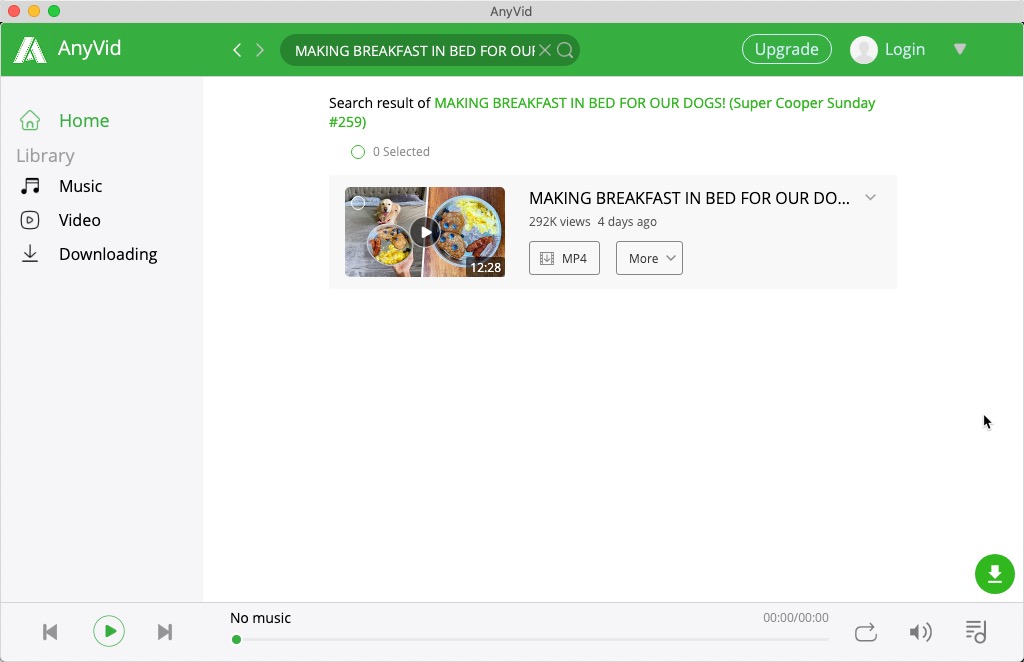
- Click “More,” and then you can see varied video resolution options. Press the “Download” button.
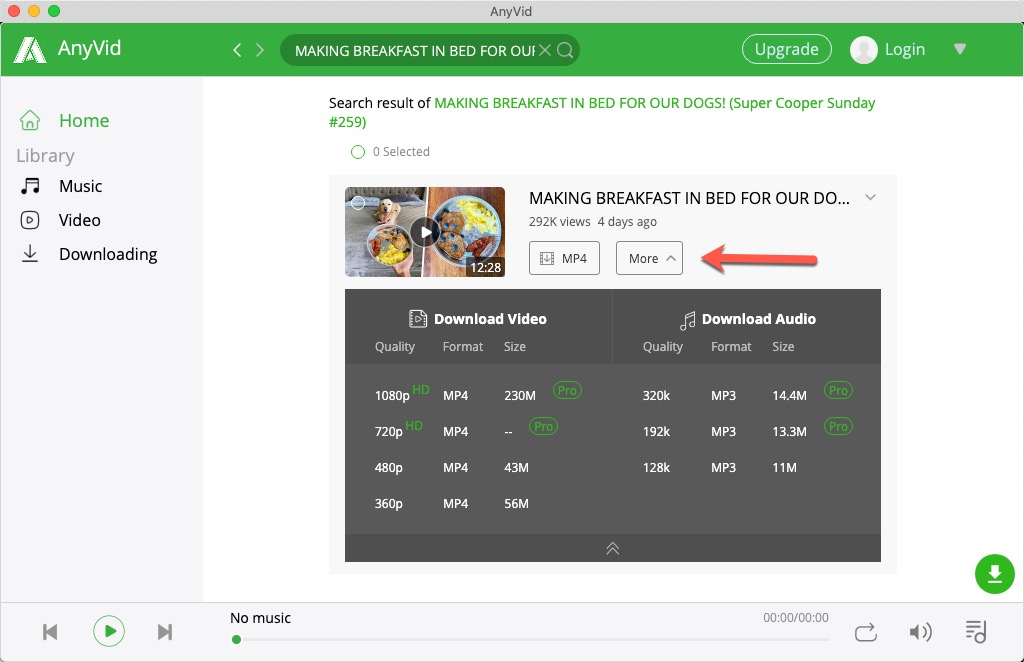
Note: AnyVid works well not only on Mac but also on Windows and Android.
Conclusion
From the above, we know there is more than one video downloader for Mac.
But not all downloaders are helpful in obtaining 1080p videos. Luckily, AnyVid works well in this aspect.
AnyVid
Download any video from 1,000+ websites
- for Windows 11/10/8
- for Mac OS X 14+
- for Android
It is powerful, safe and easy to use. With AnyVid, you can download HD videos very fast onto your Mac, Windows and Android.
Why still waiting?
Give it a shot!