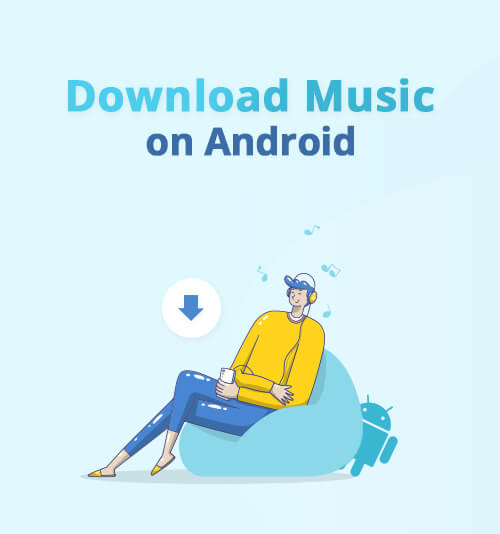
How often do you listen to music on your mobile?
Do you have ways to download music on Android?
We know there are so many ways to get music downloads on Android, but it is far from easy to pick out the best one. Many friends once frequently asked me, “How to download music on Android?” or “How to download music from YT on Android?”
Do you have the same questions as above?
Please no worries. This how-to guide is going to help you handle this.
In this guide, I am going to recommend the top 2 downloading tools to you and show you the easiest steps to get music downloads on Android.
Can’t wait for that?
Great! Let’s go ahead!
CONTENTS
Part 1. How to Download Music on Android [App]
Do you have any favorite music download app on mobile?
When it comes to the best way to download music on Android, I will come up with AnyMusic.
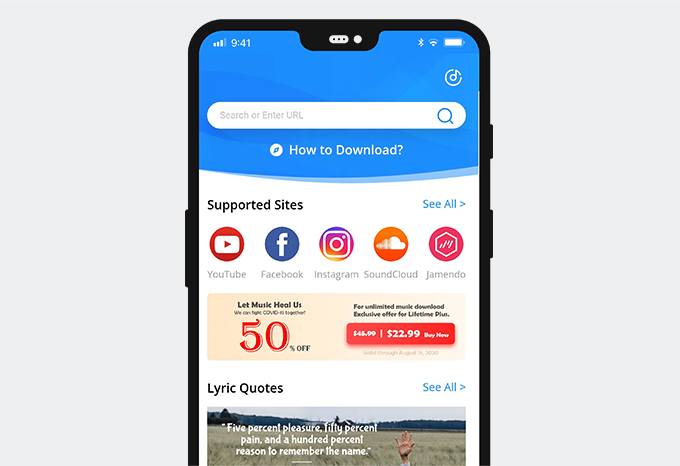
AnyMusic is an advanced and powerful music downloader. It is compatible with Windows, Mac and Android. With AnyMusic, you can search for, play, enjoy and download music freely and easily. So far, it has received millions of users at home and abroad.
AnyMusic
Get unlimited music downloads in 320kbps
- for Windows 11/10/8
- for Mac OS X 14+
- for Android
But what stands AnyMusic out is its unlimited music resources from 1,000+ embedded sites, like Facebook, Dailymotion, Twitter and more. So, it is also suitable for those who want to download music from YT.
More than that, AnyMusic brings us music with various audio qualities, ranging from 128k to higher.
So, want to know how to download free music on Android with AnyMusic? Here, I will show you.
- Enter the name of the song or paste its URL into the search bar and then press the “Search” button.
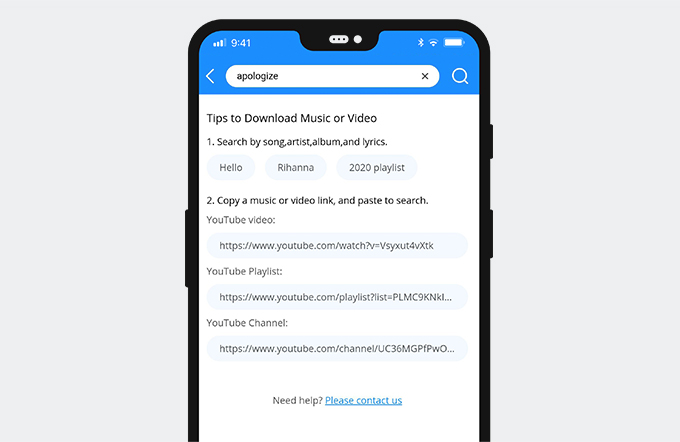
- After search results appear, you need to choose the music you want. Press the “More” button and then you will see the different audio qualities which are available for you to choose.
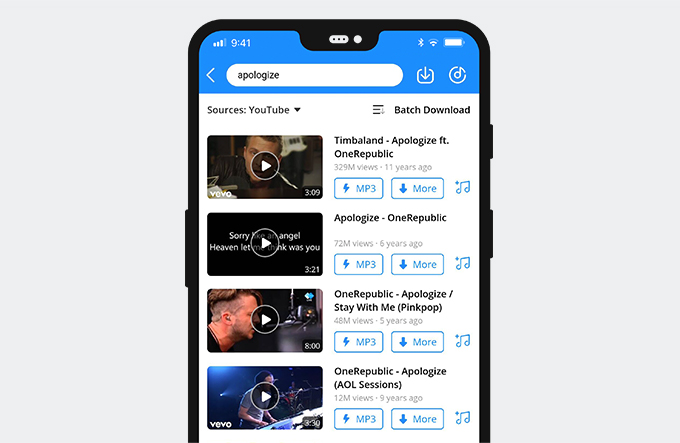
- Select the audio quality you want; then press the “Download” button.
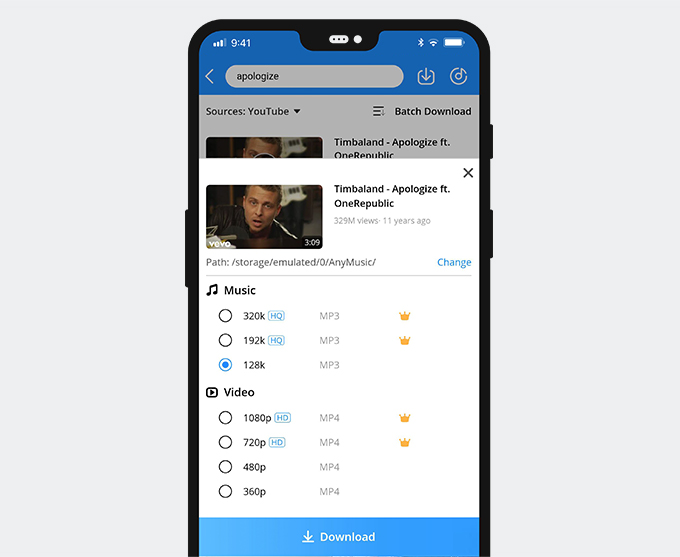
It is incredibly easy to download music with AnyMusic. Only 3 steps!
But what if you are worried about your shrinking storage space? I suggest you to try the following online downloader, Free MP3 Finder. It is workable in any browser.
Part 2. How to Download Music on Android [Online]
Free MP3 Finder is the online version of AnyMusic. It has received much praise since its debut. It is an online method, taking up no extra memory space on your mobile. It particularly suits those reluctant to download apps to overload their phone.
But Free MP3 Finder only provides limited music quality options. If you want a better user experience, you have to install the application.
Anyway, next, I will illustrate how to download music on Android with Free MP3 Finder.
- Type the name of the song or paste its URL into the search bar of Free MP3 Finder. Then press the “Search” button on the right.
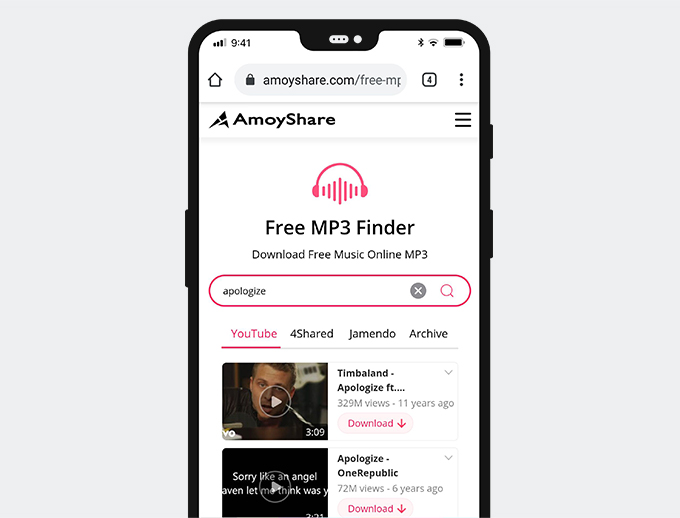
- After the results show up, press the “Download” button. You will see tracks with different qualities. Select one to get a download.
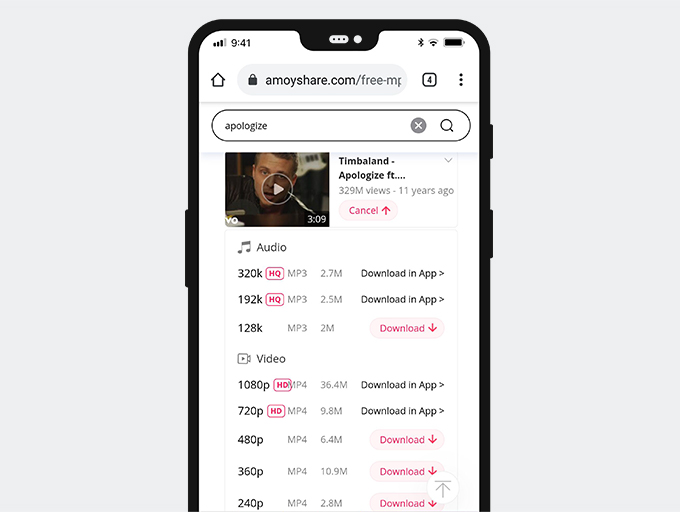
Conclusion
From the above mentioned, have you figured out how to download music on Android?
If you just care more about the security issues, both AnyMusic or Free MP3 Finder are OK.
Both offer music downloads with no virus, no spyware and no ads.
But if you are a music freak who want high-quality audio, AnyMusic should be your priority without a doubt.
AnyMusic
Get unlimited music downloads in 320kbps
- for Windows 11/10/8
- for Mac OS X 14+
- for Android
Come on!
Try it and leave your voice below!