
Reverb often makes recordings sound distant, unclear, or less professional. The reflections can blur vocals and instruments, making it harder for your audience to focus on the message or melody. Whether you’re editing a podcast or mixing a music track, reducing reverb helps restore clarity and depth, giving your audio a crisp sound.
The good news is that you no longer need to struggle with fixing reverb problems. Thanks to modern AI reverb remover, cleaning up muddy recordings has become quick and effortless. In this guide, we’ll introduce six of the best tools for all audio formats. They can instantly enhance your audio and bring your recordings to life with better quality.
CONTENTS
- Part 1: What’s Reverb
- Part 2: 6 Best AI Reverb Removers for Clean and Professional Audio
- Part 3: FAQs
Part 1. What’s Reverb?
Reverb, short for reverberation, refers to the persistence of sound after the original audio source has stopped. This natural effect gives audio a sense of space and depth, which is excellent for live or concert performance, but not so ideal for music recording, podcasts, voiceovers, or interviews.
Too much reverb can make voices sound distant and unclear, reducing intelligibility and making recordings feel less professional. For clean, crisp audio — especially in speech-based content like podcasts or voiceovers — removing reverb from audio is essential. That’s where free AI noise reduction tools come in: they remove reverb while preserving your voice’s natural tone, helping your recordings sound clear and focused.
Part 2. 6 Best AI Reverb Removers for Clean and Professional Audio
1. AnyVibe — Best All-Around AI Reverb Remover
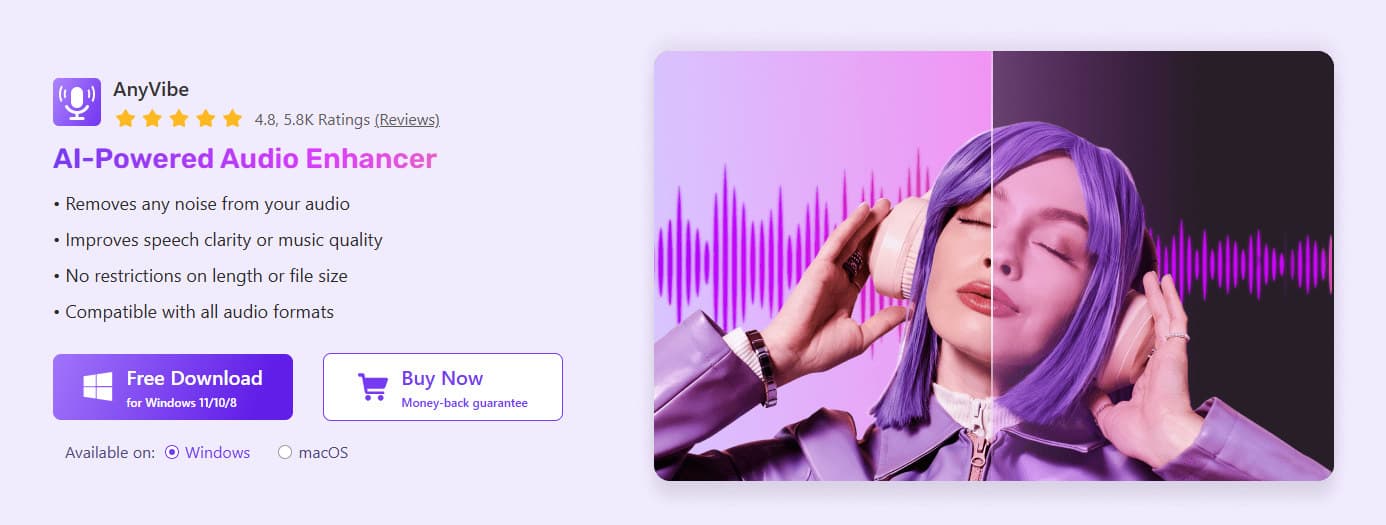
AnyVibe reverb remover is an advanced AI-powered tool that automatically removes reverb, echo, and background noise with precision. It supports a wide range of audio formats, including MP3, WAV, M4A, and more.
What makes AnyVibe AI background noise remover stand out is its balance of simplicity and professional quality. The AI engine intelligently separates the lead voice or music track from unwanted reverb, ensuring a natural, clean result without overprocessing. Whether you’re editing podcasts, music, recording, or interviews, AnyVibe delivers consistent and polished results in seconds.
You can download AnyVibe now to start removing echo, reverb, and other noise!
AnyVibe
Clean and enhance audio in any format
- for Windows 11/10/8
- for Mac OS X 14+
- for Android
How to remove reverb from audio with AnyVibe AI reverb remover?
- Click Add File to upload the audio files you want to remove reverb from and improve their clarity. You can also drag and drop your file here.
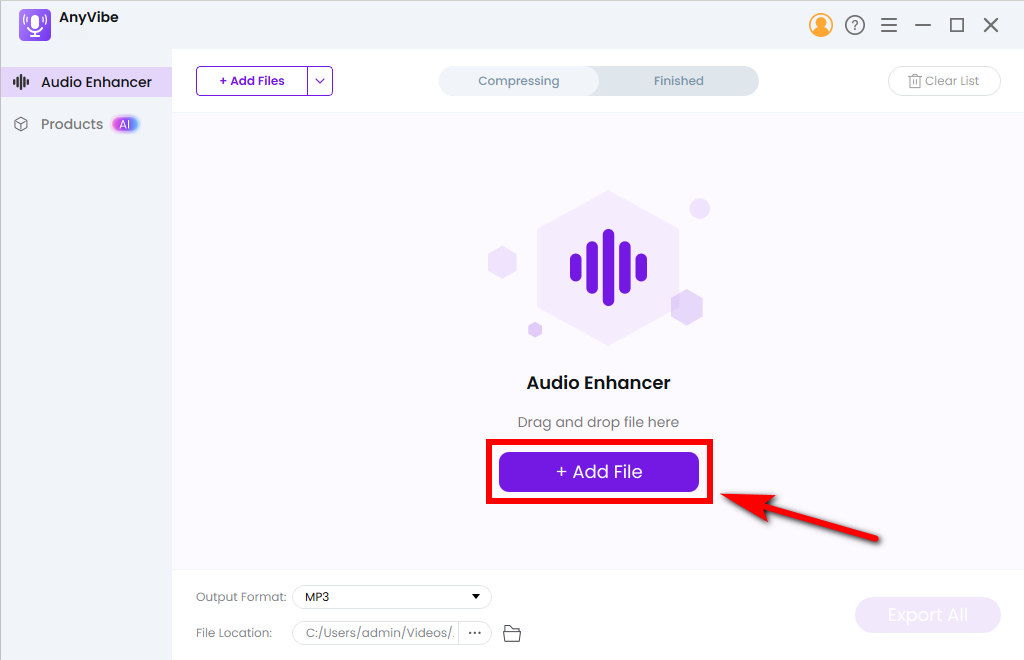
- Choose the appropriate mode: Music for songs and instrumentals, or Vocal for voice recordings and speeches. Each AI model is trained on different types of audio, enabling the reverb remover to deliver more accurate, natural results. You can preview the output in real time and compare it with the original version.
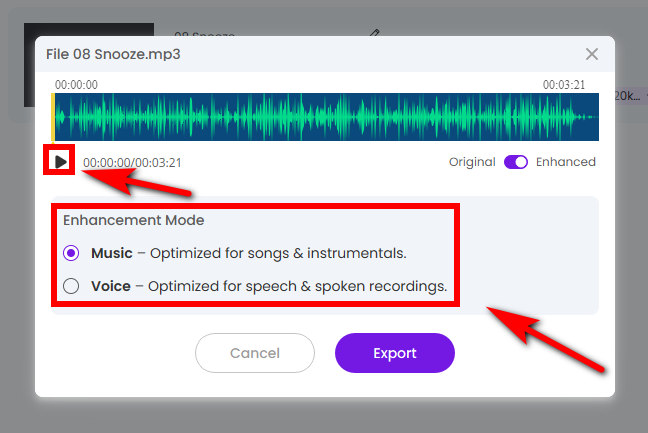
- Once satisfied, click Export to save the cleaned version to your device.
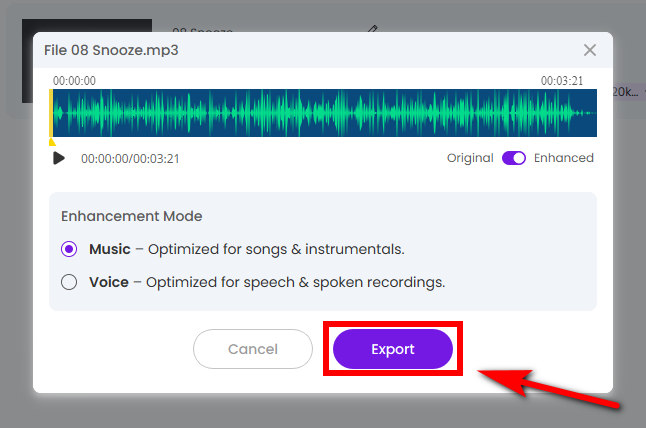
- Removes reverb and echo precisely
- Supports MP3, WAV, M4A, FLAC formats
- No upload limits
- Real-time preview before export
- Music and Voice modes for accuracy
- Ad-free and easy to use
- Requires an internet connection
2. Cleanvoice — Best for Multi-Speaker
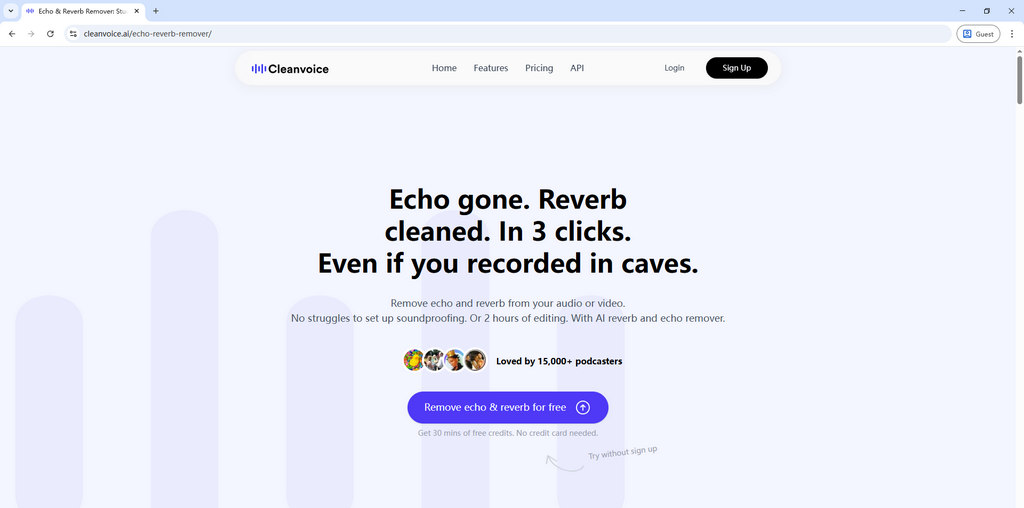
Cleanvoice makes it extremely easy for podcasters and spoken-word creators to remove reverb online — no hours of editing or studio treatment required. It’s web-based, so there’s no software to install, and it offers a simple workflow: upload your audio or video, select the correct audio mode, then get cleaner, more professional sound in minutes. This sound remover makes it particularly well-suited for multi-speaker podcasts and interviews.
- Effectively remove reverb from audio
- Simple, browser-based interface
- Offer default templates to choose from
- No installation required
- Free plan has file/time restrictions
- May need extra editing
3. voice.ai — Fastest Reverb Remover
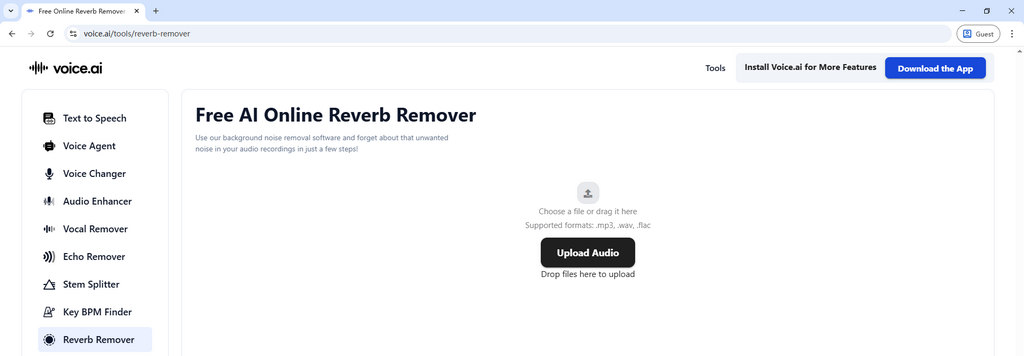
voice.ai lets you remove reverb from audio online, and it supports multiple audio formats. Simply upload your file, click the “Convert Audio” button, and you’ll get audio with minimized ambient reflections. This reverb remover’s strength lies in its speed and minimalism — perfect for creators who need a fast fix.
- Works entirely online, no download
- Supports common audio formats
- Fast reverb noise reduction free
- Limited fine-control settings for detailed processing
- Limited fine-control settings for detailed processing
4. AudioCleaner — Best for Handling Complex Noise
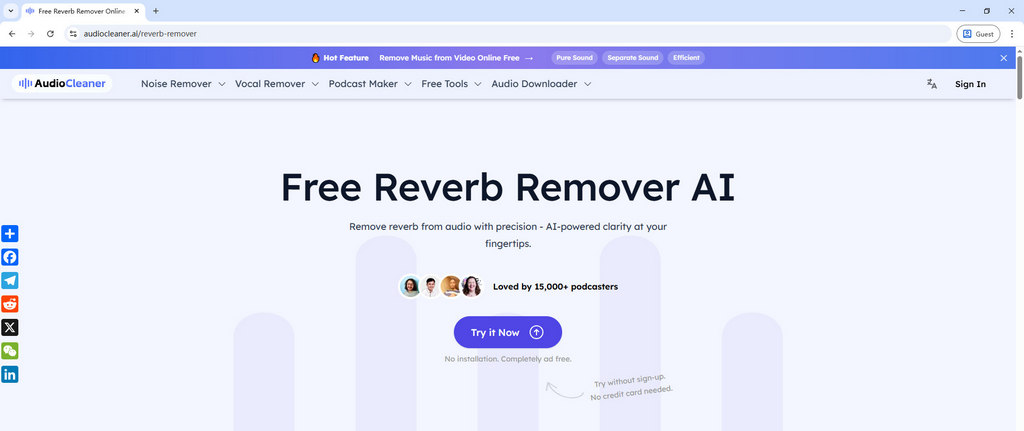
AudioCleaner provides a user-friendly, no-cost solution to remove reverb from audio or video in seconds.
This vocal reverb remover is trained on larger datasets, optimized for complex noise environments, delivering clearer, more natural-sounding voice audio.
- Completely free reverb removal online
- Supports both audio and video files
- Automatically reduce reverb with just one click
- Lacks advanced editing features for professionals
- Limitations on length or export options
5. LALAL.AI — Best for Both Songs & Voice Recordings
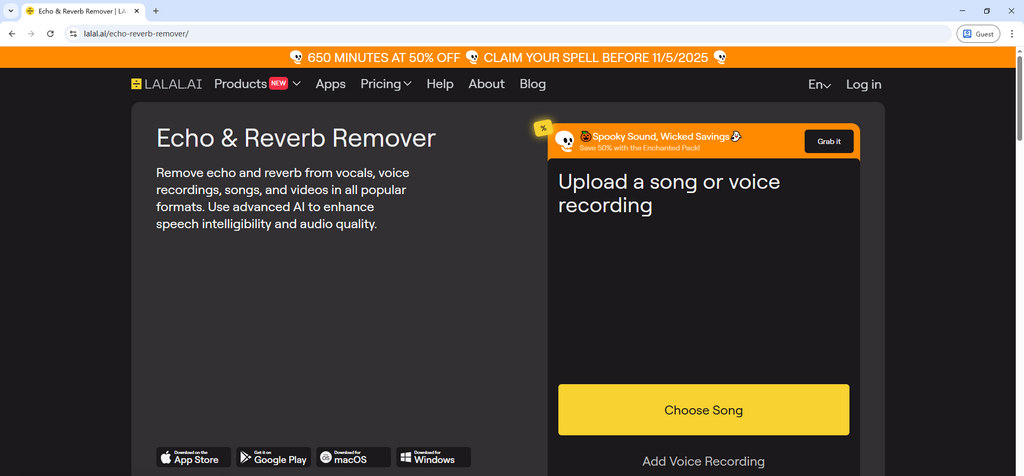
LALAL.AI’s online reverb remover uses advanced neural-network models to remove reverb from audio and video files. No editing or conversion is needed — you can upload your files directly and select the processing option. It’s ideal for boosting the clarity of your podcast audio, ensuring it sounds clean and engaging for your listeners.
- Clean interface and easy steps
- Offers audio tools like drum remover and piano remover
- Helps remove reverb from video
- Focuses mainly on voice, not full music mixes
- Batch parsing requires a paid subscription
6. Podsqueeze — Best for Podcasts & Content Creation
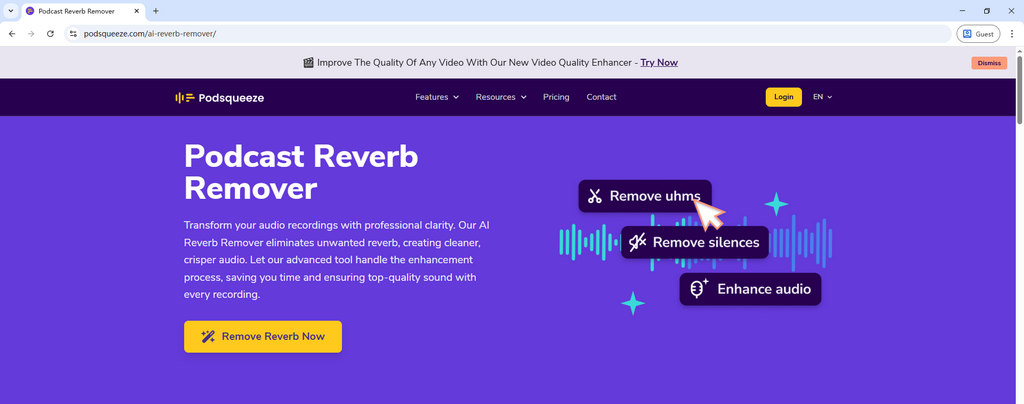
Podsqueeze is designed for podcasters and content makers. The reverb remover quickly eliminates unwanted reverb, creating cleaner audio. It enables users to upload audio/video, remove reverb, unwanted acoustics, and silence, and export polished recordings ready for publication in minutes.
- Combines the reverb removal tool with other cleanup tools
- Cleans up silence and filler words, too
- Automates workflow for creators
- Cuts down editing overhead
- Less suited for music tracks
- Advanced features may require paid plans
Conclusion
Achieving clean, reverb-free sound doesn’t have to be complicated. Even if your recordings were made in a noisy or echo-filled room, the right tool can bring them back to life in seconds. With AnyVibe reverb remover, you can easily reduce reverb and make your audio sound clear, natural, and professional — all without any editing experience.
Whether you’re removing reverb from a podcast, a polished song, or improving voice recordings, AnyVibe audio enhancer gives you a reliable and straightforward way to restore clarity and balance. Try downloading the powerful AI reverb remover to turn heavy sound into crisp audio that truly stands out!
AnyVibe
Clean and enhance audio in any format
- for Windows 11/10/8
- for Mac OS X 14+
- for Android
Part 3. FAQs
What is a reverb remover?
Reverb remover is a valuable solution for reducing reverb, echo, and noise in audio recordings, making them sound more transparent and more direct.
Which reverb remover is best for voice recording?
For podcasts or voice recordings, AnyVibe is an excellent option given its natural vocal output. It supports batch uploads and can remove reverb from long audio files, allowing you to clean the entire track without any editing.
Is there a free reverb remover?
Yes, AnyVibe audio reverb remover offers a free version that lets you remove noise from audio in 3 easy clicks.
How to remove reverb from music?
1. Click Add File or drag and drop your audio to upload it for reverb removal.2. Choose the Music mode to let the reverb remover process more accurately.3. Preview the cleaned sound in real time, then click Export to save your clear audio.
How do you remove noise from a recording?
Of course. AnyVibe AI reverb remover supports batch uploading. You can upload multiple audio files at once.