
Clear and echo-free audio is essential for podcasts, music production, interviews, and professional recordings. Unwanted echo or reverb can easily affect the clarity of an audio track, making it sound less natural and professional.
Fortunately, with recent advances in AI technology, removing echo and background noise has become much more accessible and efficient than before. With just a few clicks, advanced echo remover can analyze your audio, detect unwanted reverb, and enhance audio quality automatically. No editing expertise is totally required.
In this article, we’ll introduce the top 5 AI-powered echo removers for Windows in 2025. These intelligent echo sound removers deliver high-quality sound restoration with minimal effort, helping you achieve studio-level clarity in seconds.
Part 1. What Does Echo Mean and Why Should We Remove It
Echo refers to a reflected sound that is heard again after the original sound. In simple terms, it happens when sound waves bounce off surfaces like walls or mountains and return to your ears a moment later.
In audio recording or editing, echo usually describes an unwanted repetition that makes voices or music sound hollow or distant. To fix this, you can use an AI echo remover or noise reducer to make the audio more transparent and more natural.
That’s why removing echo during post-production is so important — it helps your recordings sound cleaner, more natural, and more professional. Whether you’re producing a podcast, lecture, or voiceover, clear sound without echo ensures your message is delivered smoothly and keeps your audience engaged.
Part 2. Recommendation of the 5 Best AI Echo Remover
Most Recommended Echo Remover – AnyVibe
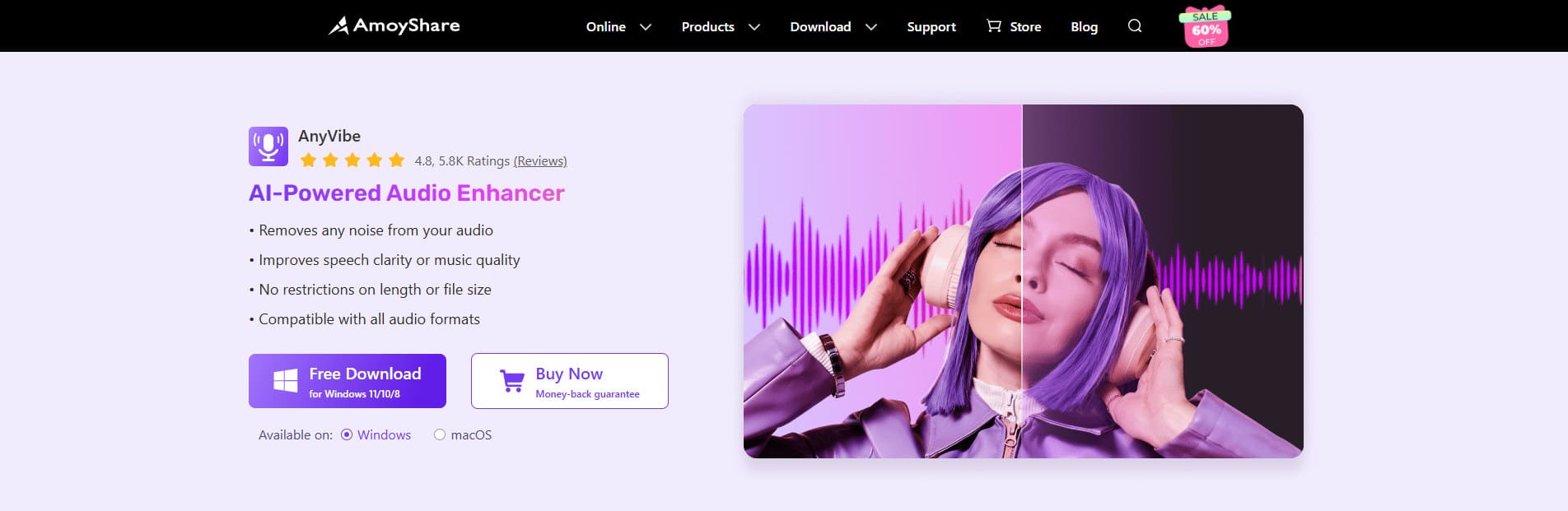
AnyVibe echo remover is an AI-powered tool for you to remove echo, reverb, and background noise from audio recordings with precision. It offers excellent compatibility, supporting various audio formats such as M4A and MP3, giving you plenty of options to choose from. Also, you can choose Music Mode for processing songs or instrumental tracks, or the Voice Mode for spoken recordings. Whether you’re restoring podcasts, vocals, or interviews, AnyVibe audio clean up app helps you get clear, natural results with minimal effort.
Download the AnyVibe voice cleaner on your device and start removing echo more stably.
AnyVibe
Clean and enhance audio in any format
- for Windows 11/10/8
- for Mac OS X 14+
- for Android
Follow the steps below to learn how to remove echo from audio using AnyVibe AI echo remover.
- Open AnyVibe voice echo remover software and click Add File, or simply drag your folder to upload the audio. As an all-in-one echo remover app, it supports MP3, WAV, M4A, and more. Once uploaded, you’re ready to remove echo effortlessly.
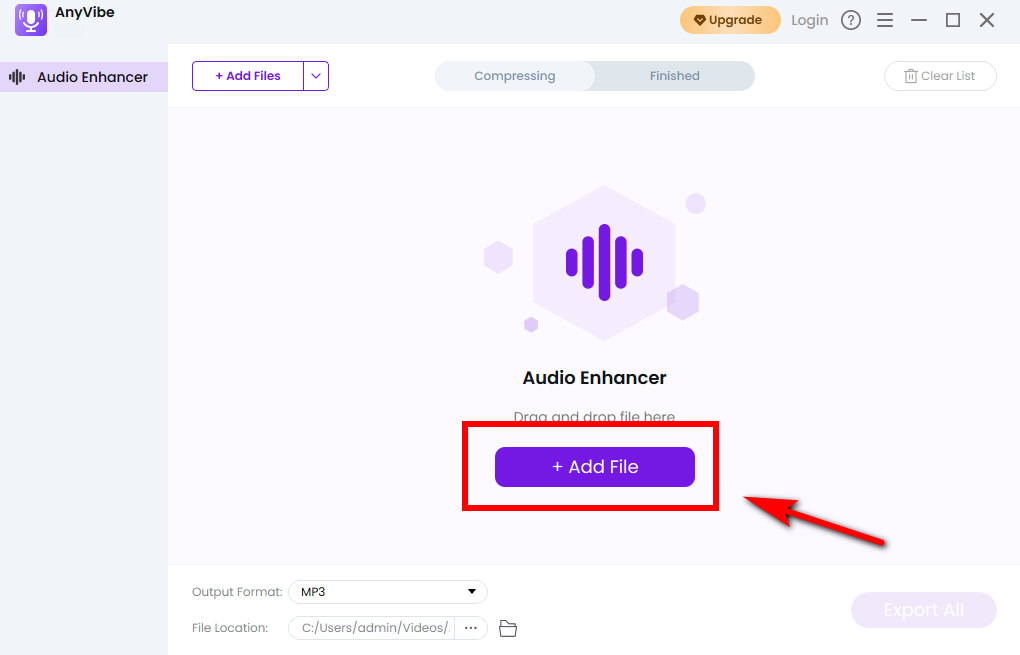
- Click the Settings icon to open the mode selection window. Choose the appropriate mode based on the type of audio. This ensures the AI noise reduction process works precisely for your audio.
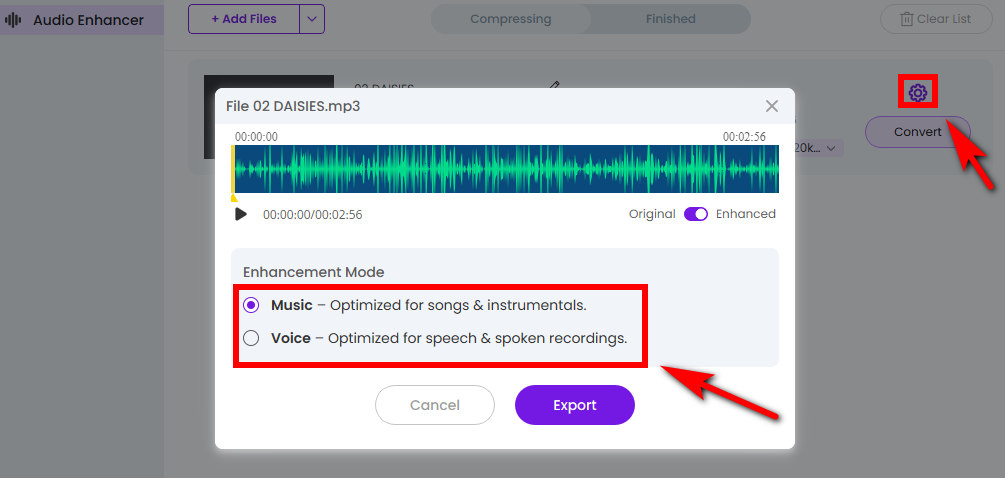
- Hit the Play button to preview your cleaned audio after the audio cleaner has processed it. Compare it with the original version to hear the difference. Once you’re satisfied, click Export to save the cleaned, echo-free audio to your device.
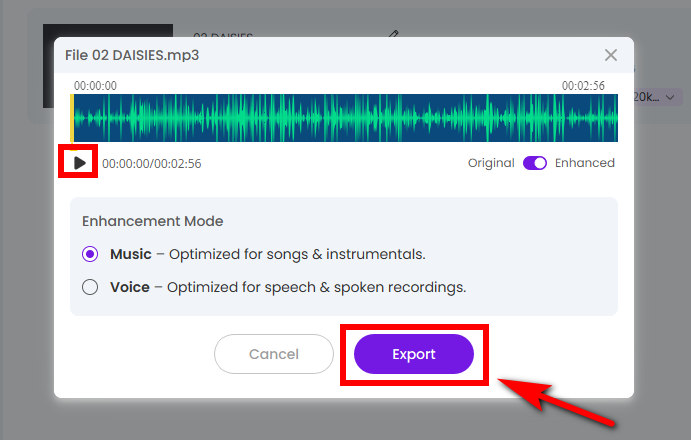
- Accurate audio cleanup for echo
- Delivers precise audio results after processing
- Works with MP3, WAV, M4A, and other popular audio formats
- Audio preview before export
- Fast batch processing
- Safe AI speech enhancement
- AI noise reduction in batches
- The free version has limited features
Audioenhancer.ai
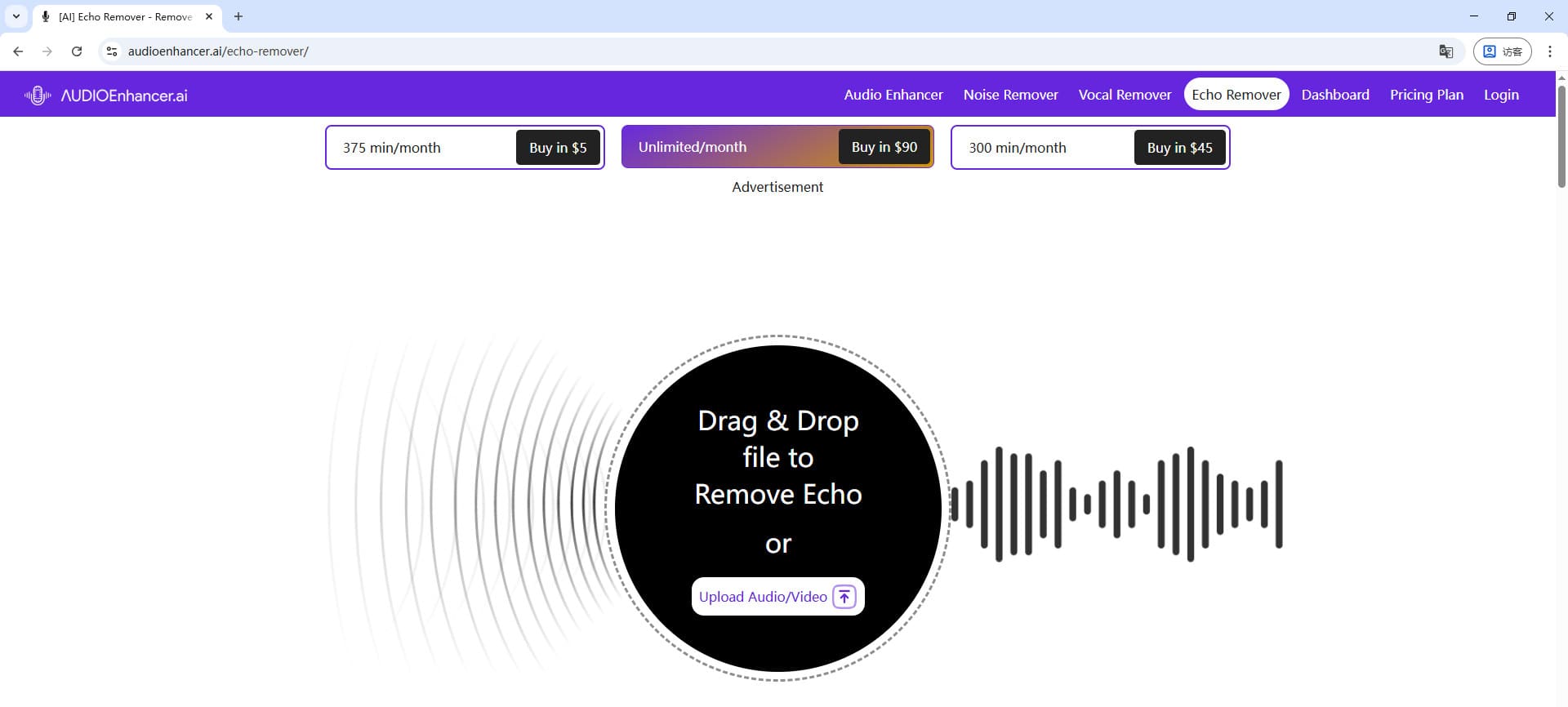
Audioenhancer.ai focuses on improving speech and vocal clarity. It quickly removes echoes from audio using AI models trained for voice enhancement. You can obtain clean audio from sources like meeting recordings, podcasts, and music recordings. This online echo remover is suited for language learners, teachers, educators, and YouTubers looking for lighting-fast noise cleanup.
- Clean up audio for free
- Supports all major audio devices
- Remove echo from audio online
- No batch upload
- More services require payment to use
LALAL.AI
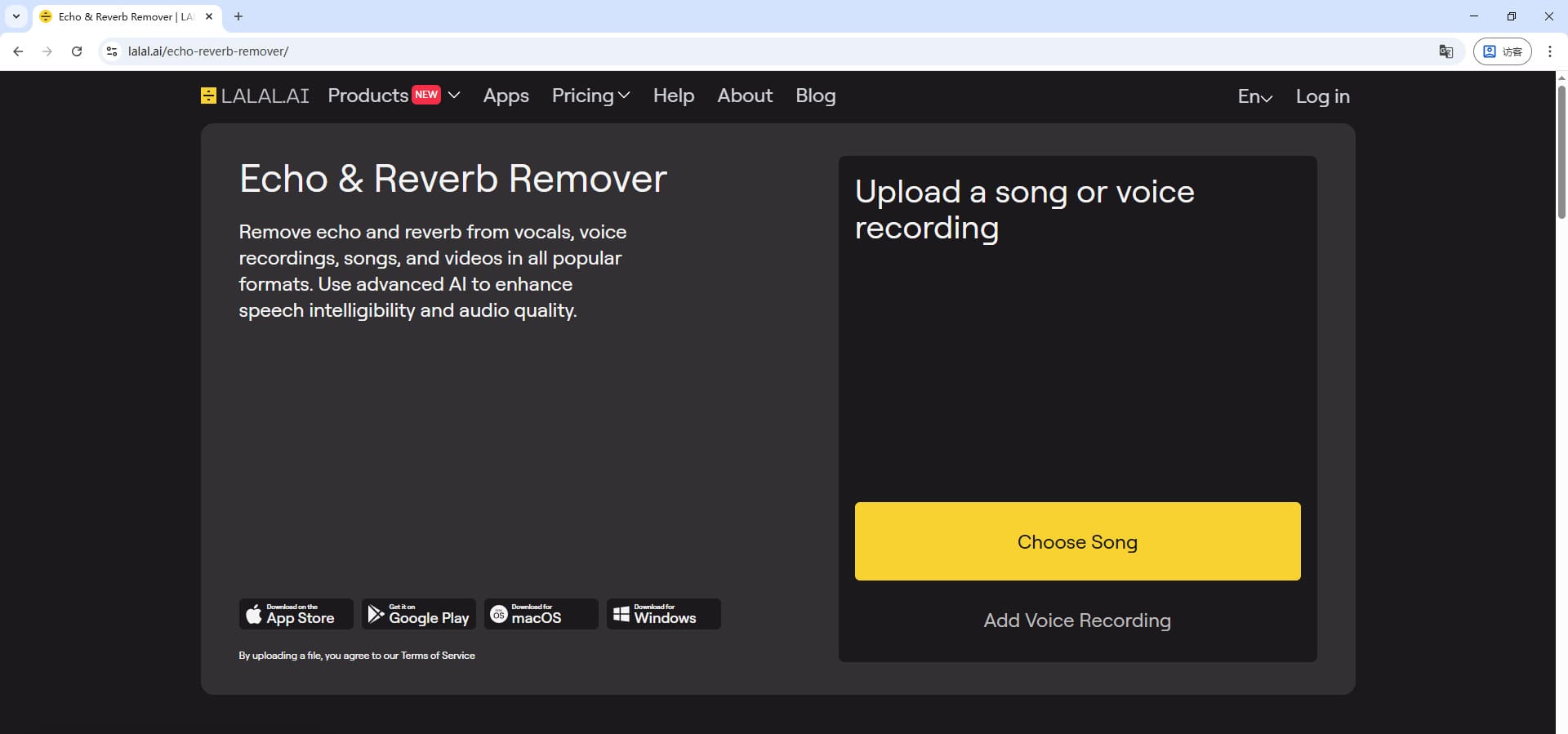
LALAL.AI can extract vocals, noise, and various instruments, and it can also remove echoes from audio. It’s designed for users who need accurate voice isolation without damaging sound quality. This echo and reverb remover supports a wide range of formats and performs well for music and speech recordings alike.
- High-quality echo reduction
- Works with multiple formats
- Clean voice output
- The free plan limits the audio processing minutes
- Echo removal process might be slow
voice.ai
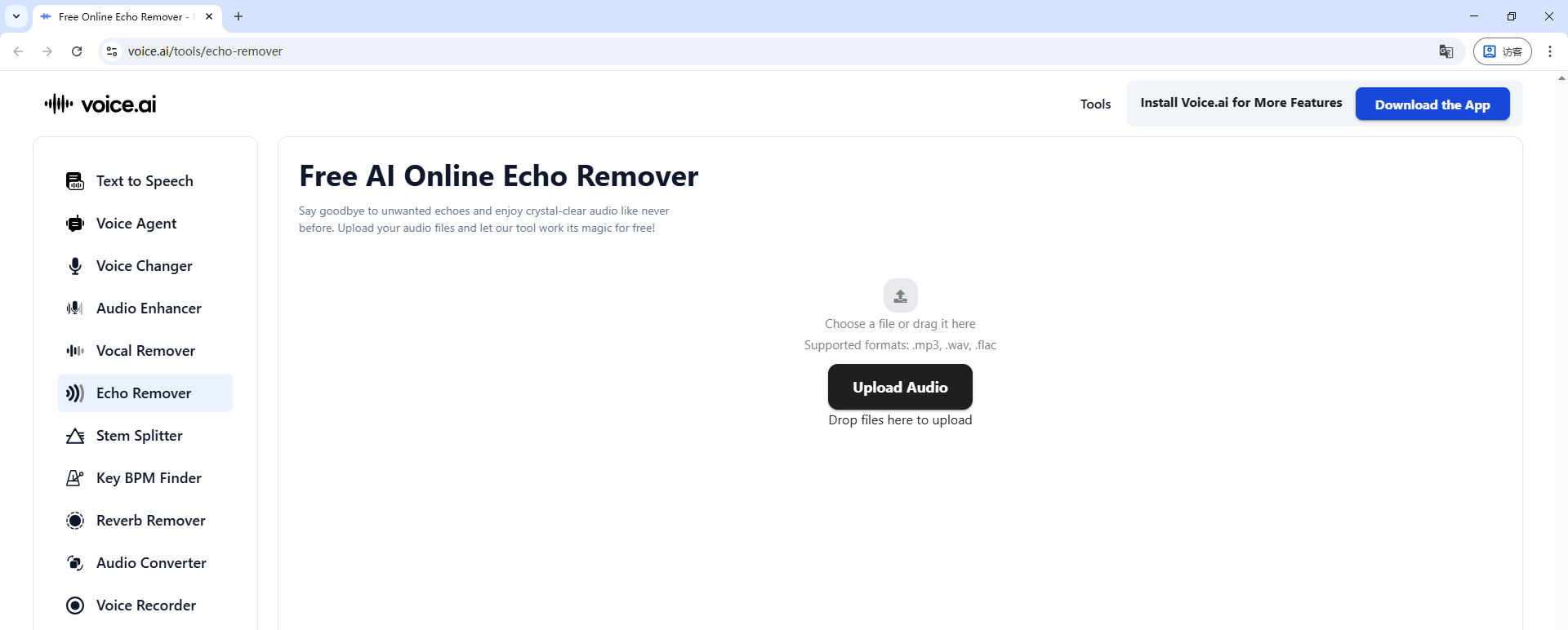
voice.ai offers a simple online free echo remover for quick sound cleanup. Users can upload files directly without installing software, and efficiently remove echo from audio online. It’s ideal for creators seeking a lightweight and free solution for everyday audio editing.
- Remove echo from audio online for free
- Equipped with a voice changer and a vocal remover
- Supports multi-formats
- Lacks detailed editing controls
- Limited performance on heavy echo
AudioCleaner AI
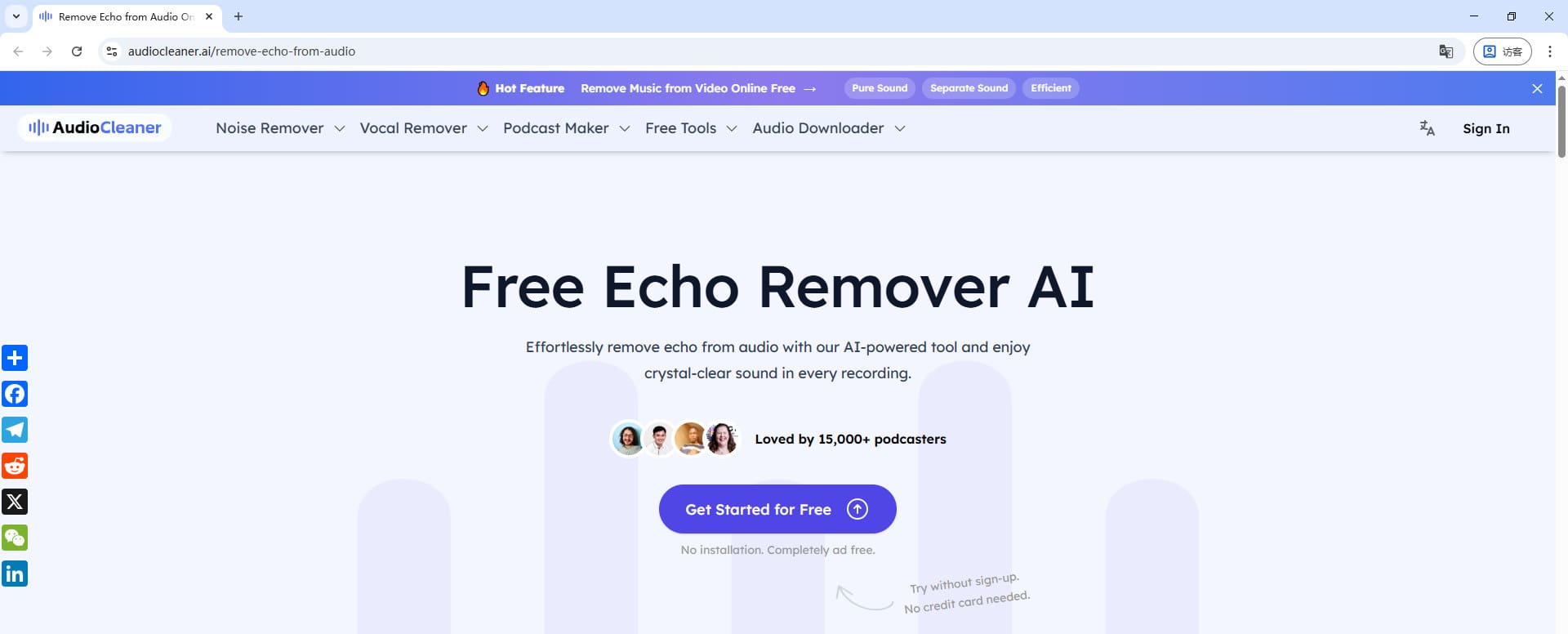
AudioCleaner AI provides a web-based echo voice remover to quickly deal with echo and noise. You can upload different audio formats like MP3, WAV, M4A, and others. There is no need to install audio cleanup software, and the interface is simple for beginners, so you don’t have to worry about the hassle.
- No installation is needed
- Supports MP3, WAV, M4A
- Easy for beginners to use
- Fast echo removal — quick processing
- Limited in duration and file size
- Lacks detailed control over echo removal levels
Conclusion
Removing the echo no longer requires advanced audio editing skills — AI-powered audio clean-up apps now make it quick, precise, and accessible to everyone. The five echo removers introduced above each offer unique strengths, but the AnyVibe echo remover app remains the top choice for its intuitive interface, speed, and professional-grade results. Whether you’re a musician, podcaster, or casual user, AnyVibe ensures your audio stays clear and natural.
Try it today to experience how effortlessly you can remove echo from audio recording in just a few clicks. Install on your device right now!
AnyVibe
Clean and enhance audio in any format
- for Windows 11/10/8
- for Mac OS X 14+
- for Android
Part 3: FAQs About Audio Echo Remover
Who is the best AI echo remover?
AnyVibe is one of the best free AI echo remover that uses artificial intelligence to remove echo from podcasts, music, and voice automatically. It's not only an excellent audio enhancer, but also a reliable echo cancellation tool. Try enhancing sound clarity without affecting the original tone or quality here!
Is AnyVibe echo sound remover free to use?
Absolutely! AnyVibe is a free AI echo remover with high-quality output and advanced AI audio cleanup speed.
Which audio formats does AnyVibe echo remover support?
AnyVibe echo remover app supports major formats such as MP3, WAV, M4A, and FLAC, ensuring compatibility with most devices and editing software.
Is there a safe echo remover?
Of course! AnyVibe AI voice cleaner is a safe and trustworthy tool. You can start removing echoes without registration or entering personal information, ensuring the entire process goes smoothly.