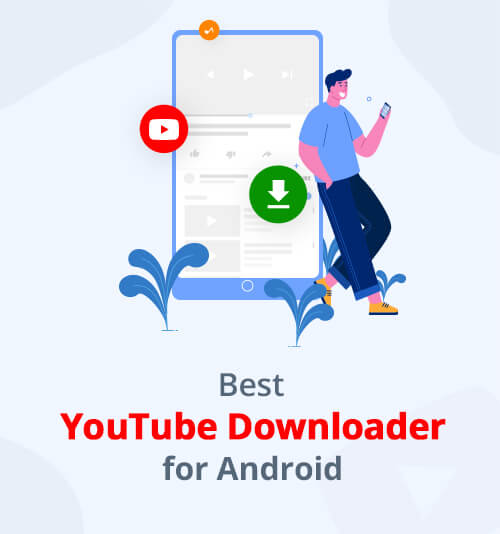
When one asks Google about the best YouTube downloader for Android, he will feel all at sea because there are a bunch of YouTube downloaders out there, and almost everyone boasts itself the best YouTube video downloader app for Android.
Don’t worry, though!
This post is generated to help you sidestep the plight. We’ve cherry-picked the 12 best YouTube downloaders for Android and show you how to download videos with them one by one.
I hope this guide helps you a lot!
Let’s dive right in!
CONTENTS
- #1 AnyUTube (Recommended)
- #2 Vidownloader
- #3 Videoder
- #4 InsTube
- #5 Snaptube
- #6 VidMate
- #7 download4.cc
- #8 NewPipe
- #9 All Video Downloader
- #10 Keepvid Video Downloader Online
- #11 VidPaw Online Video Downloader
- #12 Video Downloader
This guide covers the 12 best YouTube downloaders for Android.
Now, I think it is easy for you to find out the best YouTube downloader for Android.
To make myself more precise, I’ve made a table to rate some useful YouTube downloader tools for you.
| Product | Compatibility | Support Formats | Ad-free | No Sign-up | Search by Keywords | Download on Google Play |
| AnyUTube (Recommended) | Android, Windows, Mac | MP4, MP3, WEBM, M4A, etc. | √ | √ | √ | × |
| Vidownloader | Any browser | MP4, MP3 | √ | √ | √ | × |
| Videoder | Android, Windows, Mac | MP4, M4A, MP3 | × | √ | √ | × |
| InsTube | Android | MP4, MP3, M4A | × | √ | √ | × |
| Snaptube | Android | MP4, MP3, M4A | × | √ | √ | × |
| VidMate | Android | MP4, MP3 | √ | √ | √ | × |
| All Video Downloader | Android | MP4, MP3 | √ | √ | √ | √ |
| Video Downloader | Android | MP4, MP3 | × | √ | √ | √ |
#1 AnyUTube (Recommended)
AnyUTube is the best YouTube video downloader app for Android.
The good thing about this free YouTube downloader for Android is that you can even download YouTube videos without searches. Instead, the smart download mode saves you the trouble. To be specific, you can download the video while watching with an intelligent download button, with no need to get back to the search box.
- High-quality and swift video download
- Share video to social platforms or other devices
- Download YouTube video in batch
- No buffering when watching videos online
- Run in the background
- Outdated built-in video player
- Slow download speed
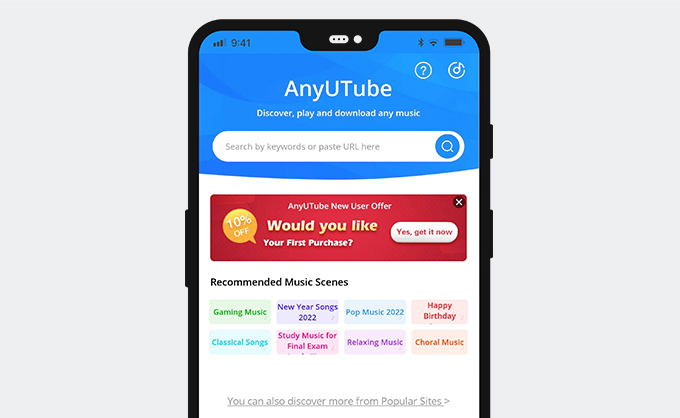
How to Download YouTube Videos with AnyUTube?
First off, get YouTube video downloader APK to your Android phone.
AnyUTube
All-in-one YouTube downloader & converter
- for Windows 11/10/8/7
- for macOS 10.15+
- for Android
Open this app, and follow the instructions below:
-
Search directly by keywords or paste URL. Tap on the Download button.
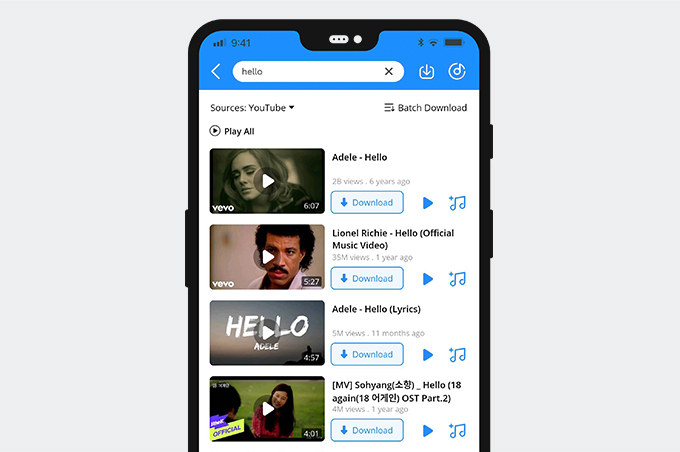
-
Select an output format to download the YouTube video on your Android phone.
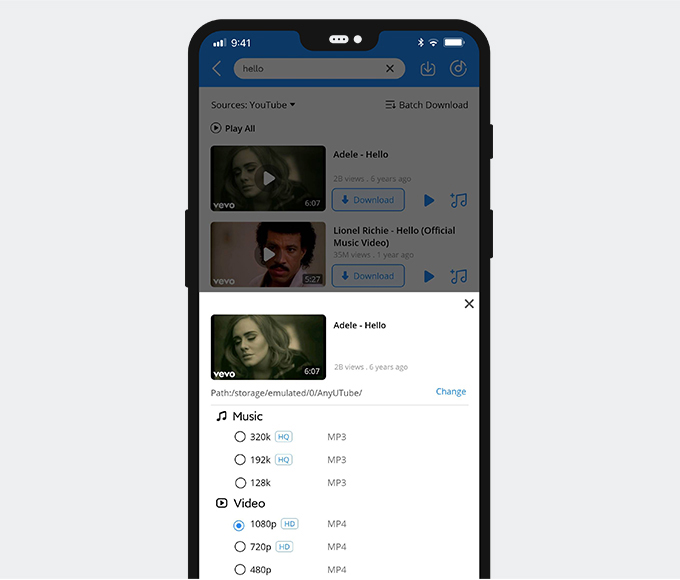
-
Check the downloads in Library.
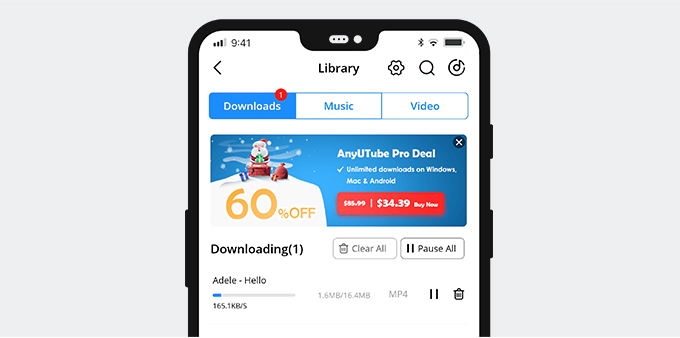
4 ways to find your favorite YouTube videos on AnyUTube.
1. The first one is to paste the YouTube URL in the search box.
2. The second one is to enter keywords, i.e., Annoying Orange.
3. The third one is to discover hot videos from the recommended hotlists like Trending, Sports, and Music Videos.
4. The last but the coolest one is to find the YouTube video from the embedded YouTube sites. This is to say, you don’t bother to visit YouTube on a browser or open the YouTube app.
#2 Vidownloader
Vidownloader is a powerful online YouTube MP3 converter and YouTube downloader. It helps you convert YouTube to MP3, download YouTube videos in MP4, download music from YouTube, and get audio and video downloads from hundreds of sites.
- Download YouTube music videos
- Download YouTube playlist to MP3
- Convert YouTube to MP4 and MP3
- Slow download speed
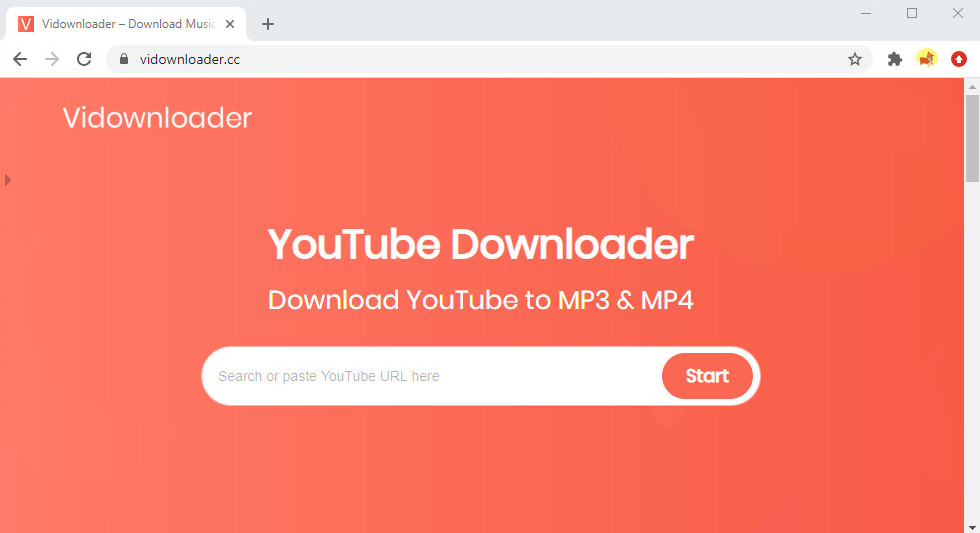
How to download YouTube videos with Vidownloader?
All you need to do are,
- Search for videos either by keywords or URLs.
-
Tap on the Start button, and wait for the YouTube music video to be downloaded.
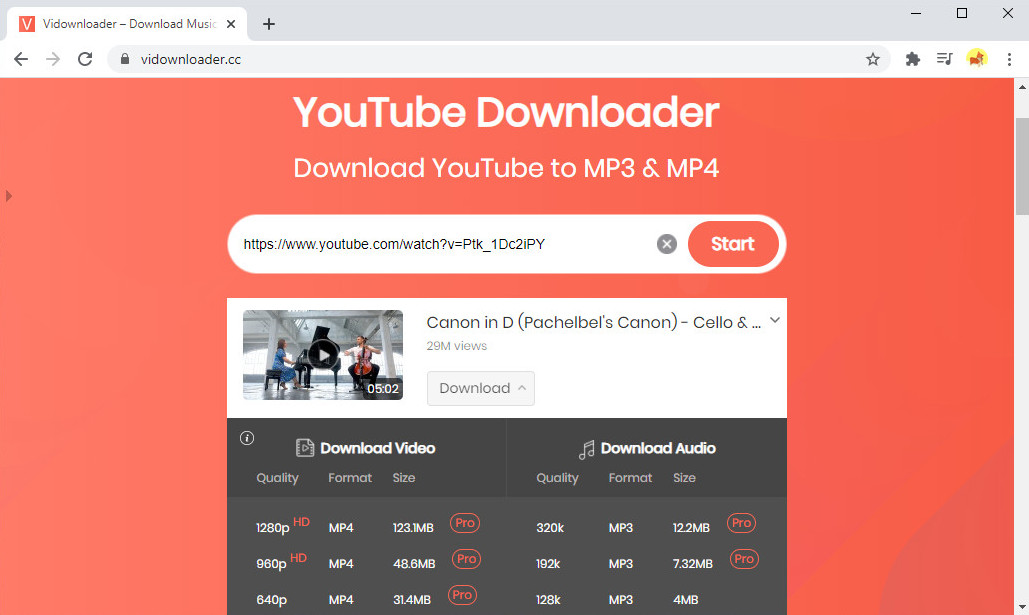
#3 Videoder
Videoder is a powerful YouTube video Downloader for Android with a user-friendly UI. The clearly-arranged buttons are easy to navigate, even for first-time users. You can download video and audio from multiple sites, including YouTube, TikTok, Facebook, Instagram, 9Gag, and SoundCloud. Unlike other YouTube downloaders, Videoder provides access to comments for each video.
- Free to use
- Share button available
- YouTube playlist download
- Quick Download available
- Video comments supported
- Unstable with technical errors
- Sponsored ads are seen everywhere
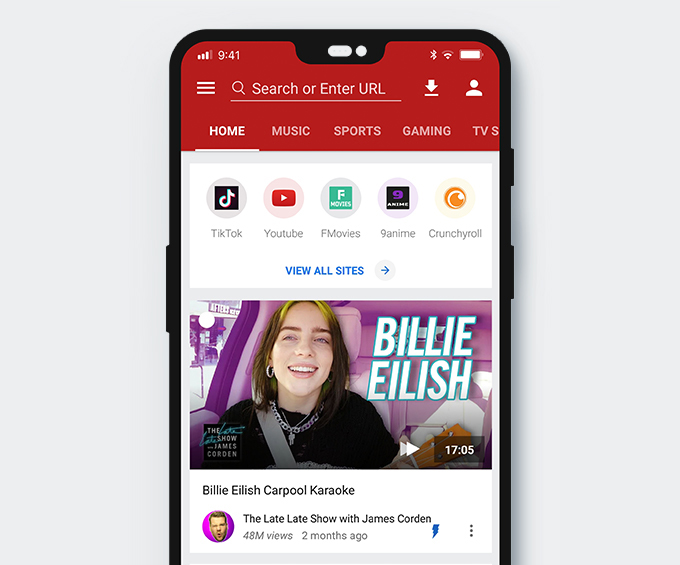
How to download YouTube videos with Videoder?
First of all, get Videoder APK.
After locating your favorite video, you just play it. Then you see the Download button. That’s it!
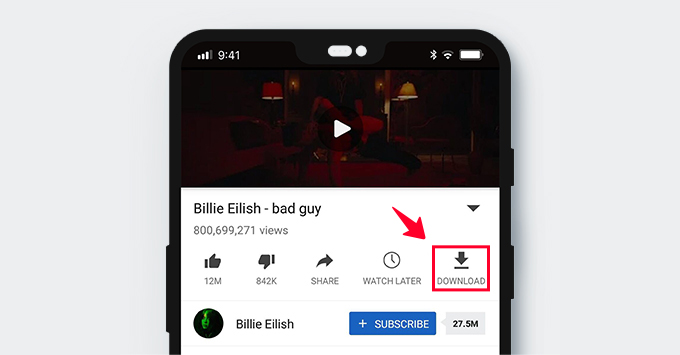
#4 InsTube
InsTube is a dedicated Android app for downloading YouTube videos. The easy-to-use interface is friendly to all users. You can download videos to MP3, M4A, and MP4 from YouTube, Instagram, Vevo, TED, Pagalworld, TikTok, and SoundCloud. The settings feature Fast Download Mode and WiFi Download Only. The former enables you to download videos faster than the normal mode, while the latter saves your mobile data if you unlock the function. The app is the fastest YouTube downloader for Android among the 12. After the download, you can share the file via WhatsApp, share with nearby devices, send it to your computer, and add it to WeChat Favorites.
- Fast download mode
- HD video available
- Batch downloading supported
- Set download path
- Commercial ads are everywhere
- Search history not saved
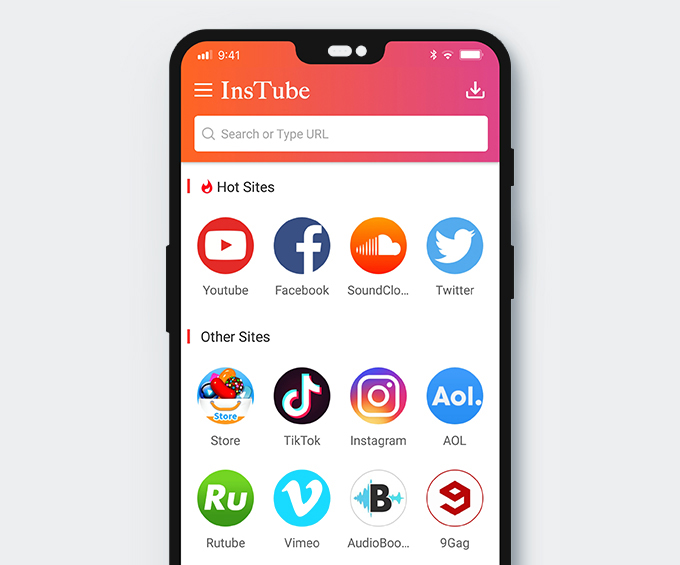
How to download YouTube videos with InsTube?
Just search for the video and play it.
Then hit the Download button at the lower right corner.
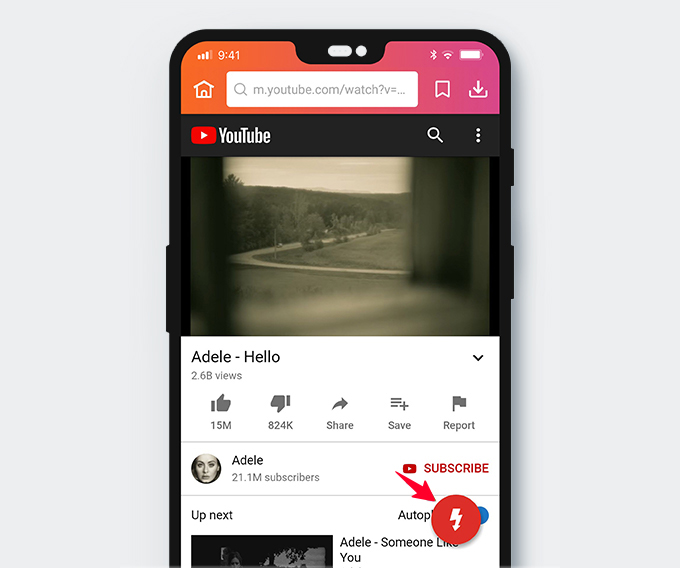
#5 Snaptube
SnapTube is a dedicated YouTube downloader app for Android. The app has a wide range of video resolutions, including 144p, 240p, 360p, 480p, 720p, and 1080p HD. It features a mini-view, which allows you to watch the video in a mini window at the lower right bottom while you’re discovering your favorite videos. Moreover, an ignored feature is that you can convert a downloaded video file to audio in My Files.
- Download video in 1080p
- Free without charge
- Available on PC, iOS & Android
- Download video while watching
- Convert downloaded file to audio
- Annoying commercial and adult ads
- Some URLs not supported
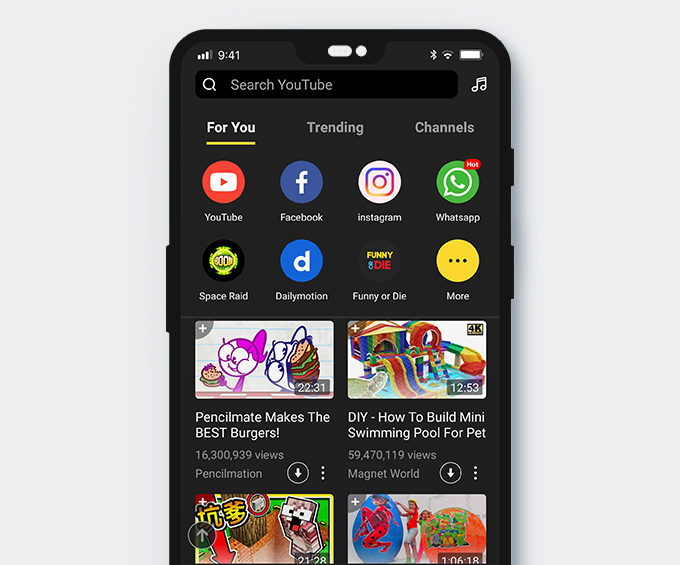
How to download YouTube videos with SnapTube?
It is still effortless to download YouTube videos with SnapTube.
All you need to do are:
a. Search for videos either by keywords or URLs.
b. Play it and then tap on the Download button.
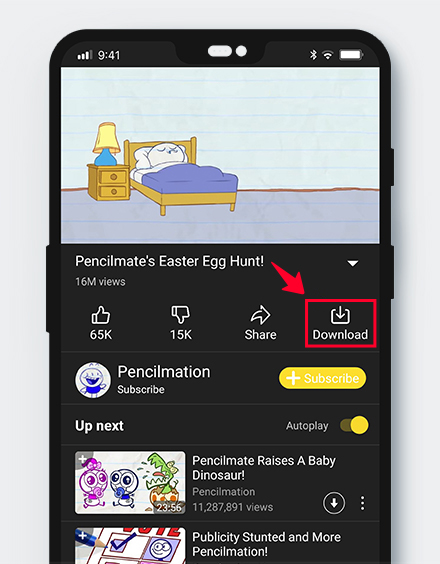
#6 VidMate
VidMate is a free YouTube downloader for Android. You can free download videos from YouTube, Facebook, Instagram, TikTok, Dailymotion, and more. The most significant advantage is that the app is 100% free to download videos and images from over 1,000 supported sites. Besides, watching live TV online is also available and free on VidMate.
- Small-sized APK
- Share video to social platforms or other devices
- No buffering when watching videos online
- Run in the background
- Unsafe side loading
- Slow download speed
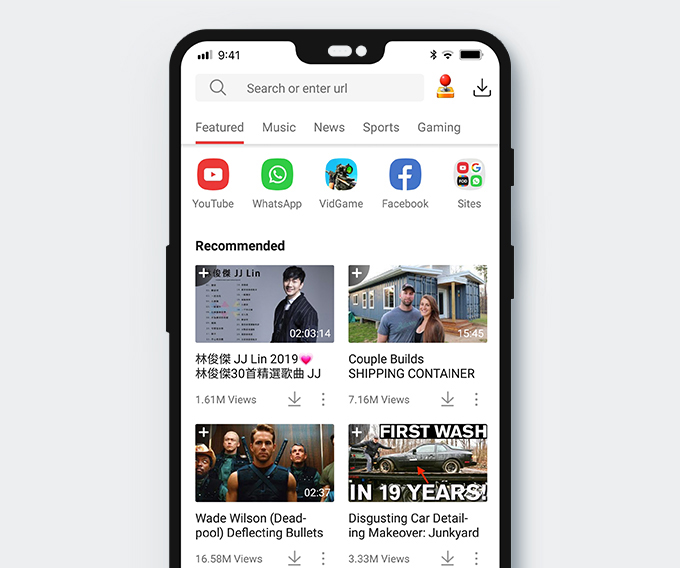
Move on to the steps below:
How to download YouTube videos with VidMate?
a. Paste the URL or search directly for the video you want to download.
b. Click the download icon (the down arrow) to download the video you like.
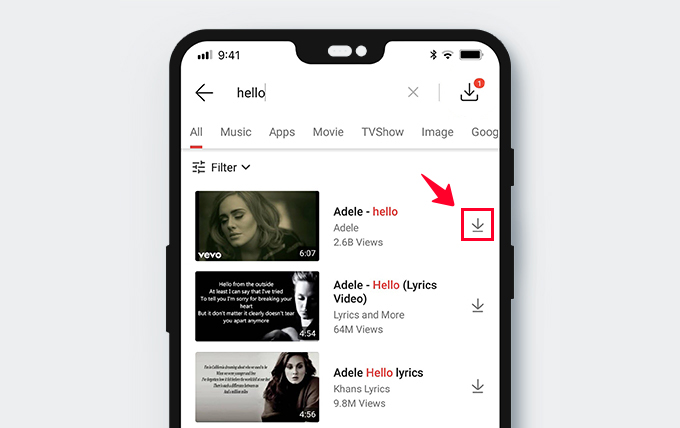
If you are worried about legality, find the answer below.
Is it legal to use VidMate?
Undoubtedly, it is legal to use an app to stream and watch YouTube videos online.
However, it’s not the case for downloading YouTube videos. YouTube makes a profit from ads in the videos to protect the rights of the content creators. That’s why users are not allowed to download or distribute any YouTube content for commercial use.
In sum, if you just use a third-party app to download YouTube videos for personal purposes, there is no legal penalty.
#7 download4.cc
Download4.cc is a reliable YouTube downloader Android. There are no broken links or bugs on the website, providing a very safe platform for its users. The website is free of any sort of virus. Neither are there any links that might take you to any corrupted website and may harm your system.
Downloading videos from 1,000+ websites are just a click away. Download4.cc has been built for all platforms, including Windows, Android, and Mac OS. The website not only allows the users to download any video they want but can also be used to convert YouTube videos to other file formats.
- Download4.cc does not have any frustrating advertisements
- Videos from more than 1,000+ other platforms are supported
- Convert a YouTube video to an MP3 file
- Supported by PC, iPhones, iPads, and Android devices
- The search results load slowly
- Functionality slows down if the network is unstable
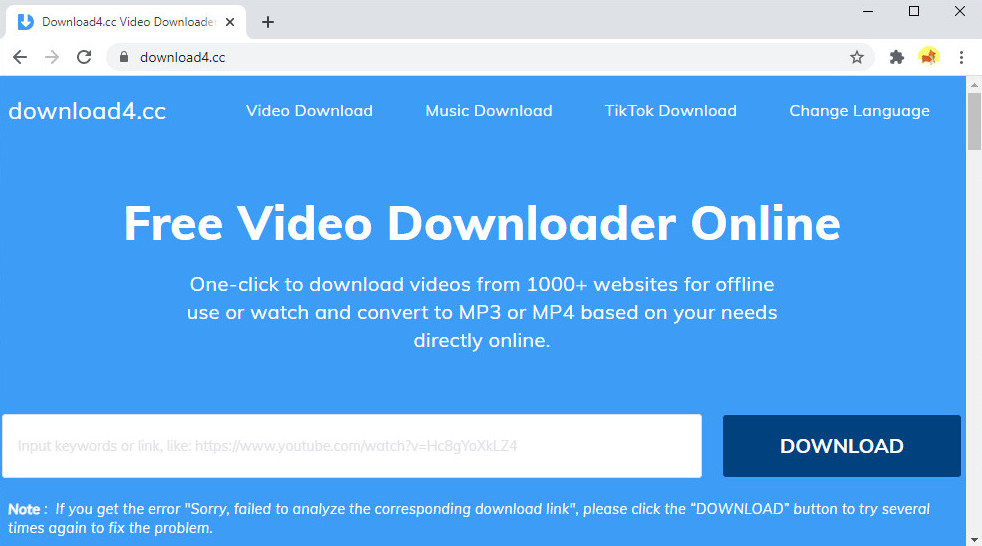
#8 NewPipe
NewPipe is an open-source Android app that is also able to download videos from YouTube for free. It’s worth mentioning that this lightweight application doesn’t use any Google’s Play services or proprietary YouTube API. This YouTube video downloader Android aims to offer its users the original YouTube app experience without any ads. It is an open-source application with a very easy-to-use interface. You can use other apps while playing any YouTube videos in the background.
- Search for videos
- Watch, listen, and download YouTube video
- Open Video in Kodi
- Tor/Orbot, 1080p/2k/4k supported
- Subtitles, playlist, queuing
- Search history supported
- Maybe more than some users need
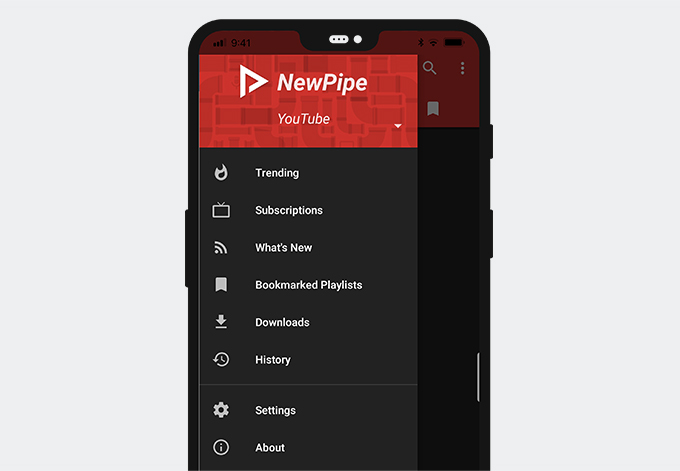
#9 All Video Downloader
All Video Downloader is 100% free and supports all formats, including MP3, M4A, MP4, M4V, MOV, AVI, etc. This YouTube downloader Android allows you to download videos and social media clips onto your device at lightning speed from websites like Facebook, Instagram, etc.
- Download videos from website in HD quality with one click
- Website shortcut in the home page, more convenient for you
- Download several files at the same time
- Play videos offline with the built-in video player, no internet buffering required
- Slow download speed
- Don’t support downloading from YouTube sometimes
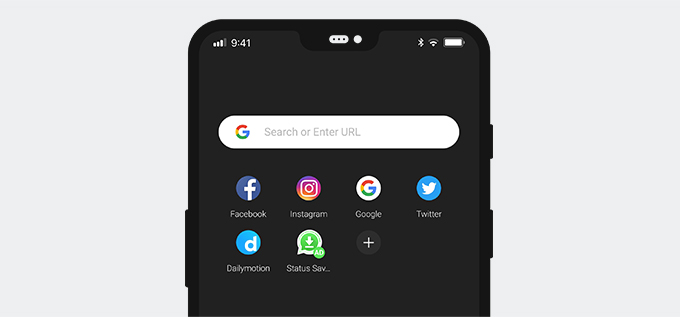
#10 Keepvid Video Downloader Online
Keepvid is a platform for all online video downloads and audio conversion. It has no ads, pop-ups, or any other distracting and annoying spam that popular sites try to spread. Keepvid is made for providing a great user experience. And that’s why you ought to use Keepvid: 100+ sites supported, various download choices, MP3 converter and audio downloader, secure https browsing, no tracking, full privacy, and first and foremost – try hard to meet your demand!
- Save YouTube playlists in bulk
- Convert YouTube video to MP3
- No ads
- It will ask you to download other files
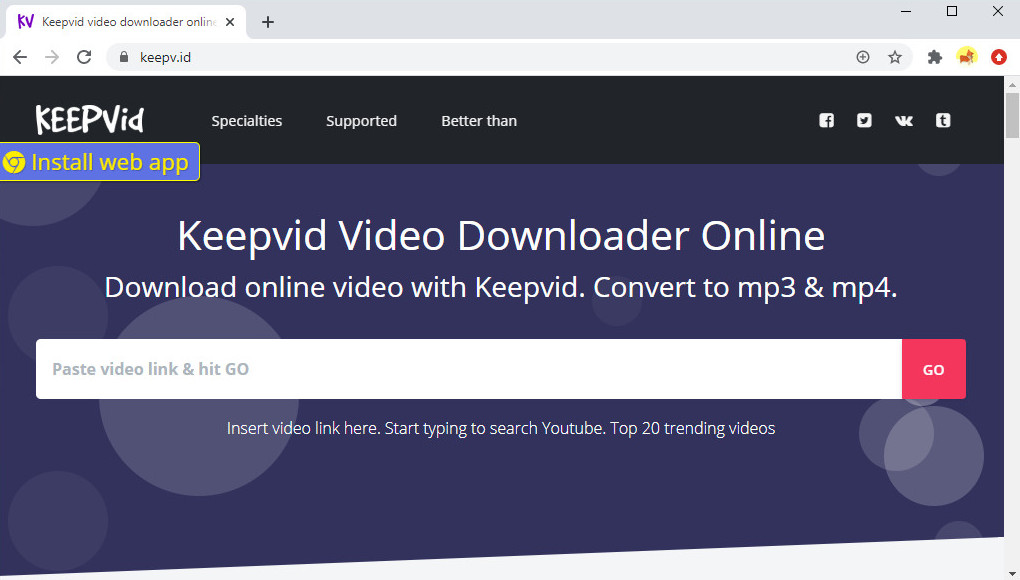
#11 VidPaw Online Video Downloader
VidPaw has been the first choice to save videos from YouTube with growing global popularity. No best, only better! It keeps on going and aims to make VidPaw the most used video downloader for YouTube and other popular video hosting sites.
- Unrestricted downloading times
- Save any video from any sites
- Support of a large number of formats
- Limited movies
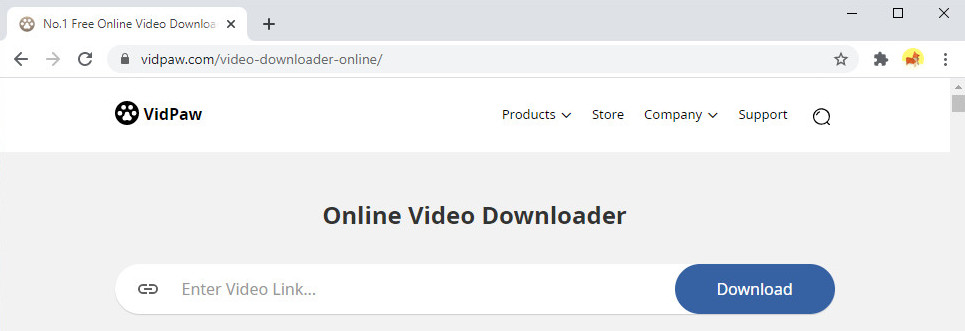
#12 Video Downloader
Video Downloader is a simple YouTube video downloader Android to download Video & Music from the Internet. Easily download videos and music directly from the Internet onto your device. All formats are supported. 100% free! Video downloader auto detects videos, and you can download them with just one click. The powerful download manager allows you to pause and resume downloads, download in the background and download several files simultaneously. Preview the video first, fast download and play it offline.
- Browse videos with the built-in browser
- Play videos offline with the built-in player
- Download several files at the same time
- SD card supported
- Slow download speed
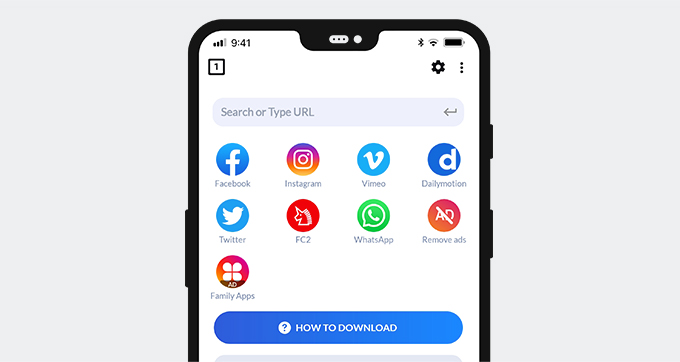
Best App for You!
If you still have no idea about which app suits you perfectly, I strongly recommend AnyUTube to you as the best YouTube downloader for Android.
Compared with other YouTube downloader APKs, AnyUTube can be used to download at a faster speed.
It is an extremely convenient app because you are free to download videos from 1,000+ embedded sites.
Most importantly, I prefer downloader apps with few ads.
AnyUTube, I suppose, will be the right one for both you and me as per the above.
Do you want to try it?
Get started right away!
AnyUTube
All-in-one YouTube downloader & converter
- for Windows 11/10/8/7
- for macOS 10.15+
- for Android
FAQ
Which is the best YouTube Downloader for Android?
In third-party tools, AnyUTube is the best YouTube video downloader in my opinion. It offers you high-quality and swift video download. Besides, you are able to download YouTube video in batch.
How do I download YouTube videos to my Android?
1. Launch AnyUTube on your Android.2. Search directly by keywords or paste URL from YouTube.3. Select an output format to download video from YouTube on your mobile.4. Check the downloads in Library.
You May Also Be Interested in These Topics
- MP3 Download
- Video Download
- Download Video from Any Website
- Facebook Video Download
- Twitter Video Download
- Mac Video Downloader
- 4K Video Download
- Online Video Downloader
- Streaming Services
- Instagram Download
- KeepVid Download
- Download Music to Android
- Free MP3 Finder Tips
- Download Music of All Kinds
- Where to Download Music
- Convert to MP3
- Vimeo Download
- Reddit Video Download
- TikTok Download
- Dailymotion Download
- Tumblr Download
- SoundCloud to MP3
- Screen Record
- OBS Screen Recorder
- Record Video
- Screen Record on Mac
- Convert Video & Audio
- Convert Audio
- Convert Video
- Edit Video & Audio
- Edit Video